Fluke TiS20+ MAX handleiding
Handleiding
Je bekijkt pagina 37 van 38
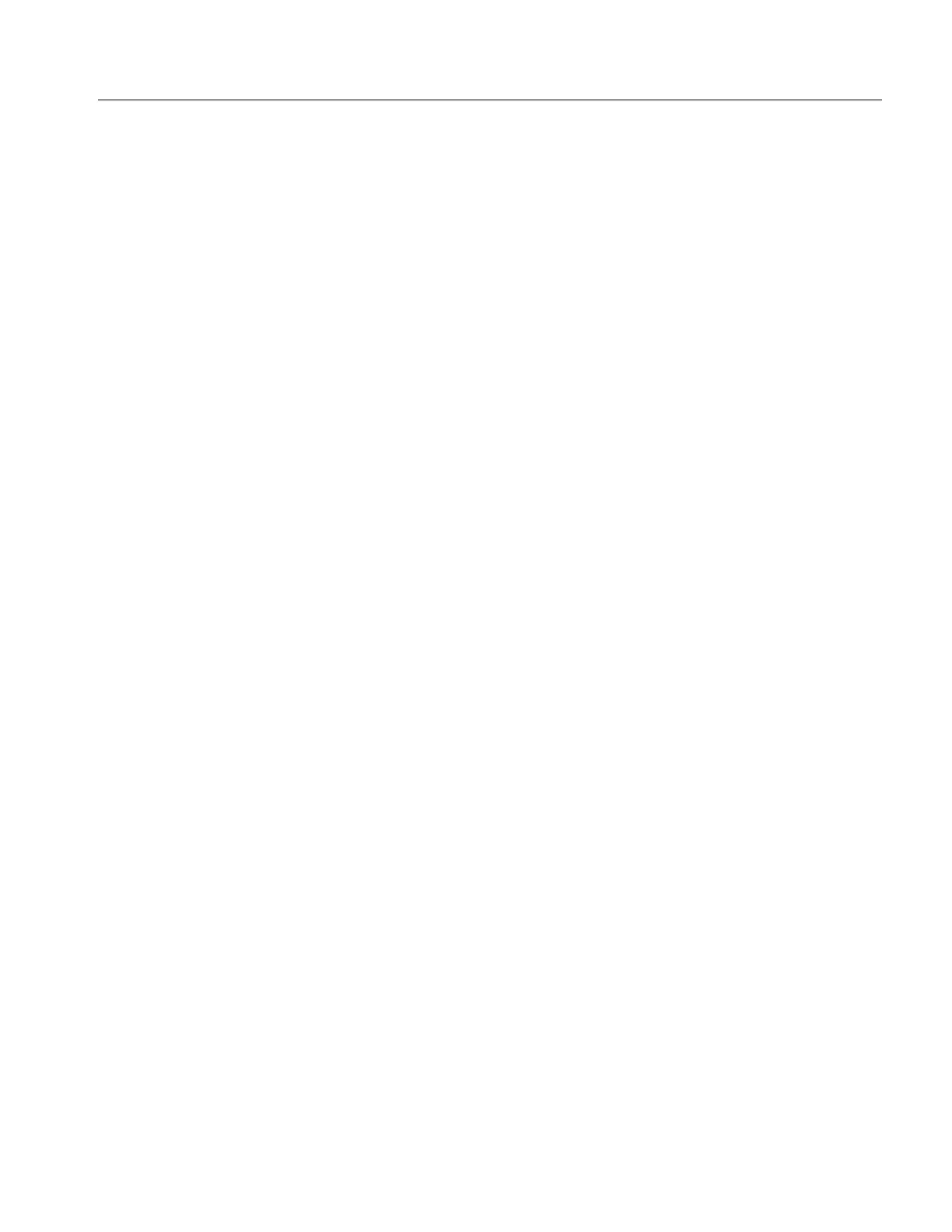
Thermal Imager
Maintenance
33
Battery Care
To get the best performance from the lithium-ion battery:
• Do not charge the Product for more than 24 hours as reduced battery life may result.
• Charge the Product for at least 2.5 hours every six-months for maximum battery life.
Without use, the battery will self-discharge in approximately six months.
Charge Batteries
Caution
To prevent damage to the Imager:
• Do not store the batteries in extreme cold environments.
• Do not attempt to charge the batteries in extreme cold environments.
Caution
Do not incinerate the Product and/or battery.
Before you use the Imager for the first time, charge the battery for at least 2.5 hours. The
battery status shows on the five-segment charge indicator.
Note
New batteries are not fully charged. Two to ten charge/discharge cycles are necessary
before the battery charges to its maximum capacity.
To charge the battery, use one of the options that follow.
Two-Bay Battery Charger Base
To charge the battery in the charger base:
1. Connect the ac power supply to the ac wall outlet and connect the dc output to the charger
base.
2. Put one or two smart batteries into bays of charger base.
3. Charge batteries until charge LEDs on charger base are a solid green.
4. Remove smart batteries and disconnect the power supply when batteries are fully charged.
Bekijk gratis de handleiding van Fluke TiS20+ MAX, stel vragen en lees de antwoorden op veelvoorkomende problemen, of gebruik onze assistent om sneller informatie in de handleiding te vinden of uitleg te krijgen over specifieke functies.
Productinformatie
| Merk | Fluke |
| Model | TiS20+ MAX |
| Categorie | Niet gecategoriseerd |
| Taal | Nederlands |
| Grootte | 3640 MB |







