Fluke FiberInspector FI2-7300 handleiding
Handleiding
Je bekijkt pagina 8 van 29
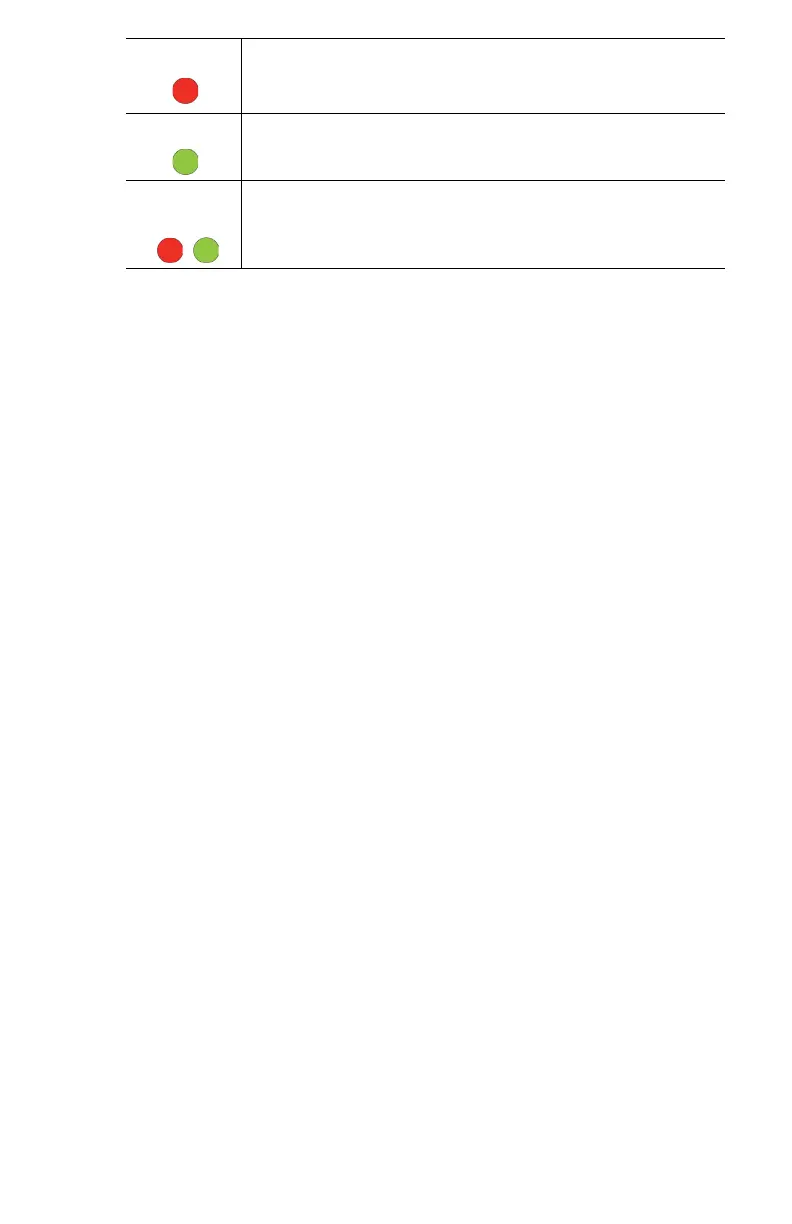
6
Red LED The test failed.
Green LED
The test passed.
Red and
Green LEDs
The test limit is Document Only, so the result does not
have a Pass or Fail status.
D
When the mobile app shows a live image, you can press
(Auto Focus) to automatically focus the image.
E
Press (TEST) to analyze and transmit an endface image to
the Fi-In application on your mobile device. The application
and the probe’s green and red LEDs show a pass or fail result.
Press again to return to the Live View screen.
F
Hold down for 2 seconds to turn the probe on and off.
G
Connector and status LED for the AC adapter/charger (see
Figure 2).
H
Dust cap.
Bekijk gratis de handleiding van Fluke FiberInspector FI2-7300, stel vragen en lees de antwoorden op veelvoorkomende problemen, of gebruik onze assistent om sneller informatie in de handleiding te vinden of uitleg te krijgen over specifieke functies.
Productinformatie
| Merk | Fluke |
| Model | FiberInspector FI2-7300 |
| Categorie | Niet gecategoriseerd |
| Taal | Nederlands |
| Grootte | 2721 MB |







