Fluke FiberInspector FI-3000 handleiding
Handleiding
Je bekijkt pagina 17 van 29
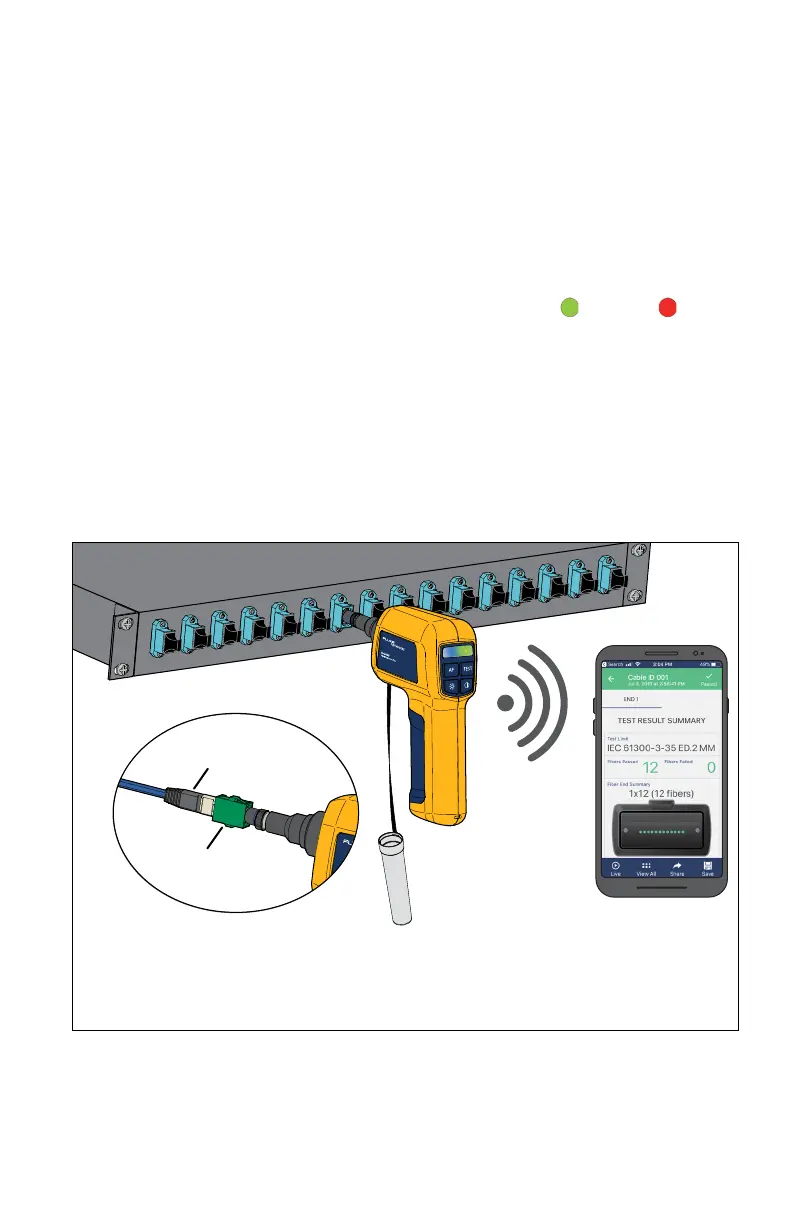
15
Inspect an Endface
1. Insert the probe tip into a bulkhead connector, or into an
adapter attached to a patch cord (Figure 8).
The app shows a live image of the endface. You can adjust the
image as shown in Figure 9.
2. Press to focus the image if necessary, then press or tap
Test on your mobile device.
3. When the LEDs on the probe show the pass ( ) or fail ( )
result, you can remove the probe from the connector.
4. After the probe transmits the test results to your device, the
app shows the TEST RESULT SUMMARY screen. You can then
Save or Share the result or tap the endface graphic to see
detailed results. See “Endface Image Screens” on page 17.
To see the live image again, tap or Live.
CL04.PDF
Figure 8. Inspect an Endface
Adapter*
Patch cord
* The adapter’s key position affects the fiber numbers
in your test results. See “Set the Key Position” on
page 13.
Bekijk gratis de handleiding van Fluke FiberInspector FI-3000, stel vragen en lees de antwoorden op veelvoorkomende problemen, of gebruik onze assistent om sneller informatie in de handleiding te vinden of uitleg te krijgen over specifieke functies.
Productinformatie
| Merk | Fluke |
| Model | FiberInspector FI-3000 |
| Categorie | Niet gecategoriseerd |
| Taal | Nederlands |
| Grootte | 2721 MB |







