Handleiding
Je bekijkt pagina 8 van 12
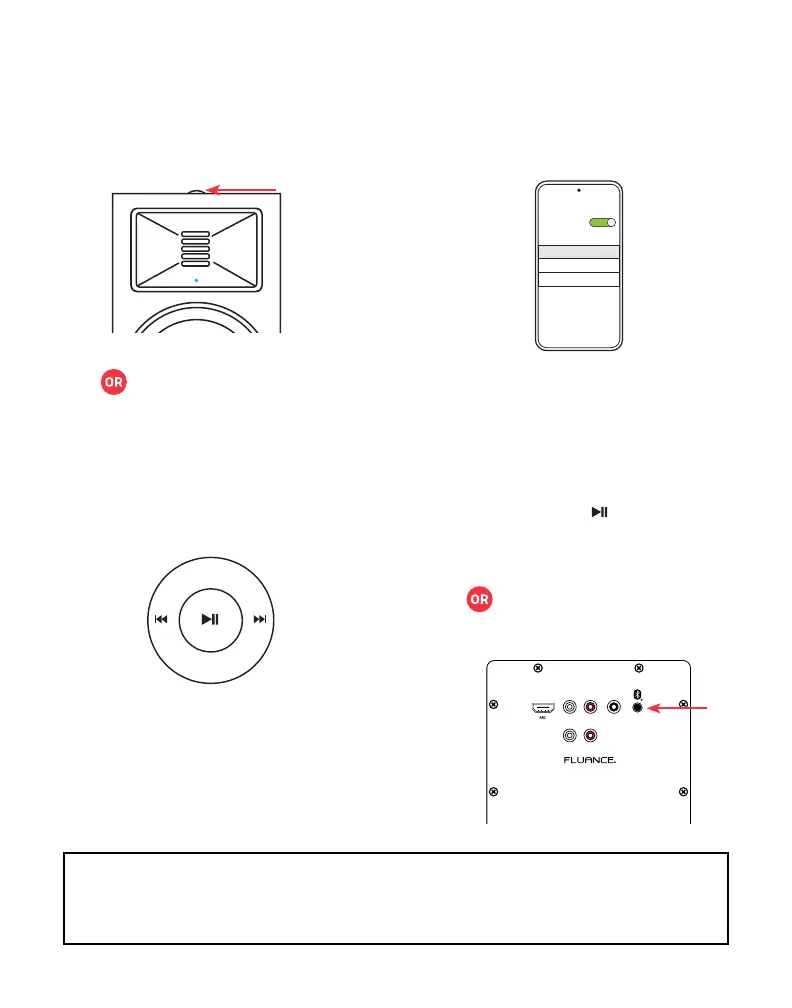
Fluance Ri91 Quick Start Guide
8
Model: Ri91
Fluance.com
ON
OFF
HDMI
INPUT
SUB OUT
PAIRING
100-240V~50/60 Hz
POWER RATING:300W
FUSE:T3.15AL 250V
POWER
L
2
1
R
R
INPUT
Bluetooth® Pairing
1. Press the Control Knob to select the
Bluetooth
®
input (Blue LED).
3. Use the Remote to Play/Pause and
go Forward/Backward on your
source device.
2. Pair to “Fluance Ri91” on your source
device.
4. If your device cannot nd “Fluance
Ri91”, you can reset Bluetooth
®
pairing.
Note: Unit will attempt to auto-pair to
the last paired device.
Bluetooth
MY DEVICES
Settings
Fluance Ri91
• Press and hold on the Remote
for 3 seconds to reset Bluetooth
®
pairing.
Note: How you access your device’s Bluetooth
®
settings may vary from one manufacturer to
another. Maximum line of sight for Bluetooth
®
range is 33ft. Obstacles may decrease
transmission distance. Keep away from Wi-Fi routers or other sources of wireless interference.
VOL +
++
VOL -
TREBLE BASS
Note: Adjust Volume on the source
device as well as the Ri91.
Important: Ensure any apps and
devices have the EQ disabled (at) and
Volume Normalization disabled for
best performance.
Press the Source button on the
remote control.
Press the Bluetooth
®
Pairing
Reset button on the back of
the unit.
Bekijk gratis de handleiding van Fluance Ri91, stel vragen en lees de antwoorden op veelvoorkomende problemen, of gebruik onze assistent om sneller informatie in de handleiding te vinden of uitleg te krijgen over specifieke functies.
Productinformatie
| Merk | Fluance |
| Model | Ri91 |
| Categorie | Speaker |
| Taal | Nederlands |
| Grootte | 1514 MB |