Flir Scout TKx handleiding
Handleiding
Je bekijkt pagina 7 van 16
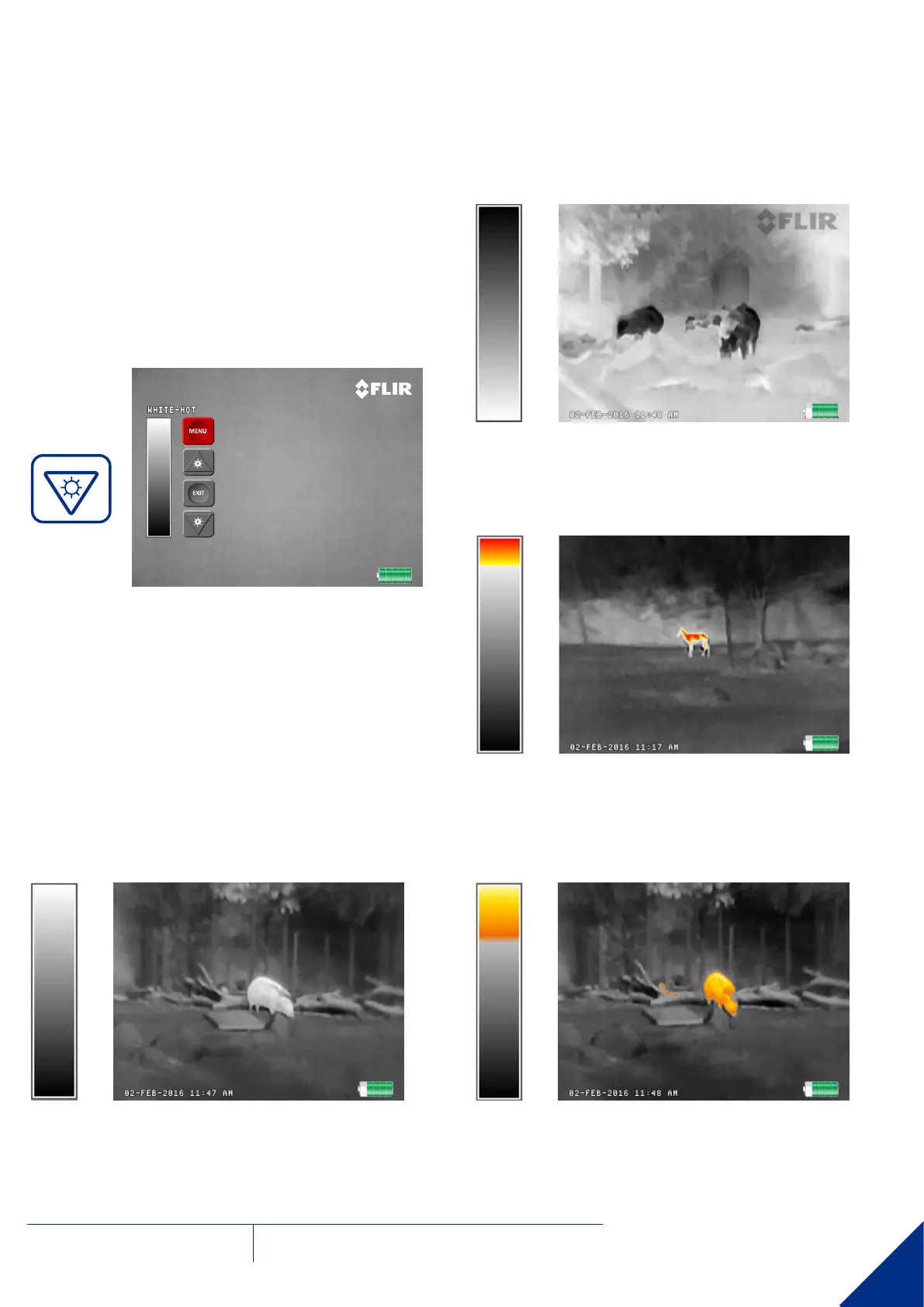
7
USER MANUAL # 4204190 - Rev 4
FLIR
SCOUT TKx
THE SCOUT TKx HAS 9 USER SELECTABLE
COLOR PALETTES.
WHITE HOT
Most commonly used palette. Hot objects appear white.
Good for scenes with either high or low contrast.
GRADED FIRE 1
The hottest things in the image are colored with a gradient
of color, and everything else is greyscale.
BLACK HOT
Hot objects appear black. Scenes appear more lifelike than
White-Hot, especially at night.
InstAlert
™
The hottest things in the image are colored while everything
else is greyscale.
3.1.4 COLOR PALETTE BUTTON
The color palette button is used to select the color palette
that is applied to the image.
Press the color palette button to open the color palette
selection screen. Color palettes can only be changed while
the color palette selection screen is active. The graph on the
left side of the color palette selection screen displays the
name and color gradients of the current palette.
Note: The color palette selection screen automatically exits
after three seconds of inactivity.
P
Color palette selection screen
Bekijk gratis de handleiding van Flir Scout TKx, stel vragen en lees de antwoorden op veelvoorkomende problemen, of gebruik onze assistent om sneller informatie in de handleiding te vinden of uitleg te krijgen over specifieke functies.
Productinformatie
| Merk | Flir |
| Model | Scout TKx |
| Categorie | Niet gecategoriseerd |
| Taal | Nederlands |
| Grootte | 5179 MB |




