Flir Meridian 9.3 handleiding
Handleiding
Je bekijkt pagina 24 van 51
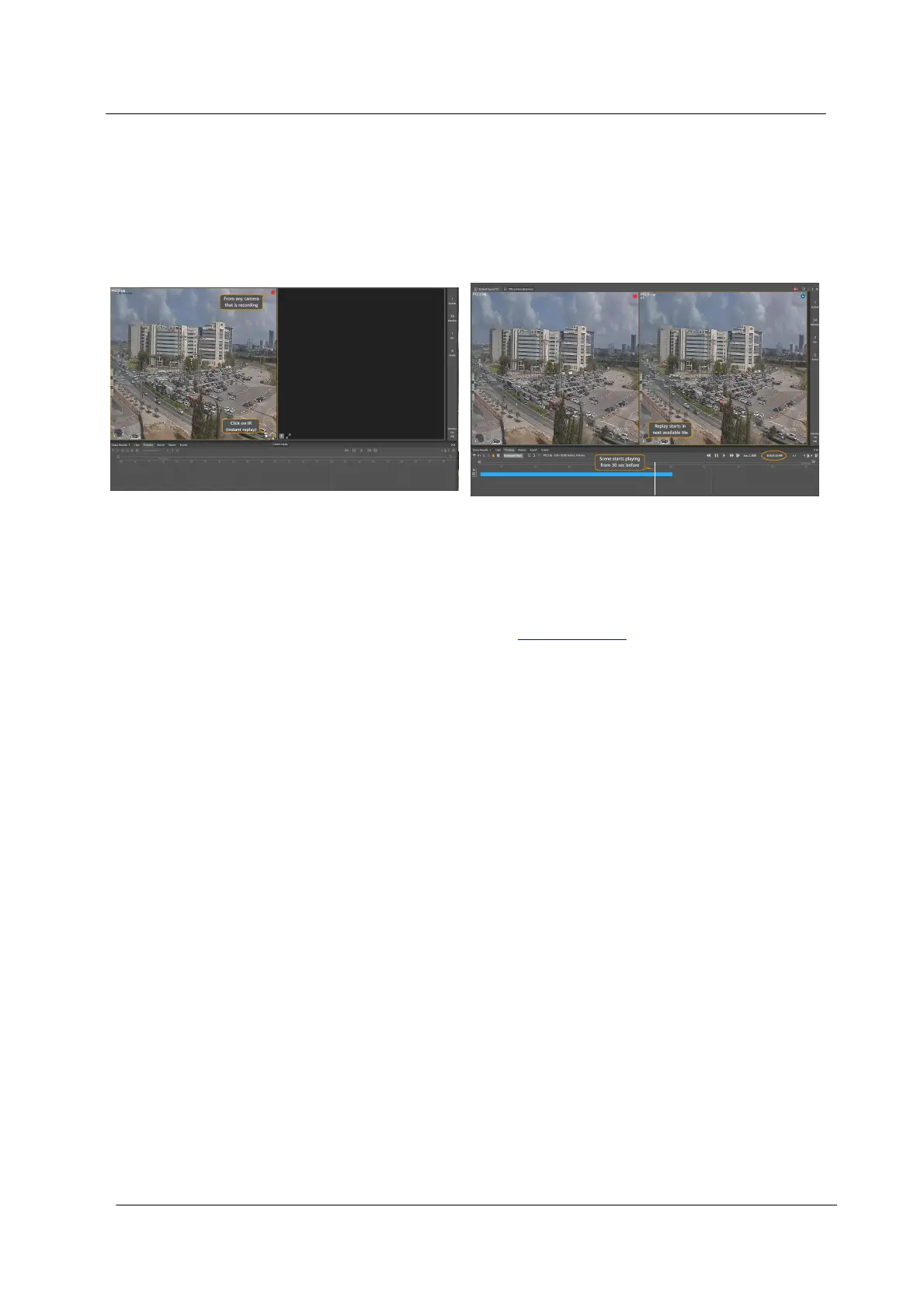
July 2024
20
View Recorded Video
Latitude, Horizon, Meridian Control Center User Guide
3.4.4 Instant Replay (IR)
Note: For Instant Replay, at least one tile should be set to play Alternate Content.
In a tile showing live video content, you can click the Instant Replay button in the Live Viewing
toolbar at any time, and a replay delayed by 30 seconds appears in the next available tile.
(Provided the tile is being recorded i.e. the Tile status shows Recording).
Figure 16 - Start Instant Replay from Live Viewing Tile
The 30 second replay is a standard function, that enables you to quickly call up a replay if you
noticed something in the live window and you want a quick second look.
Note: The IR button is a convenient way to review material in a Live/Recording Tile. Clicking IR
starts Replay and opens the Timeline for the tile, and then you can use the Scroll Controls
to move to the earlier parts of the recording (see ‘Send to Query’ above).
Bekijk gratis de handleiding van Flir Meridian 9.3, stel vragen en lees de antwoorden op veelvoorkomende problemen, of gebruik onze assistent om sneller informatie in de handleiding te vinden of uitleg te krijgen over specifieke functies.
Productinformatie
| Merk | Flir |
| Model | Meridian 9.3 |
| Categorie | Niet gecategoriseerd |
| Taal | Nederlands |
| Grootte | 14334 MB |
