Flir Meridian 9.2 handleiding
Handleiding
Je bekijkt pagina 82 van 97
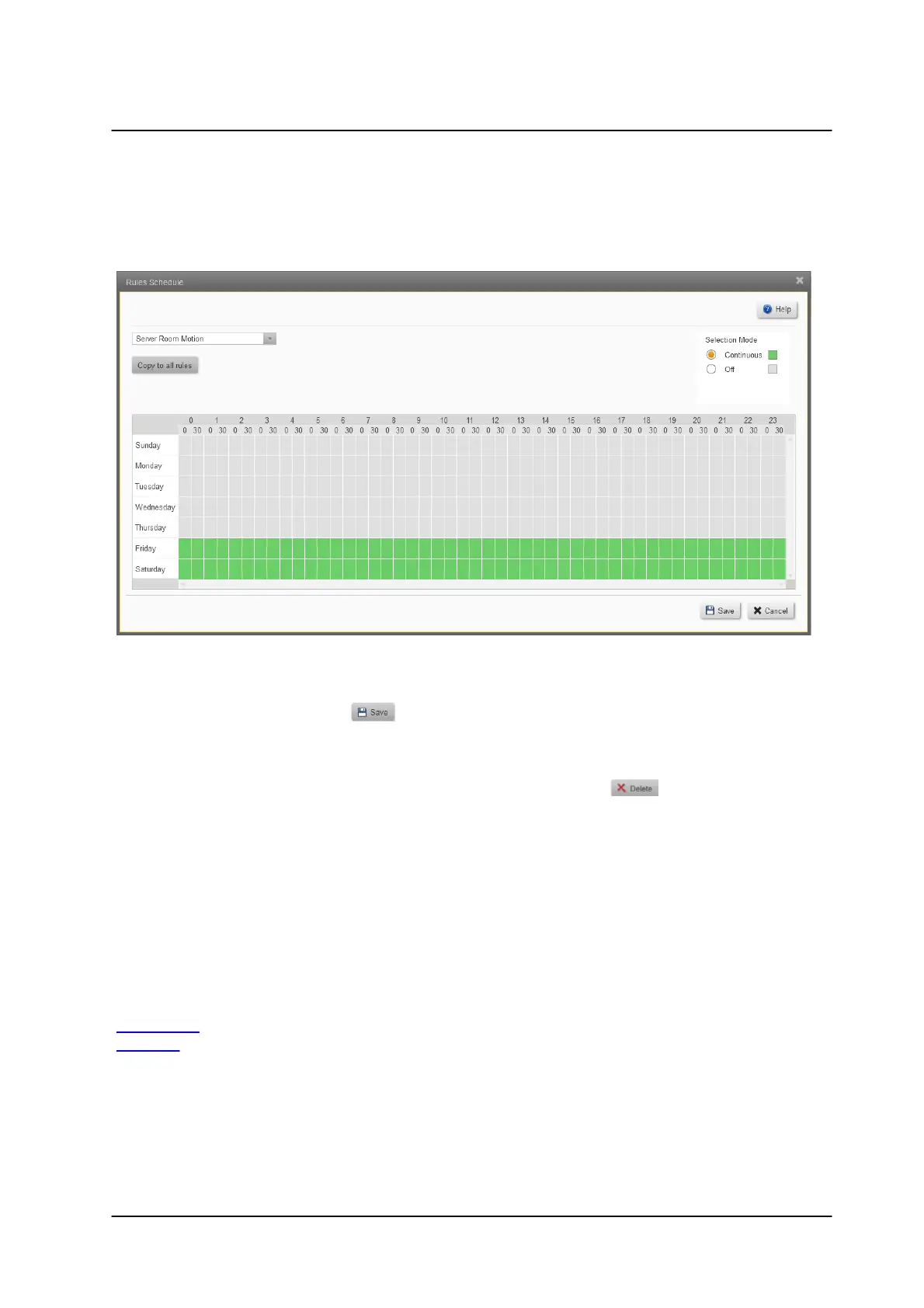
78November 2022
Rules and Alarms Screens
Horizon/Meridian Admin Center Help File
Schedule a Rule
1. Once a Rule is defined, click on the Rules Scheduling button to open the Rules
Scheduling screen.
By default, the schedule will be set to Always.
2. In the Selection Mode panel, select Continuous or None, and use the mouse to click-and-
drag that selection for the required hours/days.
3. When complete, click Save to return to the Rules screen.
Delete a Rule
From the Rules screen, select a rule and click the Delete button .
You will be asked to confirm that you want to delete the Rule.
Event types (Sources)
Event Type
Alarm
Camera
Input Pin
Output Pin
User
Storage
Time Trigger
Analytics
Bekijk gratis de handleiding van Flir Meridian 9.2, stel vragen en lees de antwoorden op veelvoorkomende problemen, of gebruik onze assistent om sneller informatie in de handleiding te vinden of uitleg te krijgen over specifieke functies.
Productinformatie
| Merk | Flir |
| Model | Meridian 9.2 |
| Categorie | Niet gecategoriseerd |
| Taal | Nederlands |
| Grootte | 12565 MB |





