Flir Meridian 9.2 handleiding
Handleiding
Je bekijkt pagina 78 van 97
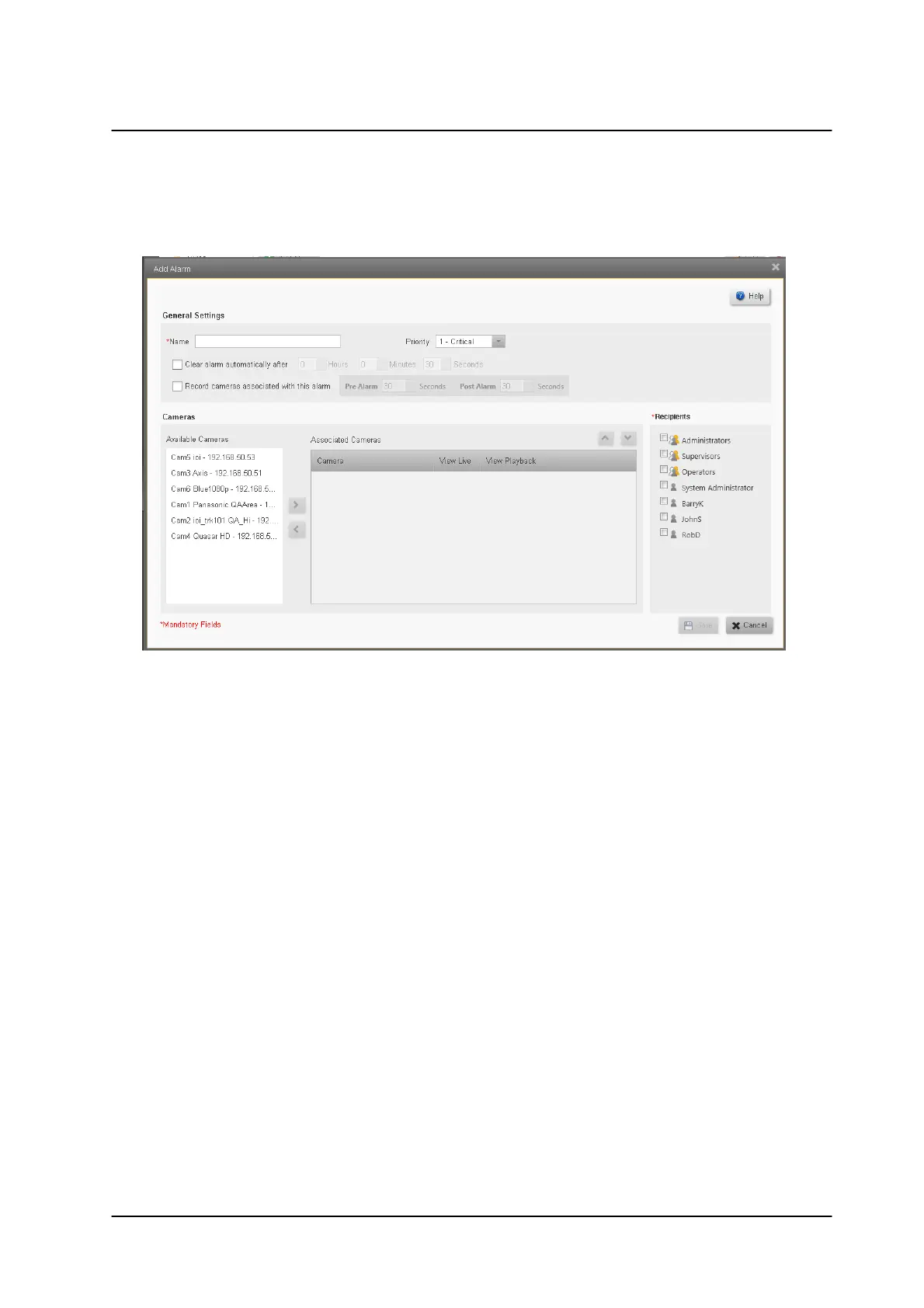
74November 2022
Rules and Alarms Screens
Horizon/Meridian Admin Center Help File
To add a new Alarm
1. Click Add Alarm to add a new alarm to the system.
The Add Alarm dialog is presented.
Add Alarm dialog box
2. Fill in the required fields.
General Settings
Provide a Name to the alarm and set its priority (Critical, High, Medium, Low or Very
Low).
Select whether the alarm should be automatically cleared or not.
If Yes, also set the time for the system to wait before automatically clearing the alarm (Hrs,
Mins, Secs, range 1 sec - 24Hrs.)
Selecting ‘Record cameras associated with this alarm’ will create a recorded clip for all
the cameras which are associated with this alarm.
The clip duration will be for the selected number of seconds before and after the trigger
event.
Cameras - Table showing all 'Attached' Cameras, and which are
'Associated' with this Alarm
Select camera/s that will be associated with the alarm by clicking on them in 'Available'
column, and clicking the arrow to move them to the 'Associated' column.
(Deselect cameras by clicking them in the 'Associated' column and clicking the reverse
arrow)
Bekijk gratis de handleiding van Flir Meridian 9.2, stel vragen en lees de antwoorden op veelvoorkomende problemen, of gebruik onze assistent om sneller informatie in de handleiding te vinden of uitleg te krijgen over specifieke functies.
Productinformatie
| Merk | Flir |
| Model | Meridian 9.2 |
| Categorie | Niet gecategoriseerd |
| Taal | Nederlands |
| Grootte | 12565 MB |





