Flir Meridian 9.2 handleiding
Handleiding
Je bekijkt pagina 75 van 97
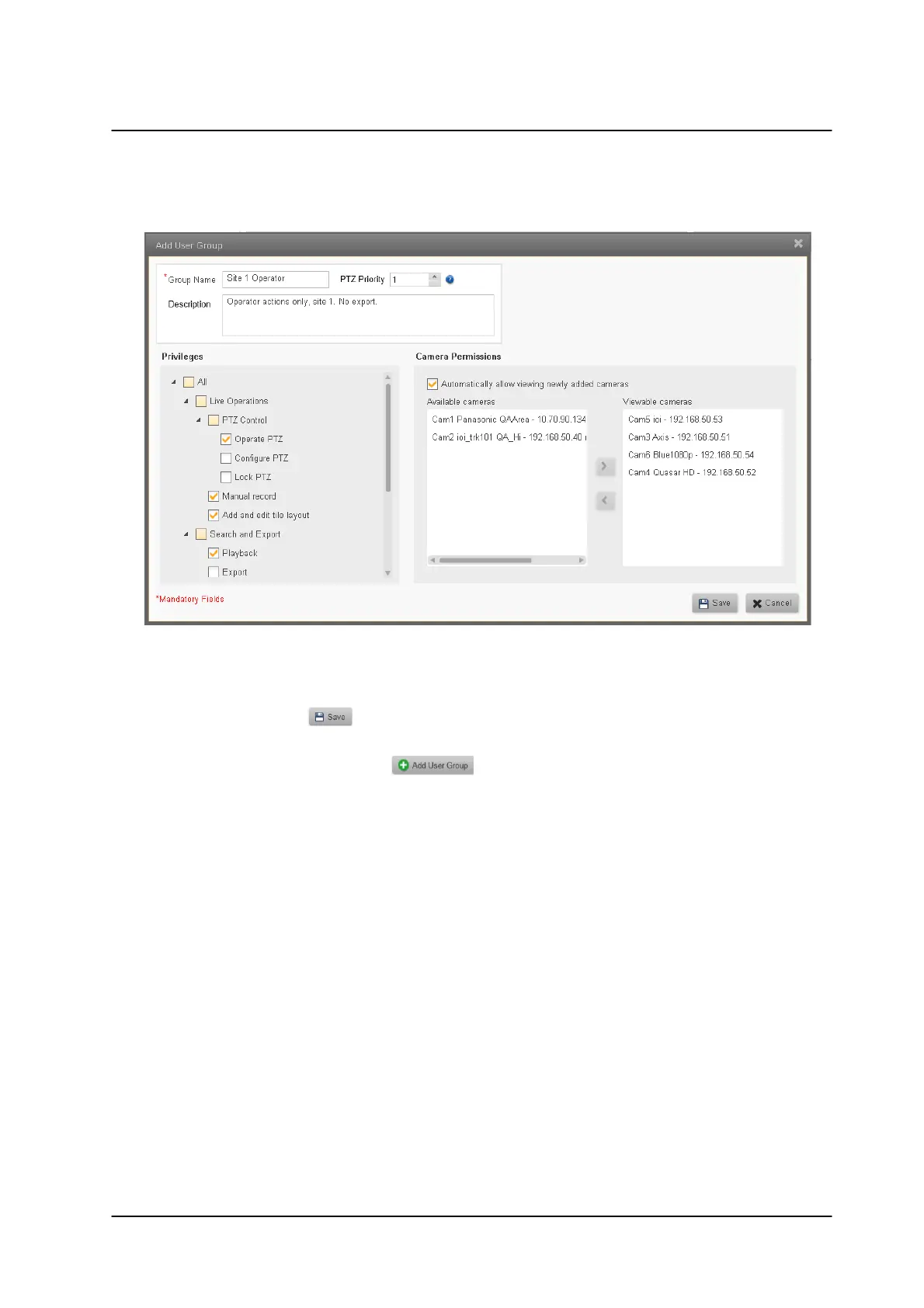
71November 2022
Users Screens
Horizon/Meridian Admin Center Help File
Edit User Group
1. Click on the User Group to be edited in the User Group screen.
Note: The settings for the default User Groups can be displayed using the Edit button, but they are fixed -
they can not be edited. (Administrators, Supervisors, Operators)
2. Edit the required information.
3. Click the Save button to Save and return to the User Groups screen.
Add User Group
1. Click the Add User Group button in the User Group screen. The Add User
Group window opens.
Bekijk gratis de handleiding van Flir Meridian 9.2, stel vragen en lees de antwoorden op veelvoorkomende problemen, of gebruik onze assistent om sneller informatie in de handleiding te vinden of uitleg te krijgen over specifieke functies.
Productinformatie
| Merk | Flir |
| Model | Meridian 9.2 |
| Categorie | Niet gecategoriseerd |
| Taal | Nederlands |
| Grootte | 12565 MB |





