Flir Meridian 9.2 handleiding
Handleiding
Je bekijkt pagina 56 van 97
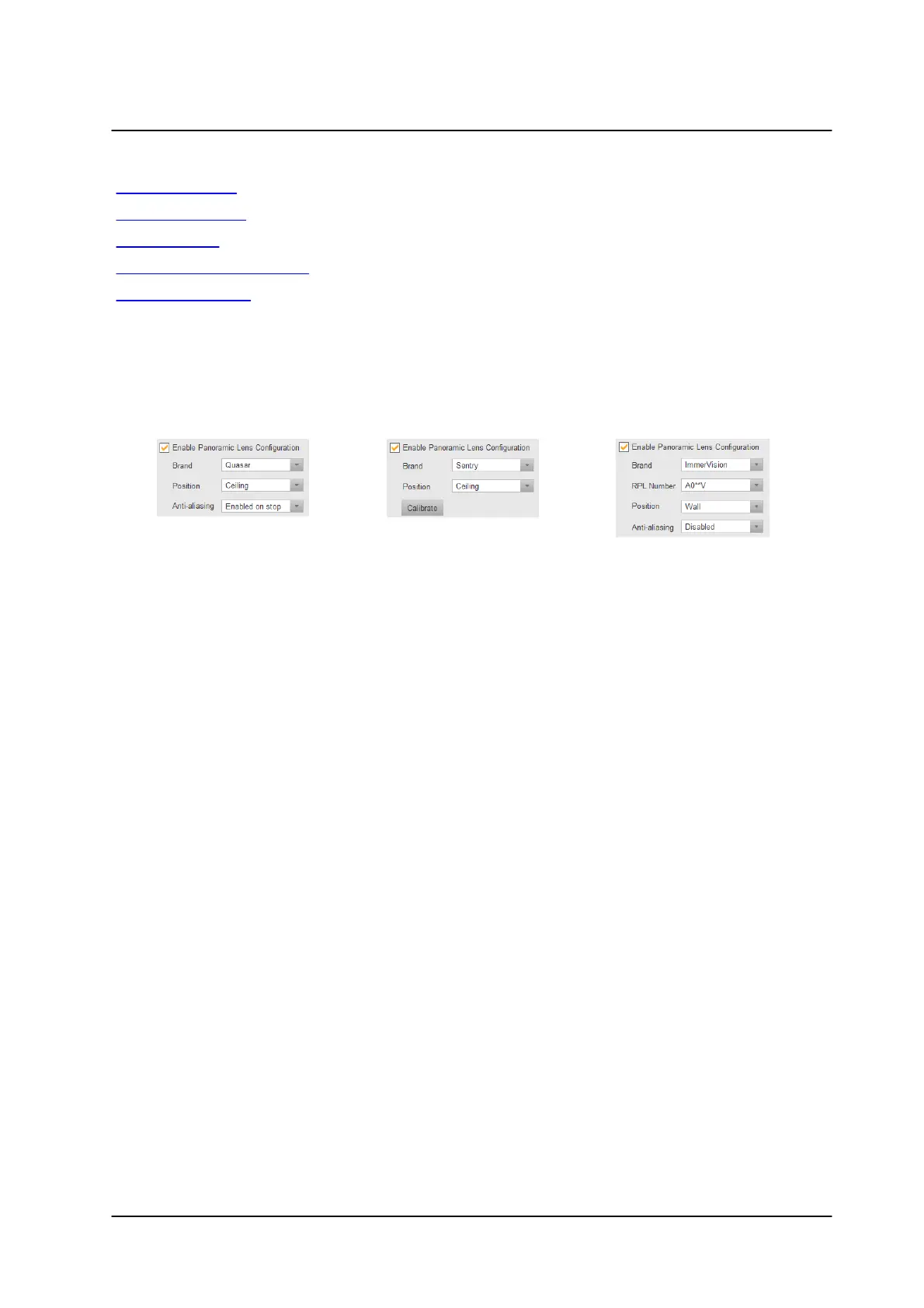
52November 2022
Cameras Screens
Horizon/Meridian Admin Center Help File
Picture Settings
Thermal Settings
PTZ Settings
Motion Detection Settings
Analytics Settings
Enable Panoramic Lens Configuration
This tab allows activation of panoramic ("Fisheye") lens capability, when a suitably-equipped
camera (such as the Quasar Gen 2), is used or where the associated camera is fitted with
a suitable lens..
Depending on the type of camera, the applicable list of parameters is shown.
Parameter
Description
Brand
Quasar, Sentry, Immervision
RPL Number
Select the appropriate Lens Model
(Only shown if Immervision)
Position
(Orientation of camera)
Ceiling,
Ground,
Wall (not available for Sentry)
Anti-Aliasing
Enable/Disable (Not available for Sentry)
Calibrate
(Only required for Sentry)
6.4.1.1
Video Settings
By default, the Video Settings tab is always selected when going to the Camera Screen. If
one of the other tabs has been selected, the user can return to this tab by clicking on it.
Bekijk gratis de handleiding van Flir Meridian 9.2, stel vragen en lees de antwoorden op veelvoorkomende problemen, of gebruik onze assistent om sneller informatie in de handleiding te vinden of uitleg te krijgen over specifieke functies.
Productinformatie
| Merk | Flir |
| Model | Meridian 9.2 |
| Categorie | Niet gecategoriseerd |
| Taal | Nederlands |
| Grootte | 12565 MB |





