Flir Meridian 9.2 handleiding
Handleiding
Je bekijkt pagina 53 van 97
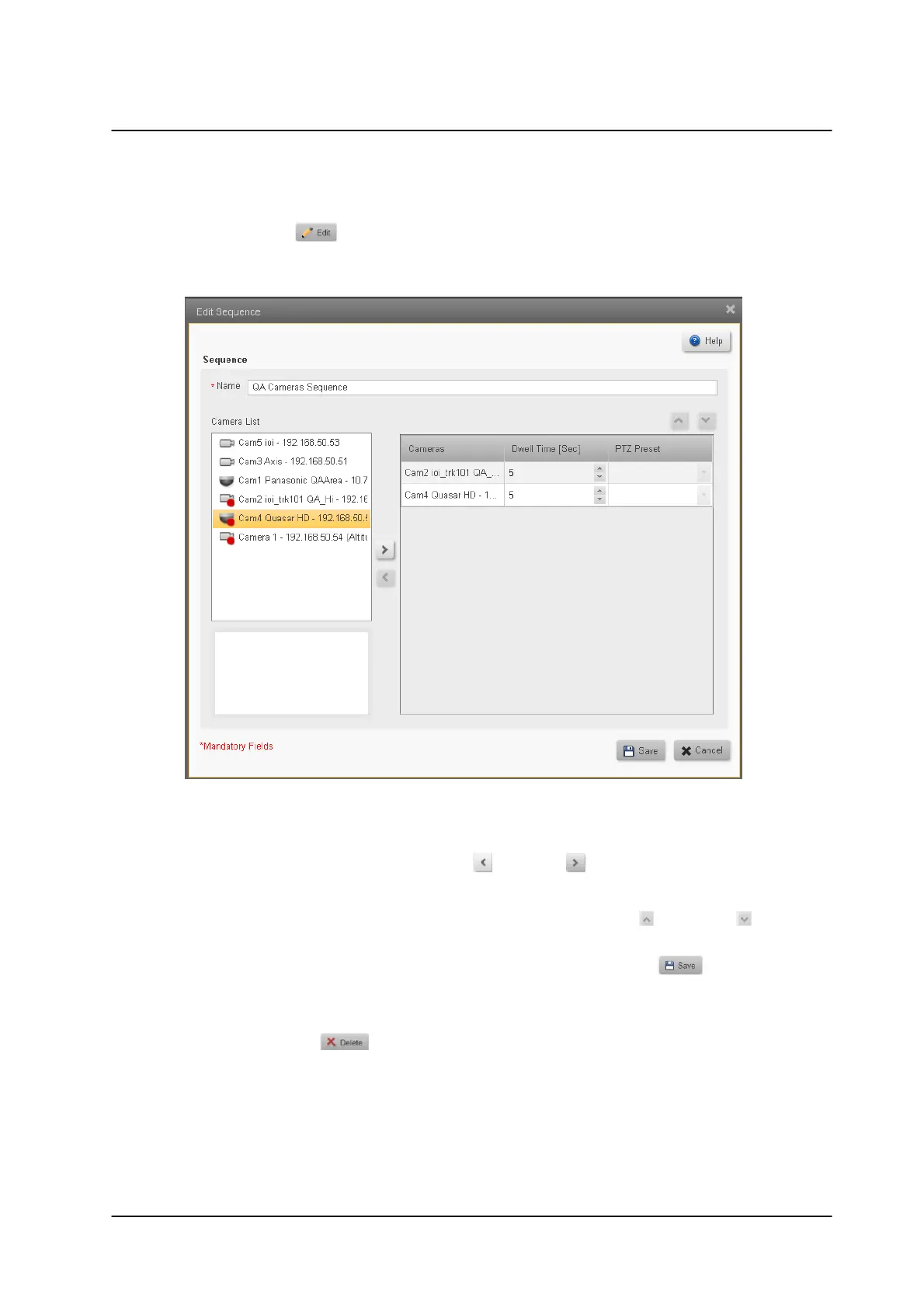
49November 2022
Cameras Screens
Horizon/Meridian Admin Center Help File
To Edit a Camera Sequence
1. Select the sequence to be edited by clicking on it in the Camera Sequence List.
2. Click the Edit button .
The Edit Sequence window will open.
3. You can make the following changes:
a. Edit the Name of the Sequence.
b. Add or remove cameras by using the left and right arrows.
c. Change the Dwell Time or Preset parameters.
d. Change the order of the cameras in the sequence using the up and down
arrows.
4. When you have made the required changes, click on the Save button .
To Delete a Camera Sequence
1. Select the Sequence to be deleted by clicking on it in the Camera Sequence List.
2. Click the Delete button .
You will be asked to confirm that the Sequence is to be deleted.
Bekijk gratis de handleiding van Flir Meridian 9.2, stel vragen en lees de antwoorden op veelvoorkomende problemen, of gebruik onze assistent om sneller informatie in de handleiding te vinden of uitleg te krijgen over specifieke functies.
Productinformatie
| Merk | Flir |
| Model | Meridian 9.2 |
| Categorie | Niet gecategoriseerd |
| Taal | Nederlands |
| Grootte | 12565 MB |





