Flir Meridian 9.2 handleiding
Handleiding
Je bekijkt pagina 47 van 97
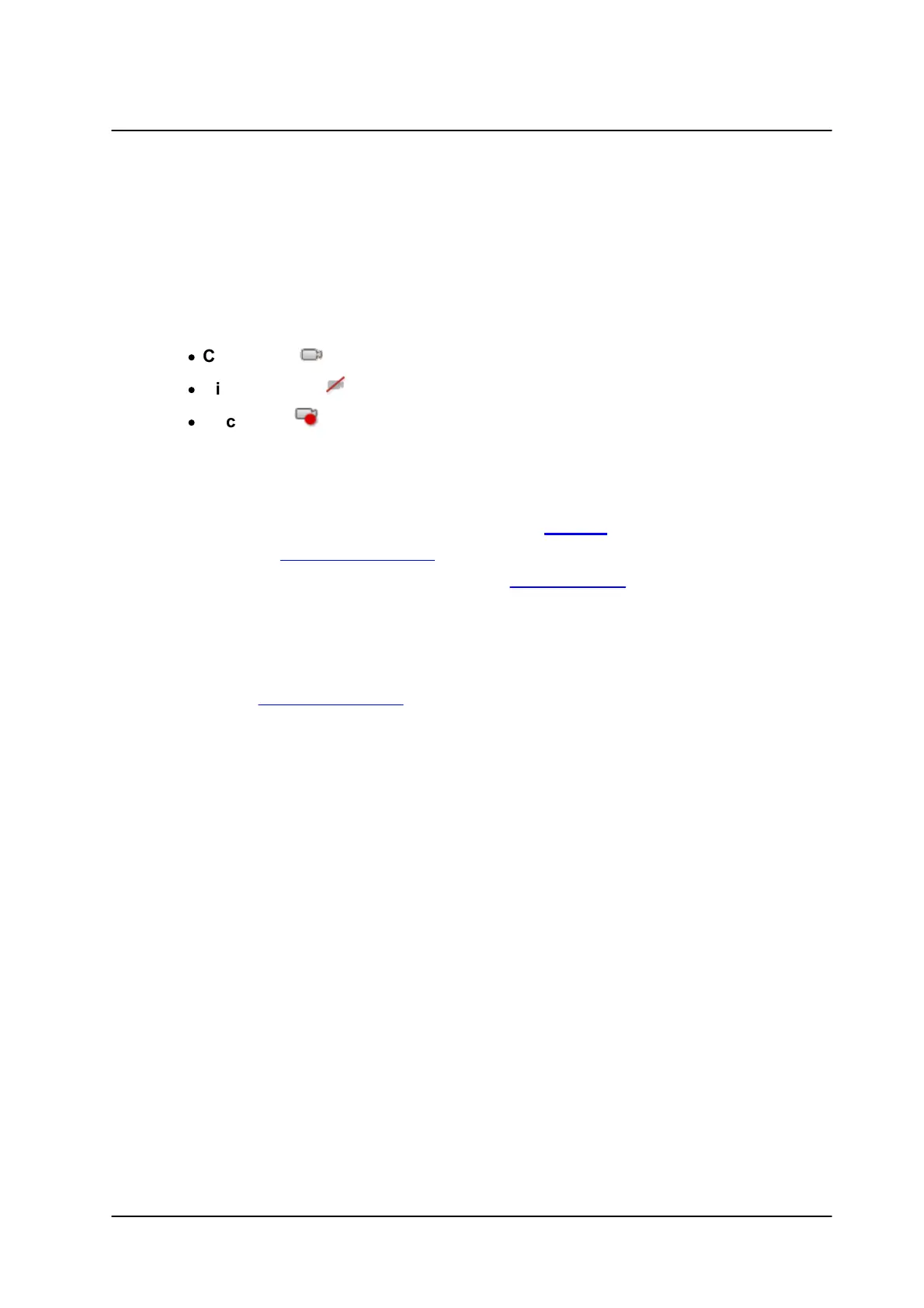
43November 2022
Cameras Screens
Horizon/Meridian Admin Center Help File
Click on any camera in the list to 'select' it.
5. Selected Camera Details
The selected camera's details and preview are shown, and the parameter fields in the
table can be edited. Drop-downs indicate where other parameters may be selected.
Only values that are valid for the selected parameter are shown. Where parameters are
disabled (grayed out) this indicates that no other choices are available
Status - Cameras can be in the following states:
·
Connected (receives camera video stream)
·
Disconnected (is not receiving camera video stream)
·
Recording
(see full List of possible Camera States)
Camera Name - The system assigns a default name when the camera is discovered.
You can edit this field to put in a camera name of your choice
Recording Mode - Choose Off, Always, Motion or Custom.
(For Custom, see Recording Schedule)
(For Cameras with Basic Analytics enabled, see Basic Analytics
Resolution, Frame Rate and Compression Quality - pull-down lists give the values
that are available. The options available depend on the characteristics of the individual
cameras.
6. Copy Configuration Button
This opens the Copy Configuration dialog box, where you can take all or some values
from the selected camera, and apply them to one or more other connected cameras in
the system
7. Calculated Bitrate
The system shows the bitrate that each camera will use, based on the selected
Resolution, Frame Rate and Compression Quality.
8. No. of Streams
Indicates if the camera is supplying separate streams for Live viewing and for
Recording. Characteristics of the recorded stream are available as a tooltip, shown by
hovering the mouse over the No. of streams entry for the relevant camera.
Note: The No. of Streams column is only shown if one or more cameras have the Dual Stream feature
enabled.
9. Estimated Archive Lifespan
The system displays the calculated storage capacity based on the amount of storage
allocated and the camera parameters that have been chosen
Bekijk gratis de handleiding van Flir Meridian 9.2, stel vragen en lees de antwoorden op veelvoorkomende problemen, of gebruik onze assistent om sneller informatie in de handleiding te vinden of uitleg te krijgen over specifieke functies.
Productinformatie
| Merk | Flir |
| Model | Meridian 9.2 |
| Categorie | Niet gecategoriseerd |
| Taal | Nederlands |
| Grootte | 12565 MB |




