Flir Meridian 9.2 handleiding
Handleiding
Je bekijkt pagina 42 van 97
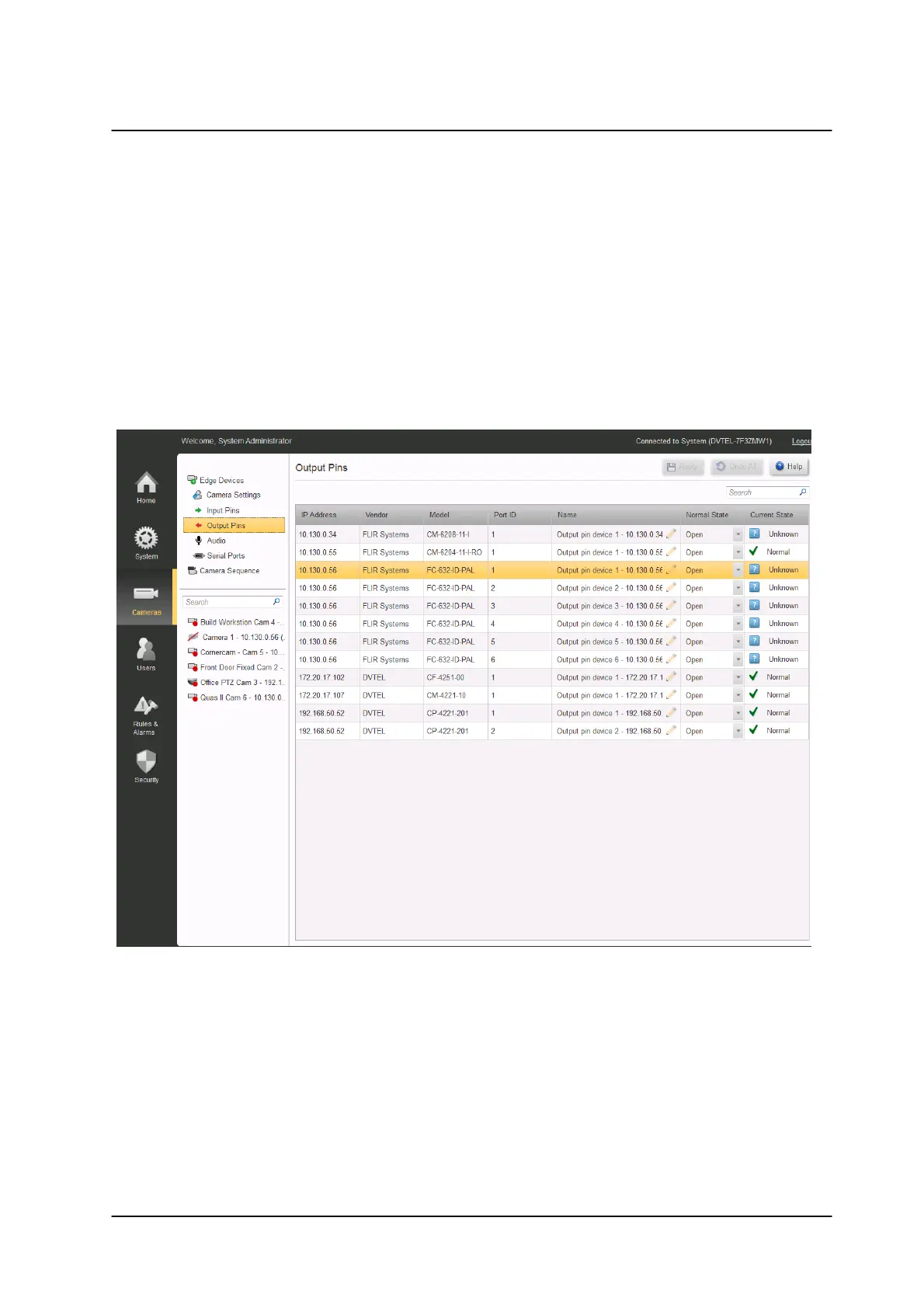
38November 2022
Cameras Screens
Horizon/Meridian Admin Center Help File
A drop-down menu in the Normal Status field allows the pin to be set to Open (NO) or
Closed (NC). Depending on this setting, the adjacent field indicates the current state of the
pin.
After making any change, the user must click the Apply button.
The Undo button will clear all unsaved changes and re-display the stored settings.
6.1.2 Output Pins
The Output Pins screen shows a list of all output pins on attached devices.
Cameras/Edge Devices/Camera Settings/Output Pins
The IP Address, Vendor, Model and Port Id are indicated.
The default Name is shown - this can be edited if required.
A drop-down menu in the Normal Status field allows the pin to be set to Open (NO) or
Closed (NC). Depending on this setting, the adjacent field indicates the current state of the
pin.
After making any change, the user must click the Apply button.
Bekijk gratis de handleiding van Flir Meridian 9.2, stel vragen en lees de antwoorden op veelvoorkomende problemen, of gebruik onze assistent om sneller informatie in de handleiding te vinden of uitleg te krijgen over specifieke functies.
Productinformatie
| Merk | Flir |
| Model | Meridian 9.2 |
| Categorie | Niet gecategoriseerd |
| Taal | Nederlands |
| Grootte | 12565 MB |




