Flir Meridian 9.2 handleiding
Handleiding
Je bekijkt pagina 19 van 97
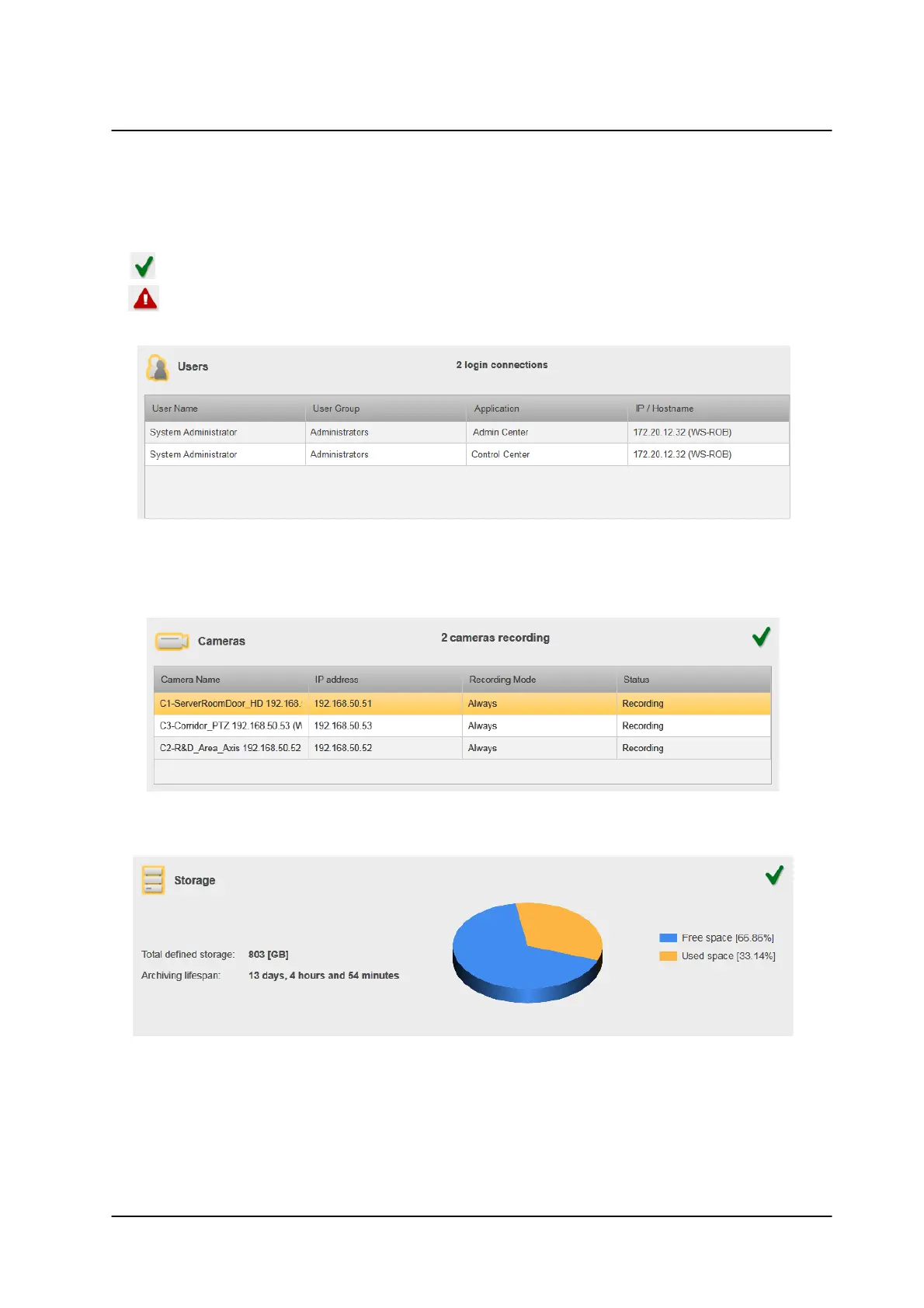
15November 2022
System Screens
Horizon/Meridian Admin Center Help File
The Cameras and Storage panels have an icon in the top right corner indicating the current
status.
Icon
Icon Description
Status - Good
Status - Caution - check these components
1. Dashboard - Users Panel
The User Panel displays the users who are currently logged in to the system and shows
which User group they belong to, to which application/s they are currently 'logged in', and
from which computer.
2. Dashboard - Cameras Panel
The Cameras Panel shows the currently attached cameras and their status (Connected / Disconnected / Recording).
3. Dashboard - Storage Panel
The Storage Panel shows the current status of the Storage and the Archiving Lifespan.
Bekijk gratis de handleiding van Flir Meridian 9.2, stel vragen en lees de antwoorden op veelvoorkomende problemen, of gebruik onze assistent om sneller informatie in de handleiding te vinden of uitleg te krijgen over specifieke functies.
Productinformatie
| Merk | Flir |
| Model | Meridian 9.2 |
| Categorie | Niet gecategoriseerd |
| Taal | Nederlands |
| Grootte | 12565 MB |



