Flir Meridian 9.2 handleiding
Handleiding
Je bekijkt pagina 11 van 97
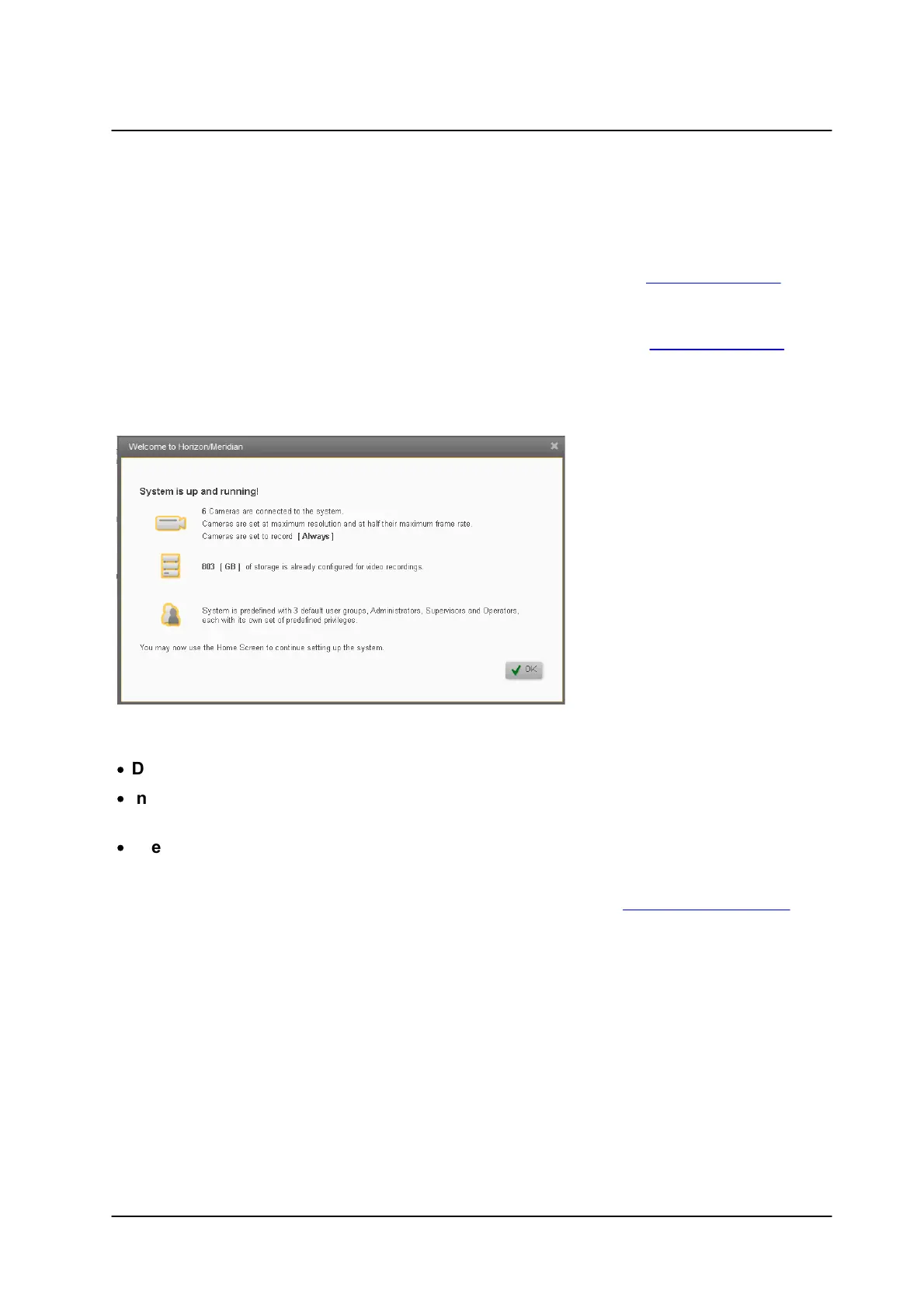
7November 2022
Home Screen
Horizon/Meridian Admin Center Help File
3.4 Special Start-up Screens
In the following cases, the Home Screen is not the first screen shown:
1. The first time the Horizon/Meridian Admin Center is run, a one-time Summary Screen
displays.
2. When running the Horizon/Meridian Admin Center on a client machine, if the Server and
Client machines are running different versions of the application, an Automatic Update
window displays.
3.4.1 Summary Screen - First time system is run
The Summary screen is
shown after the Initial
Startup Wizard has run,
and the Horizon/Meridian
system has been started up
for the first time.
The screen shows that the Initial Setup Wizard has already:
·
Discovered and set up cameras that it found on the Video Network
·
Initialized storage and started recording using the parameters set in the Initial Startup
Wizard
·
Created a structure for Users allowing different sets of User permissions
Click OK to continue and proceed to the Home Screen, where the Recommended Steps
show how to continue setting up the system.
3.4.2 Automatic Update
When running the Horizon/Meridian Admin Center on a client machine, an Automatic Update
window is shown if the Horizon/Meridian Server has been updated and the client application
is out of date. This provides the User the option to allow the application to be updated.
Bekijk gratis de handleiding van Flir Meridian 9.2, stel vragen en lees de antwoorden op veelvoorkomende problemen, of gebruik onze assistent om sneller informatie in de handleiding te vinden of uitleg te krijgen over specifieke functies.
Productinformatie
| Merk | Flir |
| Model | Meridian 9.2 |
| Categorie | Niet gecategoriseerd |
| Taal | Nederlands |
| Grootte | 12565 MB |



