Flir Horizon 9.2 handleiding
Handleiding
Je bekijkt pagina 8 van 97
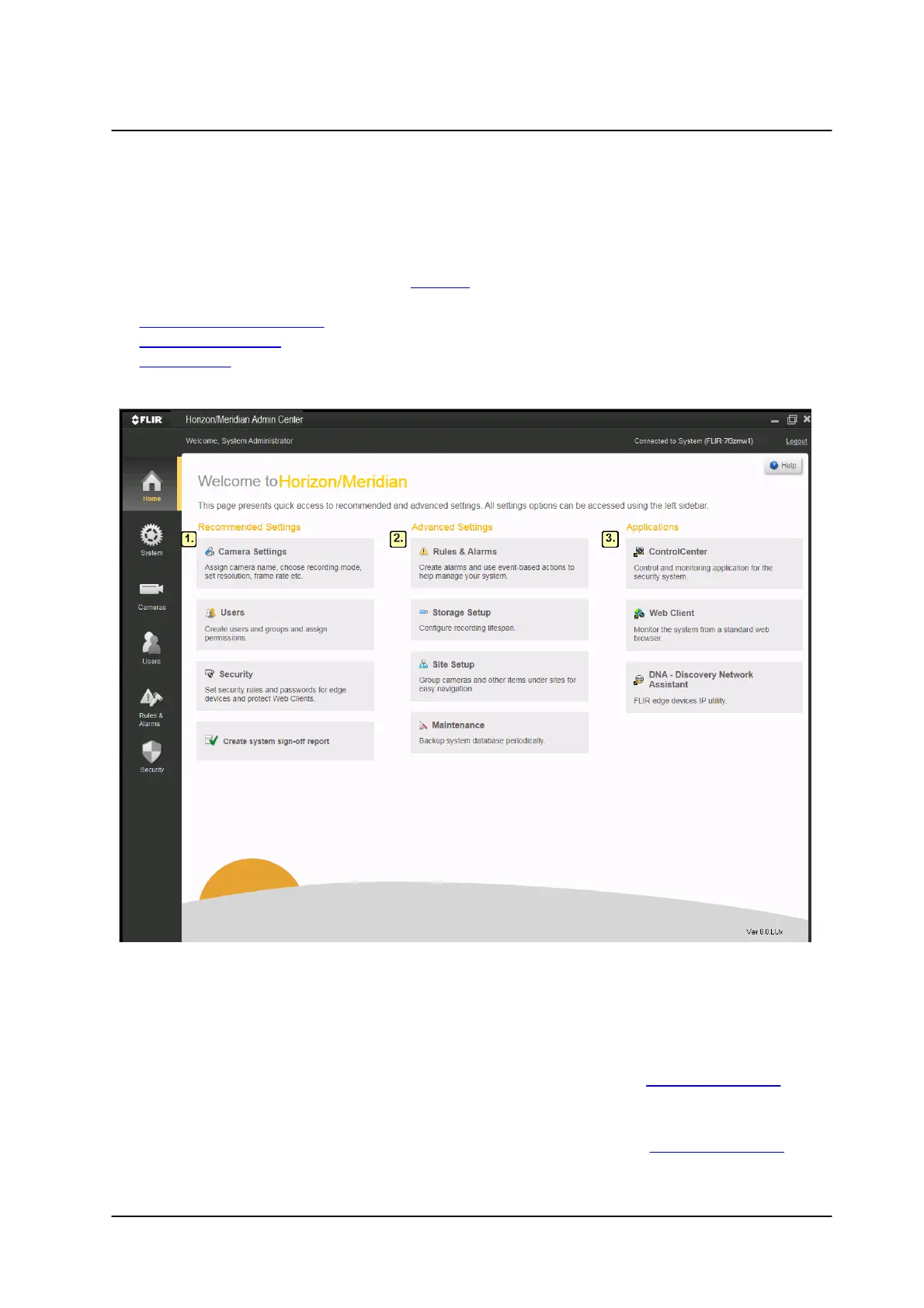
4November 2022
Home Screen
Horizon/Meridian Admin Center Help File
3 Home Screen
When a User logs in to Horizon/Meridian , the Home screen displays. *
see Notes below
The Home screen shows the standard Sidebar on the left of the screen, and is divided into
the following sections:
1. Recommended Settings
2. Advanced Settings
3. Applications
The user can return to the Home screen from other system screens at any time, by clicking
on the Home button in the Sidebar.
Notes:
In the following cases, the Home Screen is not the first screen shown:
1. The first time the Horizon/Meridian Admin Center is run, a one-time Summary Screen
displays.
2. When running the Horizon/Meridian Admin Center on a client machine, if the Server and
Client machines are running different versions of the application, an Automatic Update
window displays.
Bekijk gratis de handleiding van Flir Horizon 9.2, stel vragen en lees de antwoorden op veelvoorkomende problemen, of gebruik onze assistent om sneller informatie in de handleiding te vinden of uitleg te krijgen over specifieke functies.
Productinformatie
| Merk | Flir |
| Model | Horizon 9.2 |
| Categorie | Niet gecategoriseerd |
| Taal | Nederlands |
| Grootte | 12565 MB |



