Fisher Paykel WA8060P handleiding
Handleiding
Je bekijkt pagina 31 van 48
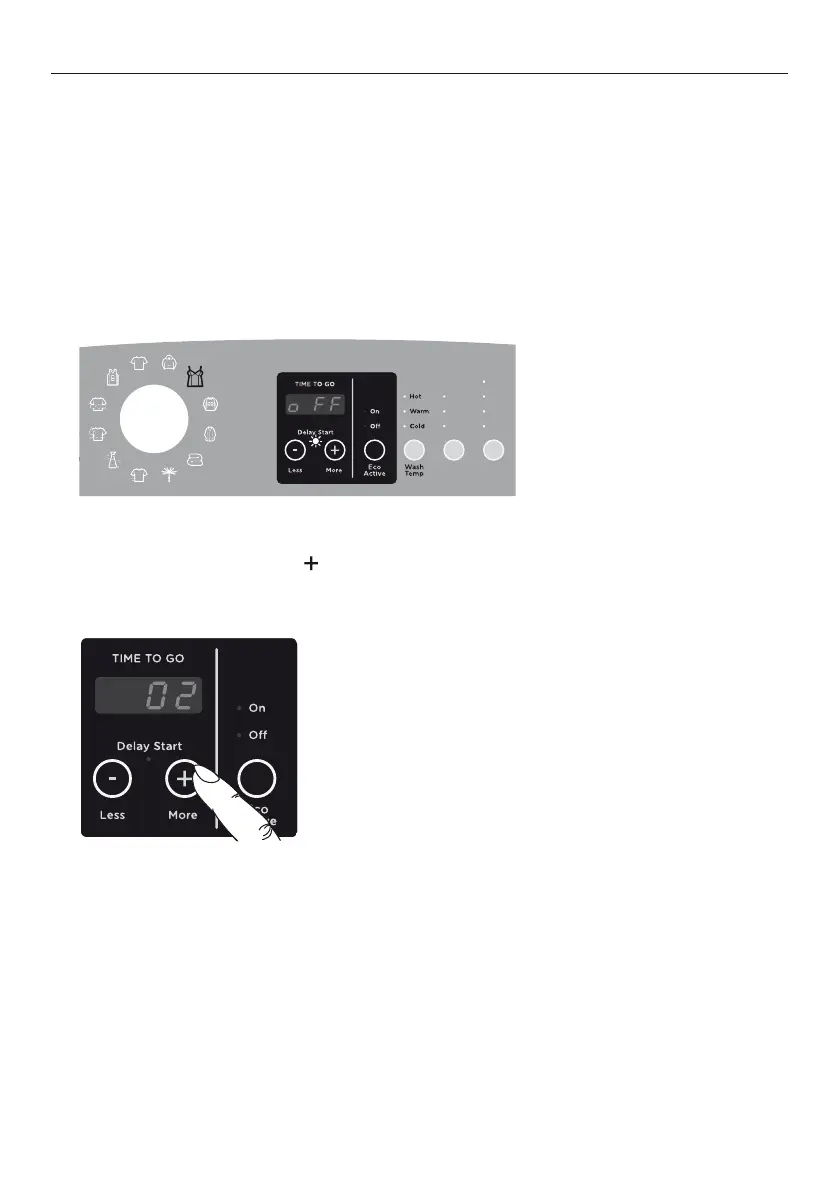
29
CHANGING PRE-SET OPTIONS
Adjusting your options
1
Enter Option Adjustment mode (refer to page 28).
2
The diagram below shows how the wash cycle icons relate to the options you can
change. It also shows what will be displayed when you first enter Option Adjustment
mode. Options you can change are accessible using the ‘Heavy’ ‘Delicate’, ‘Wool’ and
‘Easy Iron’ cycles.
Use this diagram to help you adjust the options, ie select the ‘Heavy’ cycle to modify
the wash temperature, select the ‘Delicate’ cycle to change the out of balance (OOB)
recovery process, and so on.
Wash Temp
OOB Recovery
EOC Beeps
Factory Reset
FabricSmart™ washer Option Adjustment mode
3
Use the ‘Delay Start’, ‘More’ button on the panel to scroll through the available
settings of your selected option, eg to increase or decrease the temperature of your
warm wash temperature, or to change the number of beeps at the end of the cycle.
Changing the pre-set options
Bekijk gratis de handleiding van Fisher Paykel WA8060P, stel vragen en lees de antwoorden op veelvoorkomende problemen, of gebruik onze assistent om sneller informatie in de handleiding te vinden of uitleg te krijgen over specifieke functies.
Productinformatie
| Merk | Fisher Paykel |
| Model | WA8060P |
| Categorie | Wasmachine |
| Taal | Nederlands |
| Grootte | 3818 MB |


