First Alert SMCO600NV-AC handleiding
Handleiding
Je bekijkt pagina 2 van 2
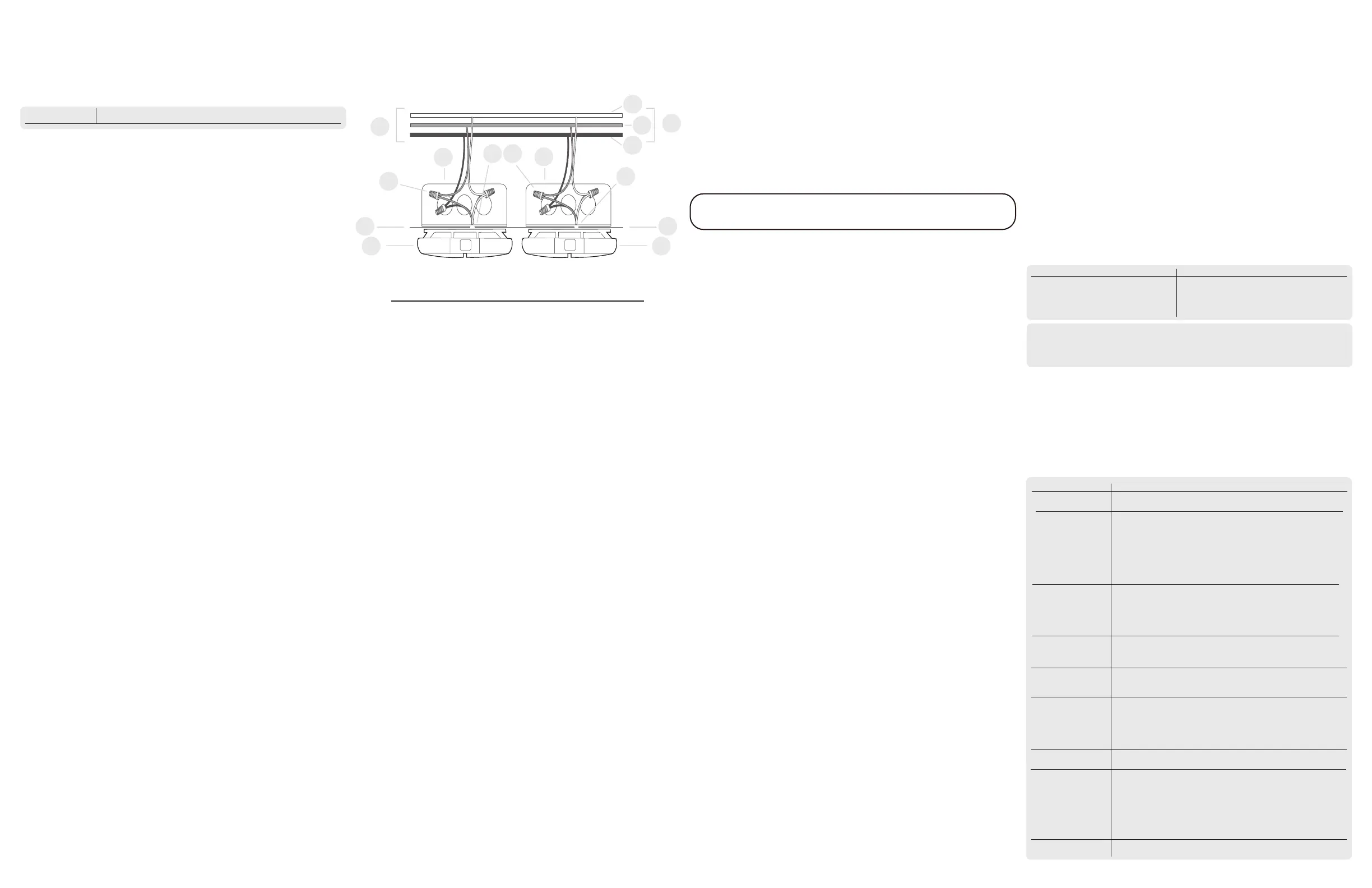
INTERCONNECTED UNITS
AC/DC Alarms can be interconnected. Under AC power, all units will Alarm when one senses
smoke or CO. When power is interrupted, the units in the series will continue to send and
receive signals. Interconnected units can provide earlier warning of re than stand-alone
units, especially if a re starts in a remote area of the dwelling. If any unit in the series senses
smoke, all units will Alarm.
To determine which Alarm initiated an Alarm, see table:
“ALARM-MOVE TO FRESH AIR”
If the alarm horn sounds 4 beeps, pause, 4 beeps, pause move everyone to a source
of fresh air. Note: This initiating CO detector’s Halo LED will also ash Red.
During an Alarm
On Initiating Alarm(s): Red LED(s) ashes (ash) rapidly
On All Other Alarms: Red LED is Off
When the Smoke Alarm is Silenced
The Smoke Alarm will remain silent for up to
10 minutes, then return to normal operation.
If the smoke has not cleared–or continues to
increase–the device will go back into alarm.
When the CO is Silenced
The CO Alarm will remain silent for up to 6 minutes.
After 6 minutes, if CO levels remain potentially dan-
gerous the horn will start sounding again.
RESPONDING TO AN ALARM
! WARNING!
• If the unit alarms and you are not testing the unit, it is warning you of a potentially danger-
ous situation that requires your immediate attention. NEVER ignore any alarm. Ignoring the
alarm may result in injury or death.
• Never remove the batteries from a battery operated Smoke/CO Alarm to stop an unwanted
alarm (caused by cooking smoke, etc.). Removing batteries disables the alarm so it cannot
sense smoke, and removes your protection. Instead open a window or fan the smoke away
from the unit. The alarm will reset automatically.
• If the unit alarms get everyone out of the house immediately.
• Alarms have various limitations. See “General Limitations of Smoke/CO Alarms” for
details.
• Actuation of your CO Alarm indicates the presence of carbon monoxide (CO) which can
KILL YOU. In other words, when your CO Alarm sounds, you must not ignore it!
RESPONDING TO AN ALARM (CONTINUED)
WHAT TO DO IN CASE OF FIRE
• Don’t panic; stay calm. Follow your family escape plan.
• Get out of the house as quickly as possible. Don’t stop to get dressed or collect anything.
• Feel doors with the back of your hand before opening them. If a door is cool, open it slowly.
• Don’t open a hot door. Keep doors and windows closed, unless you must escape through
them.
• Cover your nose and mouth with a cloth (preferably damp). Take short, shallow breaths.
• Meet at your planned meeting place outside your home.
• Do a head count to make sure everybody got out safely.
• Call the Fire Department as soon as possible from outside. Give your address, and name.
• Never go back inside a burning building for any reason.
• Contact your Fire Department for ideas on making your home safer.
USING THE SILENCE FEATURES
! WARNING!
• The Silence Feature is intended to temporarily silence the horn while you identify and cor-
rect the problem. Do not use the Silence Feature in emergency situations. It will not correct
a CO problem or extinguish a re.
• The Silence Feature can temporarily quiet an unwanted alarm for several minutes. You can
silence this Smoke/CO Alarm by pressing and releasing the Test/Silence button on the
alarm cover.
• After the Test/Silence button is released, the Alarm Voice will say “Horn silenced, detector
active.” The Red LED blinks during the silence mode.
WHAT TO DO FIRST: IDENTIFY THE TYPE OF ALARM SIGNAL
IF THE CO ALARM SIGNAL SOUNDS:
1. Press and release the Test/Silence button.
2. Call your emergency services, re department or 911. Write down the number of your local
emergency service here: _______________________________________________________________
3. Immediately move to fresh air—outdoors or by an open door or window. Do a head count to
check that all persons are accounted for. Do not re-enter the premises, or move away from the
open door or window until the emergency services responder has arrived, the premises have
been aired out, and your CO Alarm remains in its normal condition.
4. After following steps 1-3, if your CO Alarm reactivates within a 24-hour period, repeat steps
1-3 and call a qualied appliance technician to investigate for sources of CO from fuel-burning
equipment and appliances, and inspect for proper operation of this equipment. If problems
are identied during this inspection have the equipment serviced immediately. Note any
combustion equipment not inspected by the technician, and consult the manufacturers’
instructions, or contact the manufacturers directly, for more information about CO safety and
this equipment. Make sure that motor vehicles are not, and have not, been operating in an
attached garage or adjacent to the residence. Write down the number of a qualied appliance
technician here: _____________________________________________________
NOTE: A qualied appliance technician is dened as “a person, rm, corporation, or company that
either in person or through a representative, is engaged in and responsible for the installation,
testing, servicing, or replacement of heating, ventilation, air conditioning (HVAC) equipment,
combustion appliances and equipment, and/or gas replaces or other decorative combustion
equipment.”
AFTER AN ALARM
After the emergency responders arrive, the premises aired out, and your CO Alarm remains in its normal
condition, you can check what the highest carbon monoxide level sensed was by initiating a self test. The
highest level of CO is announced during the test. The maximum level will automatically reset after the
message is played.
TESTING & MAINTENANCE
WEEKLY TESTING
! WARNING!
• NEVER use an open ame of any kind to test this unit. You might accidentally damage or
set re to the unit or to your home. NEVER use vehicle exhaust! Exhaust may cause perma-
nent damage and voids your warranty.
• If the Alarm ever fails to test properly, replace it immediately. Products under warranty may
be returned to the manufacturer for replacement.
! CAUTION!
It is important to test this unit every week to make sure it is working properly. Using the test
button is the recommended way to test this Smoke/CO Alarm.
You can test this Smoke/CO Alarm by pressing and releasing the Test/Silence button on the
Alarm cover.
Activate the Alarm test, reset or silence function by use of a nger or thumb. Use of any other
instrument is strictly prohibited.
During testing, you will see and hear the following sequence:
• The Alarm Voice announces “This is only a test. The alarm will sound. The alarm is loud.
The test will start in 5 seconds. Press to cancel. 5 4 3 2 1” “Testing Smoke” The Horn will
sound 3 beeps, and red halo ashes – pause – 3 beeps and red halo ashes.
• Next the Alarm Voice will say “Testing Carbon Monoxide” Horn will sound 4 beeps and red
halo ashes – pause – 4 beeps and red halo ashes. The Alarm Voice announces “The
highest level of CO was XXX ppm “ “Attempting interconnect test, this may take a minute”.
Red Pulse for 24 seconds, tone and then say “Test Complete” “Everything looks good”.
• Hardwired interconnected alarms will sound their horns during the smoke and CO test.
If the unit does not alarm, make sure the battery pack and wired connections are correctly
installed, and test again. If the unit still does not alarm, replace it immediately.
TESTING & MAINTENANCE CONTINUED SILENCES THE LOW BATTERY WARNING
This Silence Feature can temporarily quiet the low battery warning “chirp” for up to 8 hours. Press
and release the Test/Silence button on the Alarm cover until you hear the acknowledge “chirp”. When
low battery is silenced, the unit will return to normal operation for 8 hours. Low battery silence cannot
be deactivated.
Once the low battery warning “chirp” Silence Feature is activated, the unit continues to ash the
green light once a minute for 8 hours. After 8 hours, the low battery “chirp” will resume. The Alarm
will continue to operate as long as AC power is supplied. However, replace the batteries as soon as
possible, to maintain protection in event of a power outage.
To silence alarms in an interconnected series: To silence an interconnected series of Smoke/CO
Alarms, you must press the Test/Silence button on the initiating alarm (The unit with the ashing red
light; the red light will be off on all other Alarms.). If you press the Test/Silence on any other Alarm, it
will only silence that unit, not the whole interconnected series.
SILENCING THE END OF LIFE SIGNAL
This Silence Feature can temporarily quiet the End of Life warning “chirps” for 2 days. You can
silence the End of Life warning “chirps” by pressing the Test/Silence button. The horn will chirp,
acknowledging that the End-of-Life Silence Feature has been activated. After approximately 2 days,
the End-of-Life “chirp” will resume. The alarm end-of-life chirp can not be silenced after 14 days
following the initial end-of-life signal.
The Alarm will also provide an audible End-of-Life Signal approximately 10 years after installation to
remind you to replace the unit. Optionally, an EOL Heads-Up can be enabled which will notify the cus-
tomer 2 weeks prior to EOL. The Heads-Up silence will last 2 weeks or until EOL begins. Also when
EOL is silenced, the green power led will continue to blink 5 times per minute.
Action
Normal Operations
If Alarm is Not Operating
Properly (MALFUNCTION
SIGNAL)
Alarm has reached its End
of Life
Smoke Alarm is Silenced
CO Alarm is Silenced
Alarm Levels of CO are
Detected
Smoke is Detected
If Battery Becomes Low
When You Test the
Alarm
What You Will See & Hear
Voice: Silent; Power LED: Constant Green;
Horn: Silent
Voice: “Detector error in [Location, example “Basement”], please see
manual.”; Horn: 3 chirps every minute; Halo LED: Flashes 2 amber ashes
once a minute.
Voice: “Alarm has reached the end of its life. Replace the alarm in the
<location>. Replace now.” Horn: 5 chirps. Power LED: 5 ashes. Halo LED: 1
amber ash. The signals are repeated every minute.
Voice: “The Smoke Alarm is Silenced”; Halo LED: Off; Power LED: Flashes
Red
Voice: "The Carbon Monoxide Alarm is Silenced" ; Horn: Off; Halo LED: Red
ashes in the same pattern as an active alarm.
Horn: 4 fast beeps, pause, 4 fast beeps, pause*; Halo LED: Flashes red
in sync with the horn. Voice (repeated every 5.7 seconds): The rst voice
announcement says “Emergency” and second “Carbon Monoxide Detected”.
If the customer has specied a location the next will be “in the <room>, if the
alarm may be silenced, “Press to Silence”.
*NOTE: In the event of a power outage lasting longer than 5 minutes, the
signal will repeat every minute.
Horn: 3 beeps, pause, red Halo LED ashes red in sync with the horn;
Voice (repeated every 4 seconds): The rst voice announcement says
“Emergency” and second “Smoke Detected”. If the customer has specied a
location the next will be “in the <room>, if the alarm may be silenced, “Press
to Silence”. NOTE: If using the app to remotely silence the device, the user
must check for smoke/re at the initiating alarm.
Voice: “Replace battery in [Location, example “Basement”] now.” If AC power
is removed, the voice announcement will end after 5 minutes, but the chirp
and amber ash will continue ; Horn: chirps once a minute; Halo LED: 1
amber ash every minute. In the event of a power outage lasting longer than
5 minutes, the voice message will no longer play, but the other signals will
continue.
Voice: ““This is only a test. The alarm will sound. The alarm is loud. The test
will start in 5 seconds. Press to cancel. 5 4 3 2 1” “Testing Smoke”; The Horn
will sound 3 beeps, and red halo ashes – pause – 3 beeps and red halo
ashes; Next the Alarm Voice will say “Testing Carbon Monoxide” Horn will
sound 4 beeps and red halo ashes – pause – 4 beeps and red halo ashes.
The Alarm Voice will say “The highest level of Co was XXX ppm “ “Attempt-
ing interconnect test, this may take a minute”. Red Swell for 24 seconds,
tone and then say “Test Complete” “Everything looks good”.; Power LED: Off
DANGER!
If any unit in the series does not Alarm, TURN OFF POWER and recheck connections. If it does
not Alarm when you restore power, replace it immediately.
! WARNING!
Failure to meet any of the above requirements could damage the units and cause them to
malfunction, removing your protection.
COMPATIBLE INTERCONNECTED UNITS
IMPORTANT!
Interconnect units within a single family residence only. Otherwise all households will expe-
rience unwanted alarms when you test any unit in the series. Interconnected units will only
work if they are wired to compatible units and all requirements are met. This unit is designed
to be compatible with: First Alert® Smoke Alarm Models: SMI100-AC, SM100V-AC, 9120B
and 7010B; Smoke/CO Models: SMICO100-AC, SC7010BV and SC9120B; BRK Electronics®
CO Alarm Models CO5120BN, Heat Alarm Models: HD6135FB, Google Nest Protect, RM4 and
SLED177.
INTERCONNECTED UNITS MUST MEET ALL OF THE FOLLOWING REQUIREMENTS:
• A maximum of 18 compatible units may be interconnected. (Maximum of 12 smoke
alarms)
• The same fuse or circuit breaker must power all interconnected units.
• The total length of wire interconnecting the units should be less than 1000 feet (300 me-
ters). This type of wire is commonly available at Hardware and Electrical Supply stores.
• All wiring must conform to all local electrical codes and NFPA 70 (NEC). Refer to NFPA 72,
NFPA 101, and/or your local building code for further connection requirements
Wireless Frequency: This alarm supports wireless frequency of 2.4Ghz and 5Ghz. For best
results, recommended to use with a 802.11 b/g/n/ac router.
“SMART INTERCONNECT” FEATURE
This Alarm includes “Smart Interconnect” which enables the Alarm to be interconnected
with other First Alert® and BRK Smoke, Combination and “Smart Interconnect” CO Alarms.
When smoke is detected, all Alarms will sound the smoke horn pattern. When CO is detected,
“Smart Interconnect” Alarms will sound the CO horn pattern. Alarms that do not have the
“Smart Interconnect” feature will remain silent during a CO Alarm.
A
B
1 1
2 2
3
3
4
4
5
5
6
7
8
SC5-12-V0
A
Unswitched 120VAC
60 Hz Source
B
To additional units; Maximum = 18
total (Maximum 12 Smoke Alarms)
1 Alarm 5 Junction Box
2 Ceiling or Wall 6 Neutral Wire (White)
3 Power Connector 7 Interconnect Wire (Orange)
4 Wire Nut 8 Hot Wire (Black)
REGULAR MAINTENANCE
• This unit has been designed to be as maintenance-free as possible, but there are a few
simple things you must do to keep it working properly:
• Test it at least once a week.
• Clean the Smoke/CO Alarm at least once a month; gently vacuum the outside of the
Smoke/CO Alarm using your household vacuum’s soft brush attachment. Test the Smoke/
CO Alarm. Never use water, cleaners or solvents since they may damage the unit.
• If the Smoke/CO Alarm becomes contaminated by excessive dirt, dust and/or grime, and
cannot be cleaned to avoid unwanted alarms, replace the unit immediately.
• If the green power LED ashes 2 times every minute (horn is silent) it means that the Alarm
needs to be cleaned as indicated above. If green light continues to ash, replace Alarm.
• Relocate the unit if it sounds frequent unwanted alarms. See “Where This Alarm Should
Not Be Installed” for details.
• When the battery becomes weak, the voice announcement will annunciate every minute
for 5 minutes, then the Alarm will “chirp” (the low battery warning), and the Voice will say
“Replace battery in [Location, example “Basement”].” This warning should last 7 days, but
you should replace the battery pack immediately to continue your protection. The Halo LED
will ash On for 0.2 seconds/Off every minute.
• Protect or cover the alarm when doing any maintenance to home i.e. sanding oors, paint-
ing, drywall patching, etc. to prevent contamination.
Bekijk gratis de handleiding van First Alert SMCO600NV-AC, stel vragen en lees de antwoorden op veelvoorkomende problemen, of gebruik onze assistent om sneller informatie in de handleiding te vinden of uitleg te krijgen over specifieke functies.
Productinformatie
| Merk | First Alert |
| Model | SMCO600NV-AC |
| Categorie | Niet gecategoriseerd |
| Taal | Nederlands |
| Grootte | 850 MB |