FIMI Mini 3 SE handleiding
Handleiding
Je bekijkt pagina 39 van 51
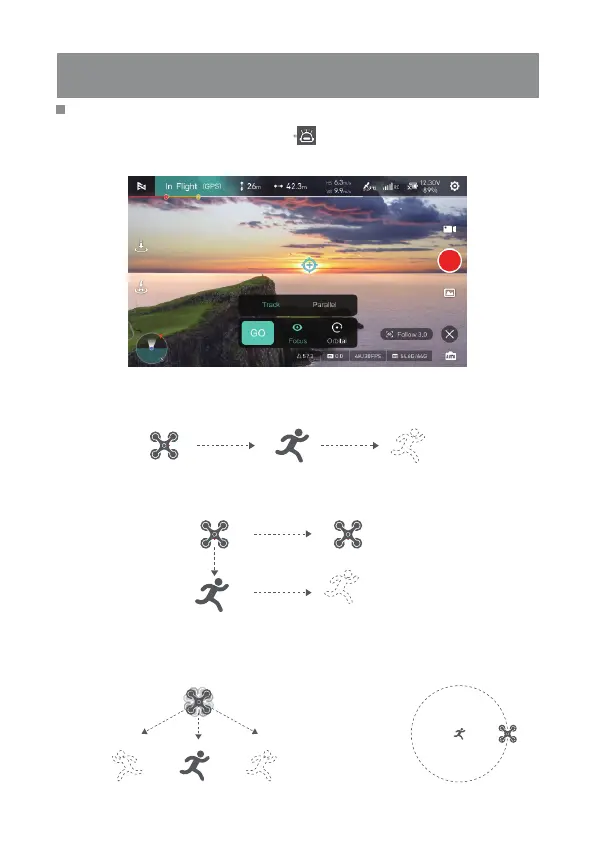
Intelligent Flight
38
1. Follow3.0
Follow-flight is supported only in GNSS mode.
Users can enter the Smart Flight menu from the " " icon in the Fimi Navi 3.0 APP, click "Follow Flight
to select Normal Follow, Parallel Follow or Locked Follow, and the drone will follow the target selected
in the APP as the tracking target.
·Ordinary following
In normal following mode, the nose of the drone is always aimed at the tracking target, and flies at a
certain distance with the tracking target moving direction as the course.
·Parallel following
In parallel following mode, the nose of the vehicle is always aligned with the tracking target and flies at
a certain distance with the fuselage left and right directions as the course.
·Lock following
In lock mode, if the flight speed is 0, the vehicle will hover 360° at the follow target position. The user
can also adjust the flight speed and the drone will fly around the target at a certain distance.
moving directionheading
moving direction
drone moving direction
heading
camera tracking 360°
flight speed =0m/s
flight speed = 0m/s
Bekijk gratis de handleiding van FIMI Mini 3 SE, stel vragen en lees de antwoorden op veelvoorkomende problemen, of gebruik onze assistent om sneller informatie in de handleiding te vinden of uitleg te krijgen over specifieke functies.
Productinformatie
| Merk | FIMI |
| Model | Mini 3 SE |
| Categorie | Niet gecategoriseerd |
| Taal | Nederlands |
| Grootte | 5607 MB |