FIMI Mini 3 SE handleiding
Handleiding
Je bekijkt pagina 30 van 51
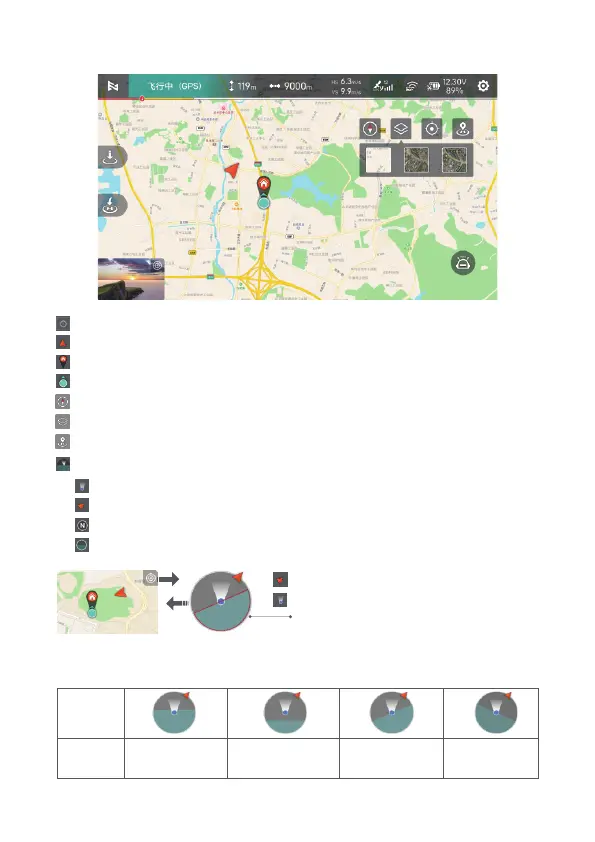
29
Interface of map
:The position of drone to the phone. And the direction of the drone.
:Drone
:Represent the direction of the phone.
:Remote controller
:Compass.
:Tap to toggle to have the aircraft position centered or the aircraft and phone positions co-centered.
:Tap to switch to guided map.
:Display the location of the drone.
:Switch the map.
:Home point.
:Tap to correct the direction.
:Display the location of the Home.
:Display the location of the phone.
:The position and percentage of the blue area on the circle represents the current attitude of the
vehicle in the horizontal and pitch directions.
:Drone tilt angle
Attitude Ball
Legend
Drone
tilt direction
Forward tilt: the water level
line is biased toward the
upper half of the stance
sphere
Backward tilt: the water level
line is biased toward the
lower half of the stance
sphere
Tilted to the right: the
water level line is tilted
to the right
Tilted to the left: the
water level line is
tilted to the left
The Attitude Sphere displays information about the drone's nose orientation, tilt angle, remote control
orientation, and return point location. The attitude ball is able to reflect the drone's angle and direction in
real time, as shown in the following figure.The attitude ball can reflect the angle and direction of the drone in a
realistic way, as shown in the figure below:
Bekijk gratis de handleiding van FIMI Mini 3 SE, stel vragen en lees de antwoorden op veelvoorkomende problemen, of gebruik onze assistent om sneller informatie in de handleiding te vinden of uitleg te krijgen over specifieke functies.
Productinformatie
| Merk | FIMI |
| Model | Mini 3 SE |
| Categorie | Niet gecategoriseerd |
| Taal | Nederlands |
| Grootte | 5607 MB |