FIMI Mini 3 SE handleiding
Handleiding
Je bekijkt pagina 16 van 51
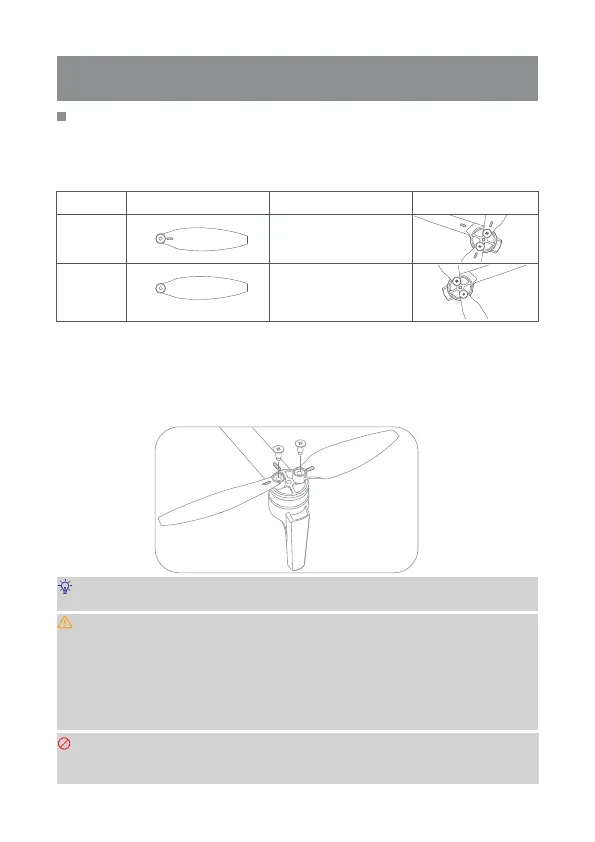
Installation and Removal
15
·Installation propellers
·Please install and remove propellers as the picture shown.
·When installing, match the markings on the arms and propellers to ensure correct assembly and
distinguish between the clockwise and counterclockwise propellers (illustrated as clockwise propellers).
·To ensure proper usage, please replace the corresponding screws along with the propellers when
changing them.
1. Propeller
The propellers on the drone motors are designated as clockwise (CW) and counterclockwise
(CCW). The two propellers on the same motor are identical, with marked and unmarked
propellers indicating different rotational directions. Be sure to follow the instructions strictly,
installing the different propellers in their corresponding positions.
·The accessory pack includes a specialized screwdriver, spare propellers, and screws.
·When installing or removing propellers, it is easier to hold the motor with your hand.
·When replacing propellers, always use official screws to ensure they are tightened vertically.
·If a propeller is damaged, replace both the propeller and screws on that motor.
·Propellers are consumables; purchase replacements as needed.
·Avoid coming close to spinning propellers to prevent injury.
·If you experience flight instability, reduced speed, or shorter battery life, check the propellers. Replace them
if they are damaged or deformed.
·Ensure there are no foreign objects inside the motor, and that it rotates freely and silently. Replace the motor
if it makes unusual noises.
·Never insert a screwdriver or other sharp objects into the motor ventilation holes, as this could severely damage the motor.
·Do not block the motor ventilation holes or the ventilation holes on the drone's body.
·Do not modify the physical structure of the motor.
propellers Installation Instructions
Install marked propellers on
the marked arms
Install unmarked propellerson
the unmarked arms
Installation Diagram
Marked
Unmarked
Bekijk gratis de handleiding van FIMI Mini 3 SE, stel vragen en lees de antwoorden op veelvoorkomende problemen, of gebruik onze assistent om sneller informatie in de handleiding te vinden of uitleg te krijgen over specifieke functies.
Productinformatie
| Merk | FIMI |
| Model | Mini 3 SE |
| Categorie | Niet gecategoriseerd |
| Taal | Nederlands |
| Grootte | 5607 MB |