Handleiding
Je bekijkt pagina 13 van 68
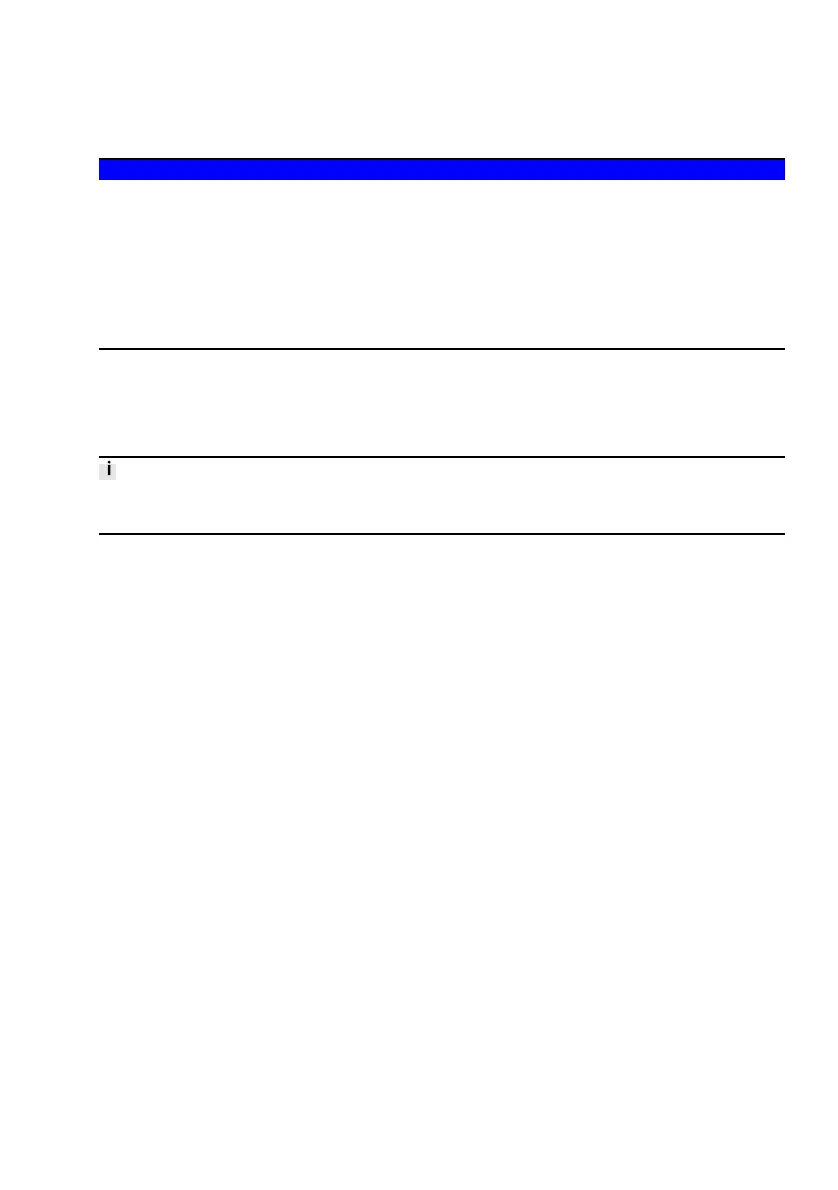
Robotics keyboard and touchscreen
NOTICE!
Incorrect treatment of the robotics keyboard and the touchscreen.
Incorrect treatment may damage the robotics keyboard or touchscreen.
• Do not operate the product with pointed or sharp objects such as ballpoint pens, pencils or screw-
drivers.
• When operating with gloves, make sure that there are no metal shavings or sharp objects (chips,
sand, grinding paste etc.) embedded in the operating surface of the glove.
• Do not press product too hard.
The handheld terminal CDSA-D3-RV is equipped with a robotics keyboard with tactile feedback. The
touch sensitive keyboard has 20 keys and 5status LEDs.
The handheld terminal CDSA-D3-RV is equipped with an analogue-resistive touchscreen. The touch-
screen can be operated with one finger, with or without a glove or with a touch pen.
A slight curvature (Pillowing) of the touch foil can occur in rare cases. This curvature is permissible
and does not restrict the functionality and service life.
Product overview
13Festo — CDSA-D3-RV — 2020-08
Bekijk gratis de handleiding van Festo CDSA-D3-RV, stel vragen en lees de antwoorden op veelvoorkomende problemen, of gebruik onze assistent om sneller informatie in de handleiding te vinden of uitleg te krijgen over specifieke functies.
Productinformatie
| Merk | Festo |
| Model | CDSA-D3-RV |
| Categorie | Monitor |
| Taal | Nederlands |
| Grootte | 5205 MB |