Feelworld WT1S handleiding
Handleiding
Je bekijkt pagina 15 van 20
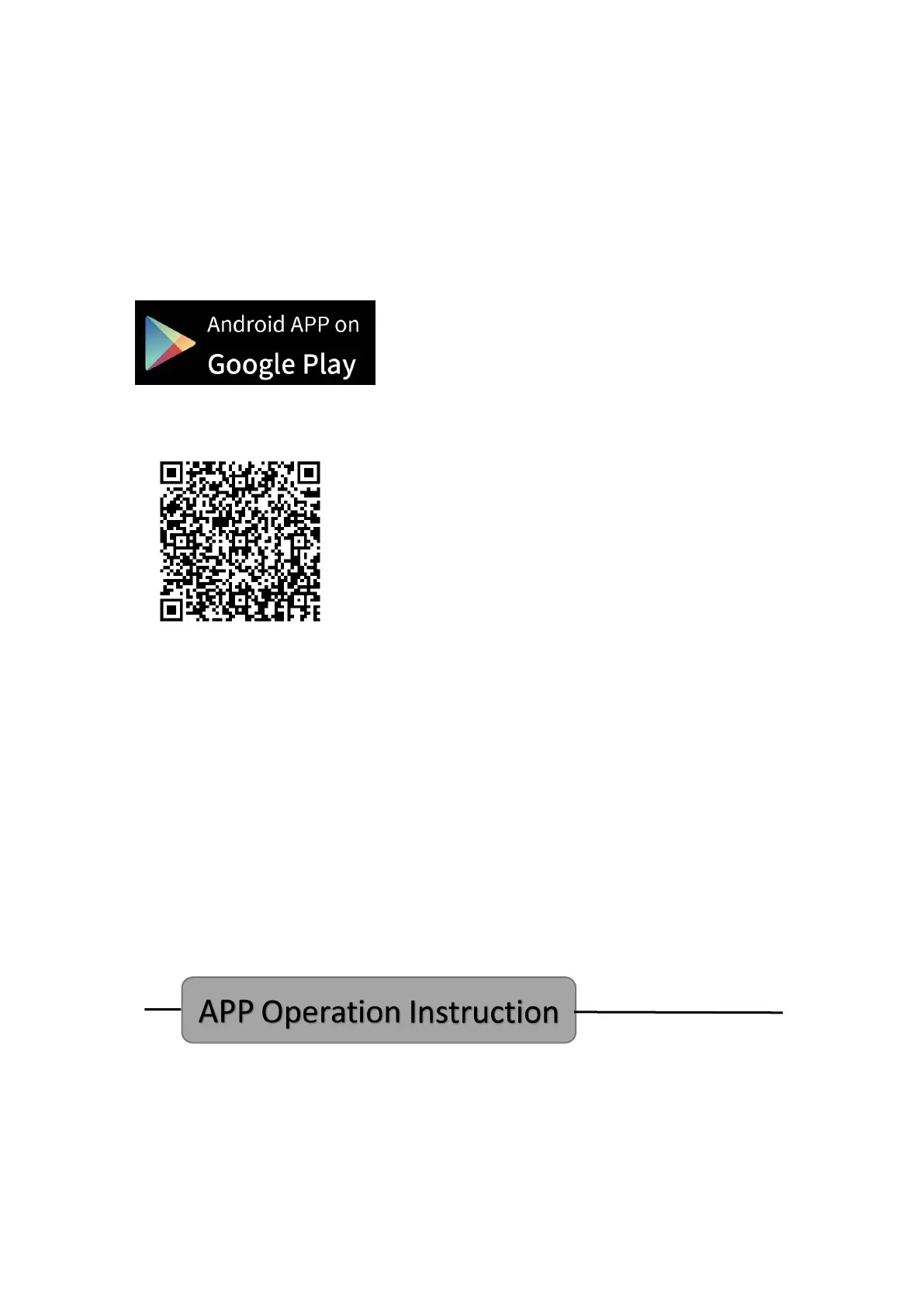
14
(APP name: MMonitor)
Android APP Download (APP name: Feelworld Wireless)
Search “feelworld wireless” on Google Play
to get
Scan the QR code to download
2. Connect smart devices to transmitter
After the transmitter is powered on, go to Setting-Wireless & networks
on smartphone/tablet, select the transmitter’s name and input the
password to connect the devices. Please find the transmitter’s name and
initial password as below. Then go to APP home page and click “Video”
to monitor.
(Note: No need to input password again if it was saved on smart
phone/tablet)
Device name: FEELWORLD
_5G_XXXXX
Bekijk gratis de handleiding van Feelworld WT1S, stel vragen en lees de antwoorden op veelvoorkomende problemen, of gebruik onze assistent om sneller informatie in de handleiding te vinden of uitleg te krijgen over specifieke functies.
Productinformatie
| Merk | Feelworld |
| Model | WT1S |
| Categorie | Niet gecategoriseerd |
| Taal | Nederlands |
| Grootte | 3242 MB |
