Feelworld WT1H handleiding
Handleiding
Je bekijkt pagina 14 van 20
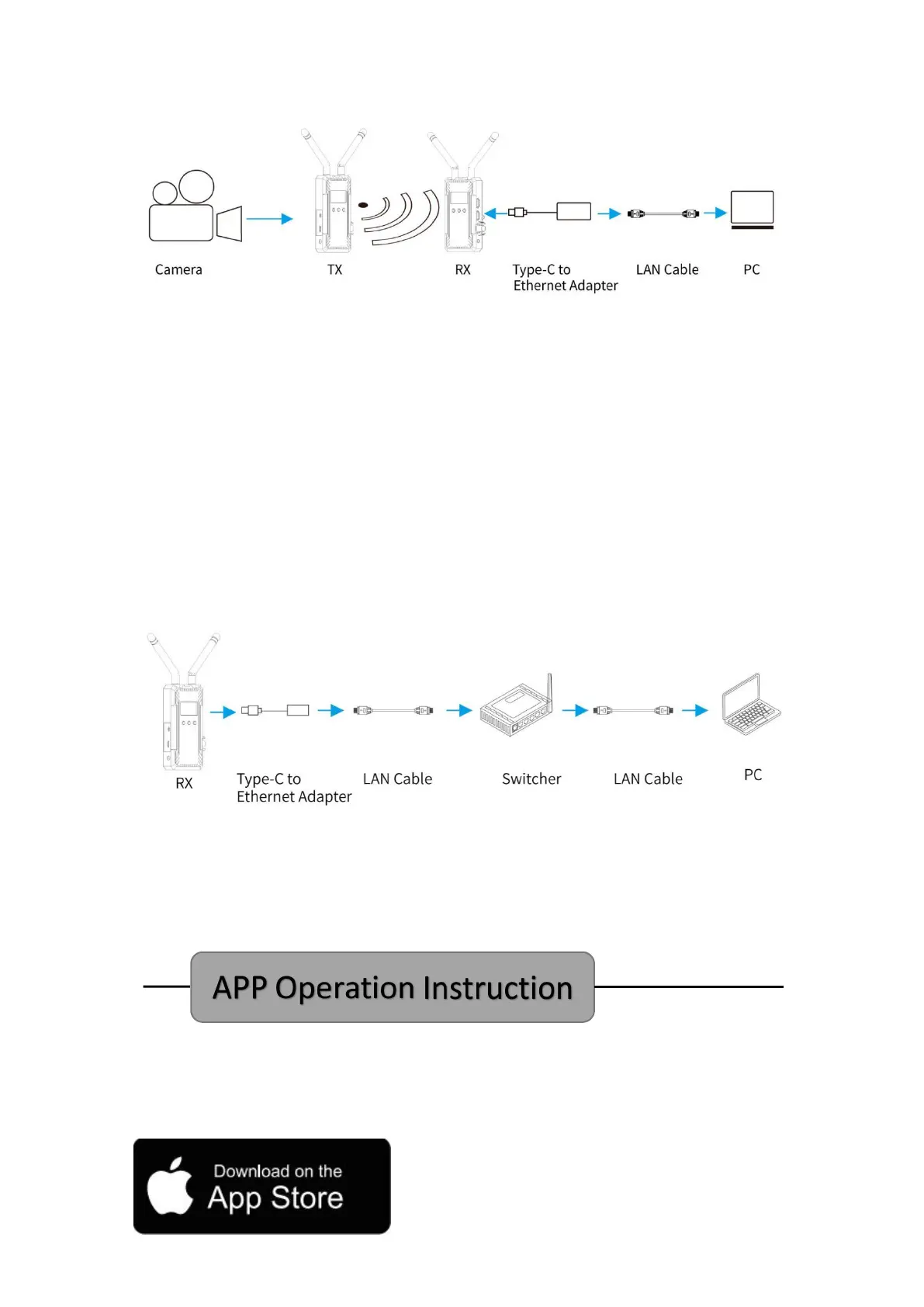
13
2. As the picture shown above, connect the Type-C to Ethernet adapter with
computer via LAN cable.
3. The receiver’s static IP address is 192.168.11.111. It can be found on the receiver’s
secondary menu. The computer also has to be set to static IP. Set the computer’s
static IP to be 192.168.11.xxx, xxx can be replaced by any number between 2 and
254 not include 111. After the settings completed, run CMD->ping 192.168.11.111
on computer to check if it works.
4. Use the URL rtsp://192.168.11.111:554/test.264 on up streaming software such as
VLC or OBS.
RouteIP setting
1. Enter into the secondary menu on the receiver’s IP. Then select routeIP
2. Connect a monitor to the receiver. Then connect the receiver to the router via the
Type-C to Ethernet adapter. If the blue light flashes on the adapter, it indicates that
the connection is good. The monitor will show the IP address.
3. Connect the computer to the router. Push streaming with the url: rtsp://IP address
shown on the monitor/test.264
1. APP Download
iOS APP Download
iOS user search “feelworld ” to get
Bekijk gratis de handleiding van Feelworld WT1H, stel vragen en lees de antwoorden op veelvoorkomende problemen, of gebruik onze assistent om sneller informatie in de handleiding te vinden of uitleg te krijgen over specifieke functies.
Productinformatie
| Merk | Feelworld |
| Model | WT1H |
| Categorie | Niet gecategoriseerd |
| Taal | Nederlands |
| Grootte | 3242 MB |
