Handleiding
Je bekijkt pagina 15 van 19
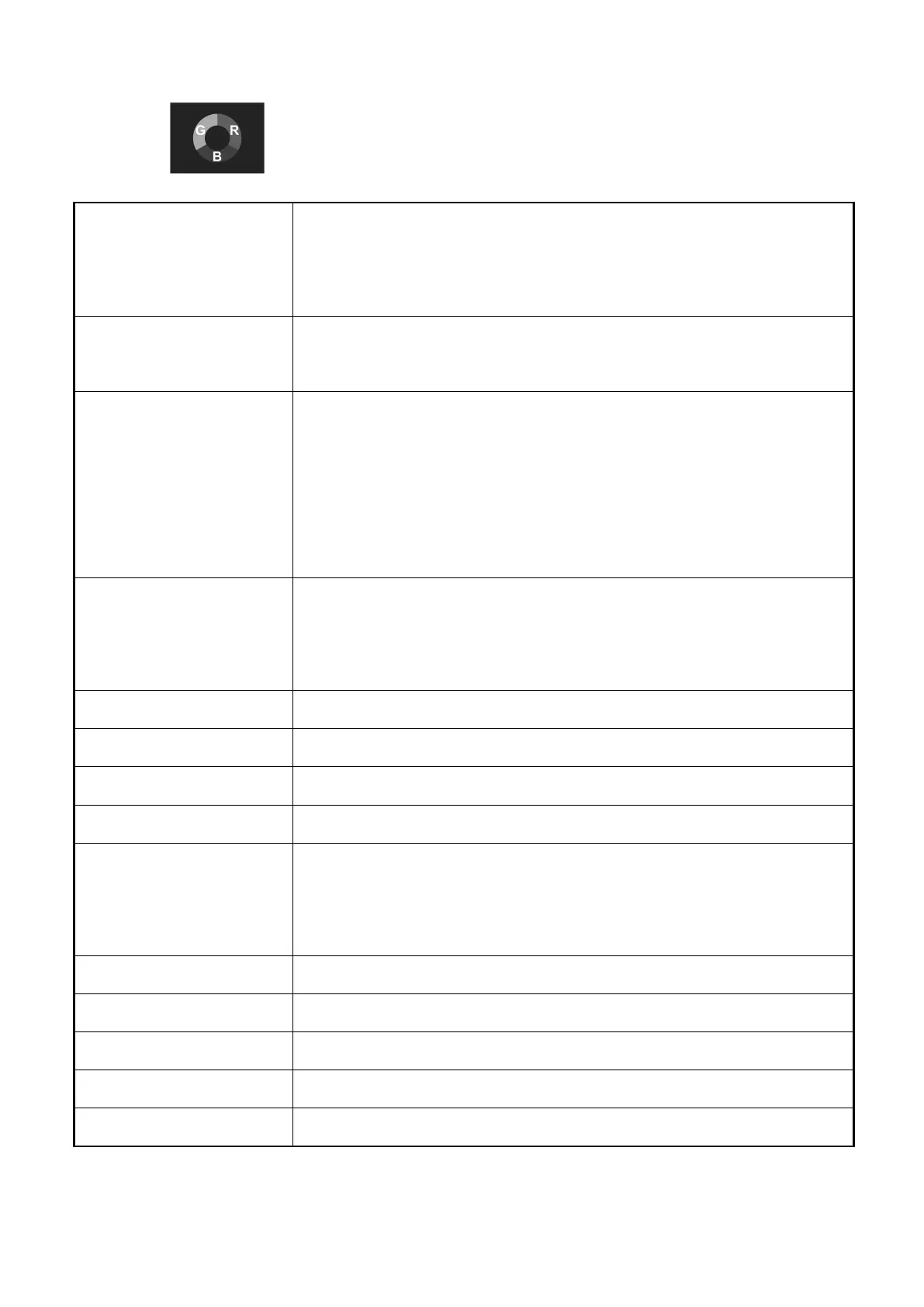
14
Lut Switch
OFF, ON
After the LUT Switch is turned on, you can use the Lut (SLOG2,
SLOG3, LOGC, VLOG).
Lut Table
Show the 4 built-in Lut and the custom load Lut (up to
32)
Lut Import
(type C)
After copying the 3D LUT file to the U flash drive and
inserting it into the TYPE-C to USB Connector, and then
connect to the Type-C interface of the monitor. You can
click the “<” or “>” key in the Lut Import(Type C) to import
the 3D LUT file.
Color Temp.
5600, 6500, 9300, User
Under the User, the red, green and blue of the image
can be adjusted.
Red
0~255
Green
0~255
Blue
0~255
Backlight
0~100
Pic. Mode
Standard, Mild, User, Dynamic
Under the User, you can adjust the image Brightness,
Contrast, Saturation, and Sharpness.
Brightness
0~100
Contrast
10~100
Saturation
0~100
Sharpness
0~100
Tint
0~100
Bekijk gratis de handleiding van Feelworld FW568 V3, stel vragen en lees de antwoorden op veelvoorkomende problemen, of gebruik onze assistent om sneller informatie in de handleiding te vinden of uitleg te krijgen over specifieke functies.
Productinformatie
| Merk | Feelworld |
| Model | FW568 V3 |
| Categorie | Monitor |
| Taal | Nederlands |
| Grootte | 2427 MB |



