Feelworld 4K12X handleiding
Handleiding
Je bekijkt pagina 43 van 68
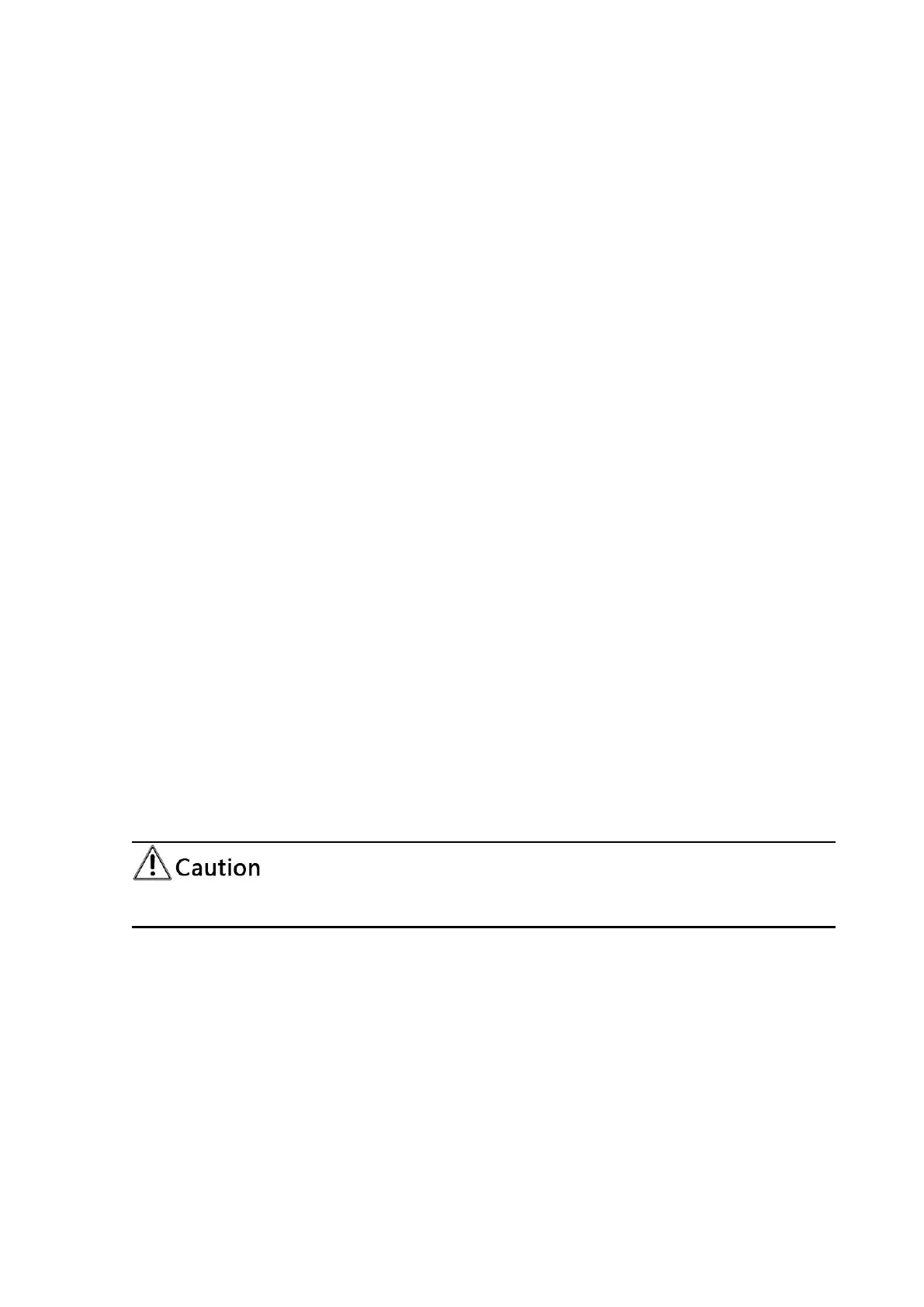
Auto White Balance Sensitivity: Sensitivity Auto white balance settings (default is
low, high, medium optional).
Red Gain: Set the red gain, effective when it is manual (default 45, 0-100 optional).
Blue Gain: Sets the Blue gain, effective when it is manual (default 56, 0-100 optional).
D)Image: You can set brightness, contrast, sharpness, gamma curve, dynamic
contrast, black and white mode, horizontal flip, vertical flip, electronic zoom, ultra-low
illumination
Brightness: Set the brightness (default 5, 0-100 optional).
Contrast: Set the contrast (default 5, 0-100 optional).
Sharpness: Set the sharpness value (default 6, 0-15 optional).
Gamma: Gamma value setting (default 0.45, 0.50, 0.55, 0.63 optional).
Dynamic Contrast: Set dynamic contrast (default off, 1-8 optional)
BW Mode: Set black and white mode (default color, black/white optional ).
Digital Zoom: Set digital zoom (default off, on optional)
Lens Distortion Calibration: Set image distortion (default off, on optional)
E)Noise Reduction: 2D noise reduction, 3D noise reduction and dynamic dead pixel
correction available.
2D Noise Reduction: Set 2D noise reduction level (default 3, 1-8 and off optional).
3D Noise Reduction: Set 3D noise reduction level (default 3, 1-8 and off optional).
Dynamic dead pixel correction: Set Dynamic dead pixel correction (default 4, 1-5
optional).
F)Style: Select image (Default, standard, brightness, clarity, and soft can be set)
Refresh the page after changing above parameters in a, b, c, d, e, f to take effect.
5)Character Overlapping
Display Time & Date: Yes/No
Display Title: Yes/No
Time, Font and Color: Default white, black, yellow, red and blue optional)
Title Font Color: Default white, black, yellow, red, and blue optional)
Move Character: Set the location where the time and title to display. Click “ up, down,
left, right” button to move the characters’ location.
Bekijk gratis de handleiding van Feelworld 4K12X, stel vragen en lees de antwoorden op veelvoorkomende problemen, of gebruik onze assistent om sneller informatie in de handleiding te vinden of uitleg te krijgen over specifieke functies.
Productinformatie
| Merk | Feelworld |
| Model | 4K12X |
| Categorie | Bewakingscamera |
| Taal | Nederlands |
| Grootte | 7490 MB |