Feelworld 4K12X handleiding
Handleiding
Je bekijkt pagina 34 van 68
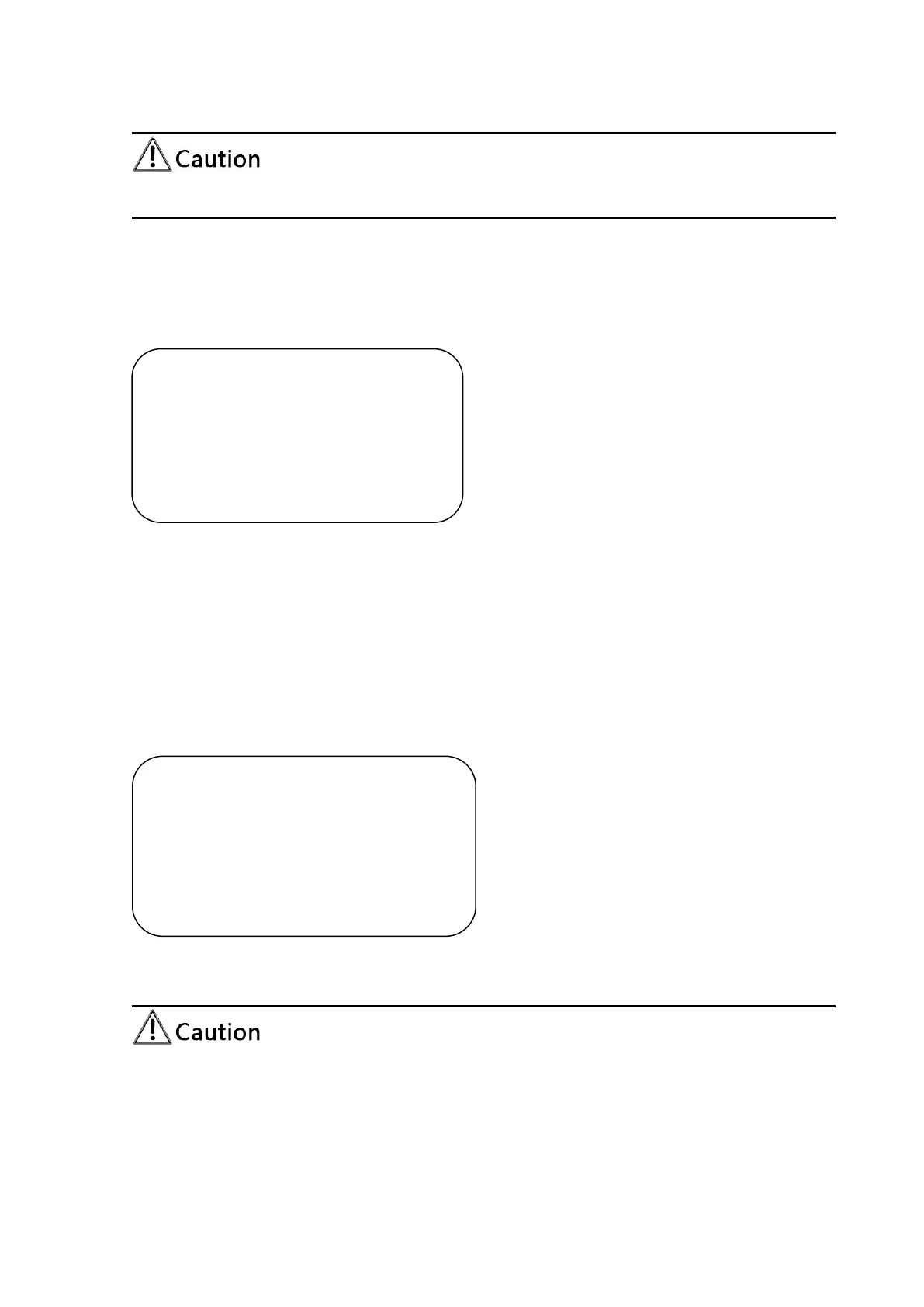
Exit menu after modifying parameter to save it
3.3.7 Version
Move the pointer to the (VERSION) in the Main Menu, click the【HOME】and enter the
(VERSION) as follow
VERSION
================
MCU Version 3.2.0
Camera Version 1.0.0
AF Version 1.0.0
[Menu]Back
MCU Version: Display MCU version information
Camera Version: Display camera version information
AF Version: Display the focus version information
3.3.8
Restore Default
Move the pointer to the (VERSION) in the Main Menu, click the【HOME】and enter the
(VERSION) as follow.
RESTORE DEFAULT
================
Restore Default? NO
[↑↓]Select [← →]Change Value
[Menu]Back [Home]OK
Restore default: Yes/No ;( after restoring default, the language, color, and video
format won’t be restored)
If the address of former remoter is not 1 but another one from
2,3,4,the corresponding camera address will restore to 1 when all parameters or
system parameters are restored. User should change the remoter address to be 1
(press No.1 according to the camera so to get normal operation)
Bekijk gratis de handleiding van Feelworld 4K12X, stel vragen en lees de antwoorden op veelvoorkomende problemen, of gebruik onze assistent om sneller informatie in de handleiding te vinden of uitleg te krijgen over specifieke functies.
Productinformatie
| Merk | Feelworld |
| Model | 4K12X |
| Categorie | Bewakingscamera |
| Taal | Nederlands |
| Grootte | 7490 MB |