Feelworld 4K12X handleiding
Handleiding
Je bekijkt pagina 31 van 68
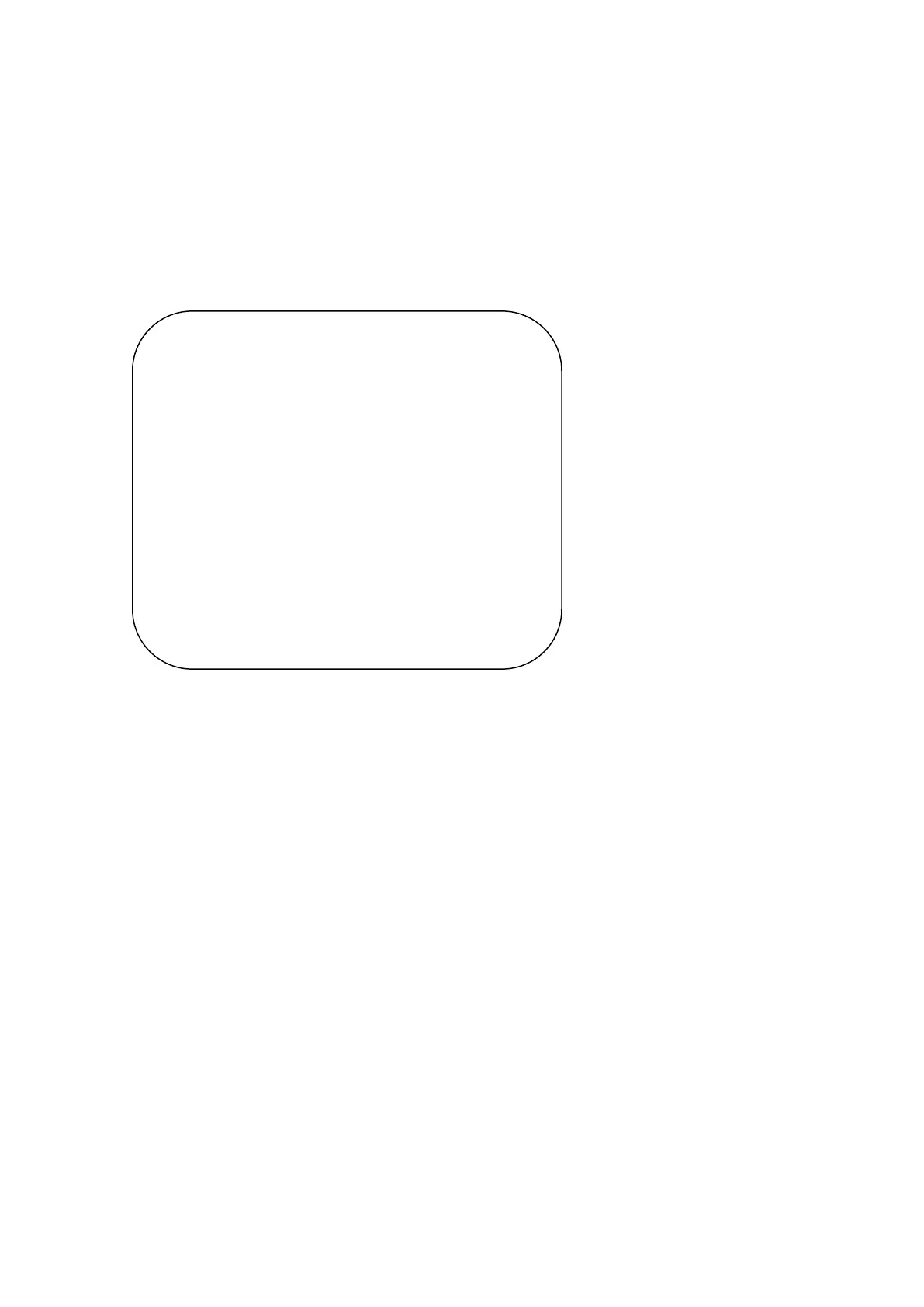
Color Temperature: 2400K-7100K (Only valid in specified color temperature)
AWB Sensitivity: high/middle/low (only available in Auto mode)
3)IMAGE
Move the pointer to the (IMAGE) in the Menu, click the【HOME】and enter the (IMAGE)
as follow
IMAGE
===============
Brightness 50
Contrast 50
Sharpness 4
B&W-Mode Color
Gamma 0.55
DZoom OFF
Low-Light Mode Close
[↑↓]Select [← →]Change Value
[Menu]Back
Brightness: 0~100
Contrast: 0~100
Sharpness: 0~15
B&W Mode: Color, black/white
DZoom: Digital zoom options: On/Off
Gamma Curve: Default,0.45、0.50、0.55、0.63
Low-light Mode: On/Off
4)Focus
Move the pointer to the (FOCUS) in the Menu, click the【HOME】and enter the
(FOCUS) as follow.
Bekijk gratis de handleiding van Feelworld 4K12X, stel vragen en lees de antwoorden op veelvoorkomende problemen, of gebruik onze assistent om sneller informatie in de handleiding te vinden of uitleg te krijgen over specifieke functies.
Productinformatie
| Merk | Feelworld |
| Model | 4K12X |
| Categorie | Bewakingscamera |
| Taal | Nederlands |
| Grootte | 7490 MB |