Handleiding
Je bekijkt pagina 38 van 63
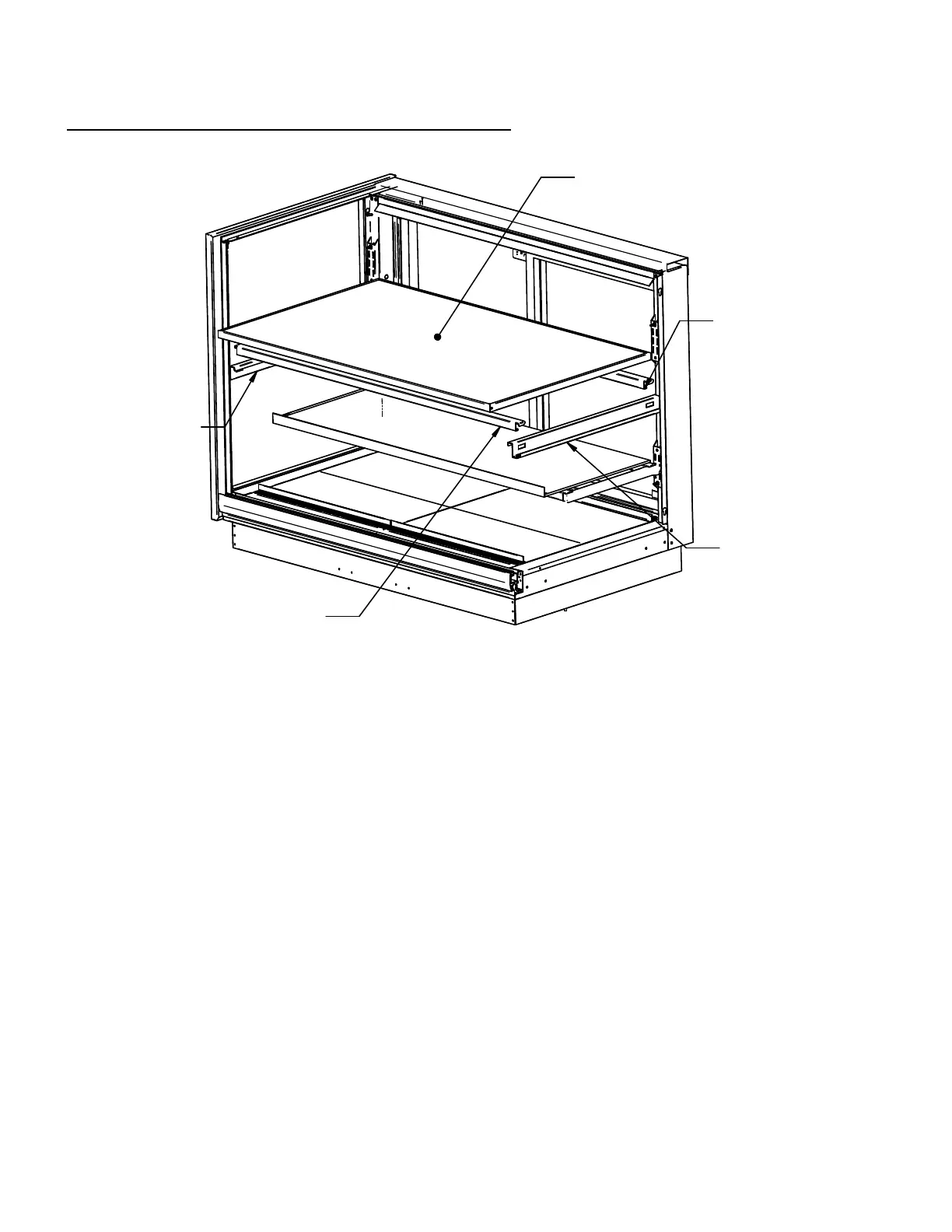
-
38
-
Horizontal Dual Zone Shelf Divider Installation
STATONARY
CENTER DIVIDER
SHELF BRACKETS
STATONARY
CENTER DIVIDER
SHELF BRACKETS
CENTER DIVIDER
SHELF SUPPORT
WITH LIGHT
CENTER DIVIDER
SHELF SUPPORT
CENTER DIVIDER
SHELF
Horizontal Dual Zone option has a stationary center shelf that divides upper and lower section. This allows
the upper section to be about 15 degrees warmer then the lower section.
The center divider brackets are stationary and are mounted in case from the factory.
The 34” tall unit has a shelf above and below the center divider and the 26” tall unit only has a shelf below
the center divider. Install these shelves as outlined in the shelving installation section of this manual.
Install both shelf supports by hooking the shelf support into the notches on the center divider shelf brackets.
The shelf support with light should be on the front with light facing into case.
The center divider shelf can be installed through the front of case by opening the front glass or through the
back of case by removing both doors. Place it across the shelf supports and push towards the doors until it
hits the stops located on the back of the shelf brackets.
Bekijk gratis de handleiding van Federal ITRSS6034, stel vragen en lees de antwoorden op veelvoorkomende problemen, of gebruik onze assistent om sneller informatie in de handleiding te vinden of uitleg te krijgen over specifieke functies.
Productinformatie
| Merk | Federal |
| Model | ITRSS6034 |
| Categorie | Koelkast |
| Taal | Nederlands |
| Grootte | 10063 MB |







