Handleiding
Je bekijkt pagina 24 van 63
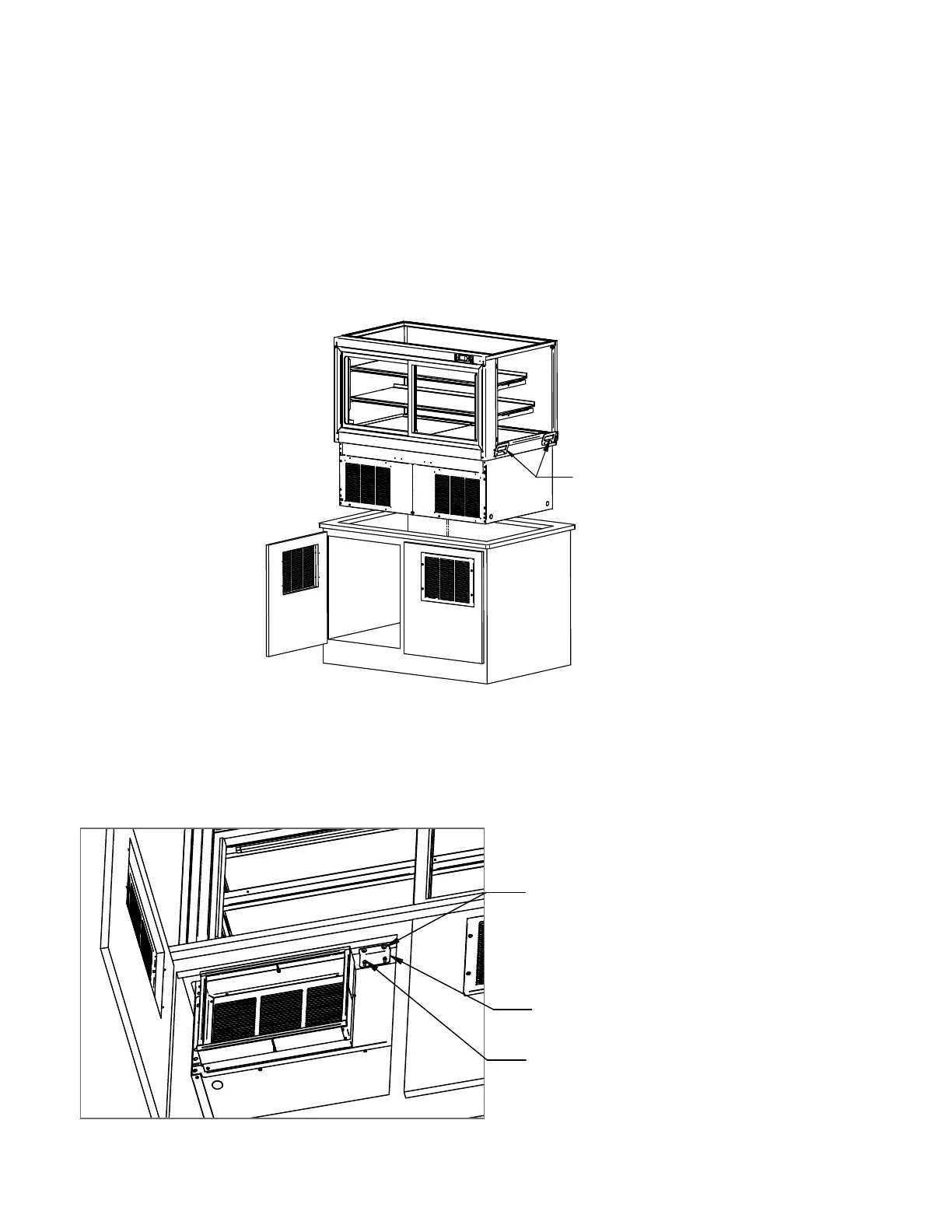
-
24
-
Case Install
The Inner Outer Duct Assemblies and Retainer Brackets are shipped attached to the case refrigeration
compartment. The Duct Assemblies and Retainer Brackets must be removed before setting case into
cabinet opening. To disassemble remove the (8) screws holding each Duct Assembly to the louvered panel
also remove the (2) screws holding each Retainer Bracket.
Lift handles and screws are shipped loose with case. To use the provided handles, remove the end glass
panels as described in the End Panel Installation section of this manual. There are holes provided in the side
rails of case in the location shown below. Attach handles using the provided 1/4-20 screws. Be sure to use
gloves to prevent injury and use handles to lift case into cabinet. Once case is placed into cabinet remove
the (4) handles and install side glass as described in End Panel Installation section of this manual.
LIFT HANDLES
Once case is in place it must be secured to prevent it from moving during use. Reattach the Retainer
Brackets that were previously removed in same location using the #8 hex head screws. Push bracket up
tight to bottom of counter top and tighten screws. Predrill (4) 5/32 holes ½” deep into the counter top. (Be
careful not to drill through top of counter)
RETAINER
BRACKETS
(2) #10 X 5/8 SCREWS
SCREW INTO BOTTOM OF
COUNTER TOP. PRE DRILL 5/32 HOLES
1/2" DEEP. BECARFUL NOT TO DRILL
THROUGH TOP OF COUNTER.
(2) #8 HEX HEAD
SCREWS ATTACHED
TO CASE
Bekijk gratis de handleiding van Federal ITRSS3626, stel vragen en lees de antwoorden op veelvoorkomende problemen, of gebruik onze assistent om sneller informatie in de handleiding te vinden of uitleg te krijgen over specifieke functies.
Productinformatie
| Merk | Federal |
| Model | ITRSS3626 |
| Categorie | Koelkast |
| Taal | Nederlands |
| Grootte | 10063 MB |







