FBT DM-8208 handleiding
Handleiding
Je bekijkt pagina 22 van 32
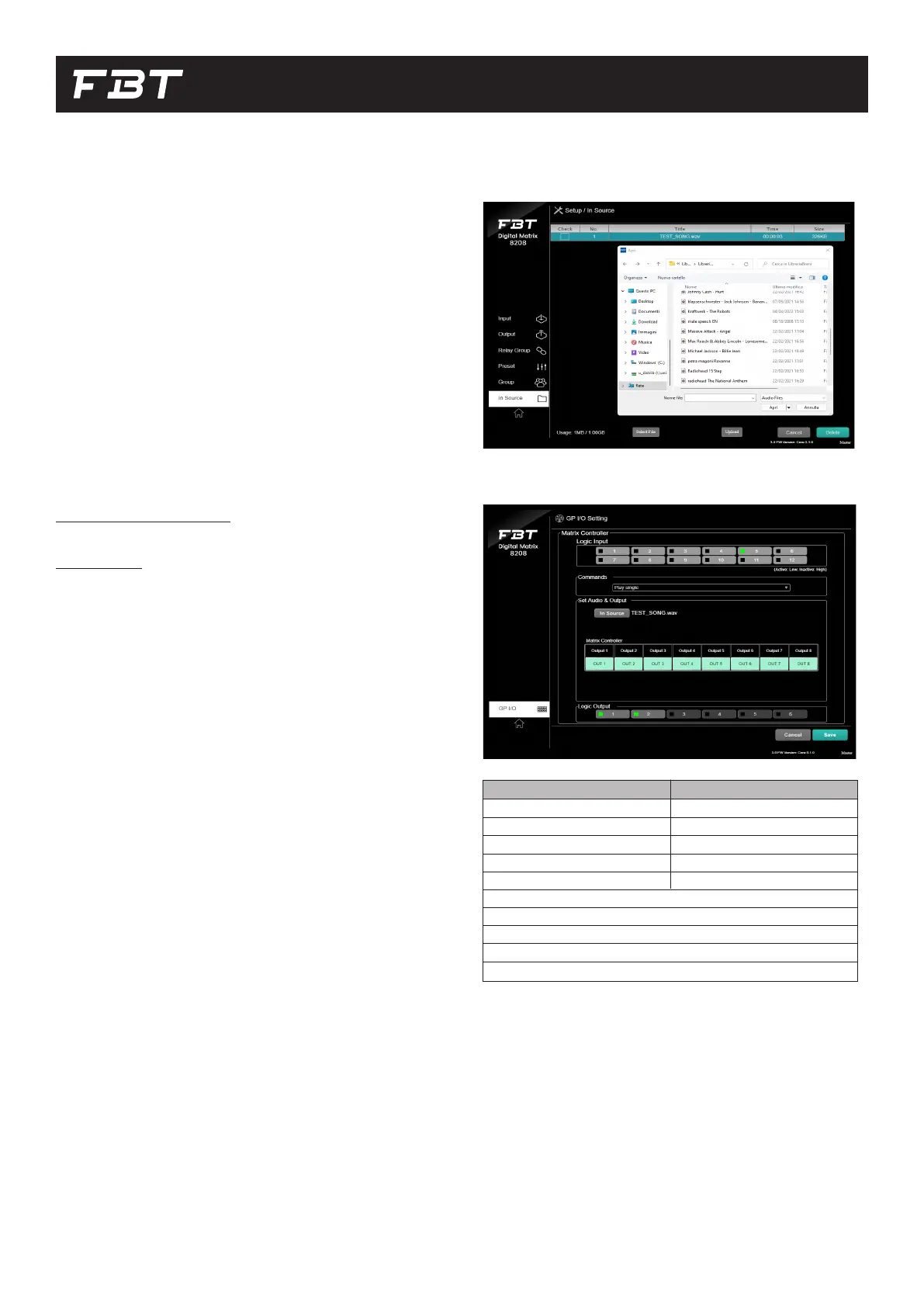
22
DM-8208 SOFTWARE
• If you click the ‘Select File’ button, the Explorer will appear. Find
the audio le on your computer and click the ‘Open’ button in the
navigation window. Make sure that the le is selected and click the
‘Upload’ button. You can see the newly uploaded le.
• Two or more les can be uploaded at once.
• You can upload up to 50MB at a time.
CONTACT CLOSURE
GP I/O
You can set the contact closure of DM-C8208 in this page. With GP I /O
General Purposed Input/output), you can control the functions of DM-
C8208 through contact closure. Input 12ch and Output 6ch. Input 12ch
is shared with GP I/O and re reception input contact (domestic only).
• GPI (General Purposed Input) has 12 inputs.
• Logic Input only works on the last input. Multiple inputs do not work
at the same time.
• Logic input: Command and Logic output channel can be applied to
each Logic input channel. It has a total of 12 inputs and is a contact
closure type. Active when the contact closure is Low, and inactive
when it is High. High / Low of contact closure is driven by toggle
switch type.
• Command: Set the Command parameter corresponding to each Lo-
gic input. You can select one of the following commands.
• Set Audio & Output: This is function that the audio le and output
channel to be played when Play single or Play repeat is selected in
Command.
- Select the audio le by pressing the In source button.
- Select the output channel to be played (multiple selection is
available).
• Logic output: GPO(General Purposed Output) has 6 outputs. Unse-
lected or multiple can be selected. When Active, the contact of the
output is switch on and the contact of the output is switch off when
inactive. It is driven by Toggle type. The voltage applied to the logic
output is 24V maximum.
Command
-------------------
Bypass
All Output Mute
Power On
Preset #1 ~ #8
Play single
Play repeat
Output CH#1~8 Mute
Output CH#1~8 Volume up
Output CH#1~8 Volume down
Not available
Use only Logic Output
All Output Mute
Power on from standby mode
Run Preset #1 ~ #8
Play once
Repeat play
Output CH#1~8 Mute
Output CH#1~8 Volume up
Output CH#1~8 Volume down
Description
COMMAND
Bekijk gratis de handleiding van FBT DM-8208, stel vragen en lees de antwoorden op veelvoorkomende problemen, of gebruik onze assistent om sneller informatie in de handleiding te vinden of uitleg te krijgen over specifieke functies.
Productinformatie
| Merk | FBT |
| Model | DM-8208 |
| Categorie | Niet gecategoriseerd |
| Taal | Nederlands |
| Grootte | 3902 MB |