Handleiding
Je bekijkt pagina 58 van 78
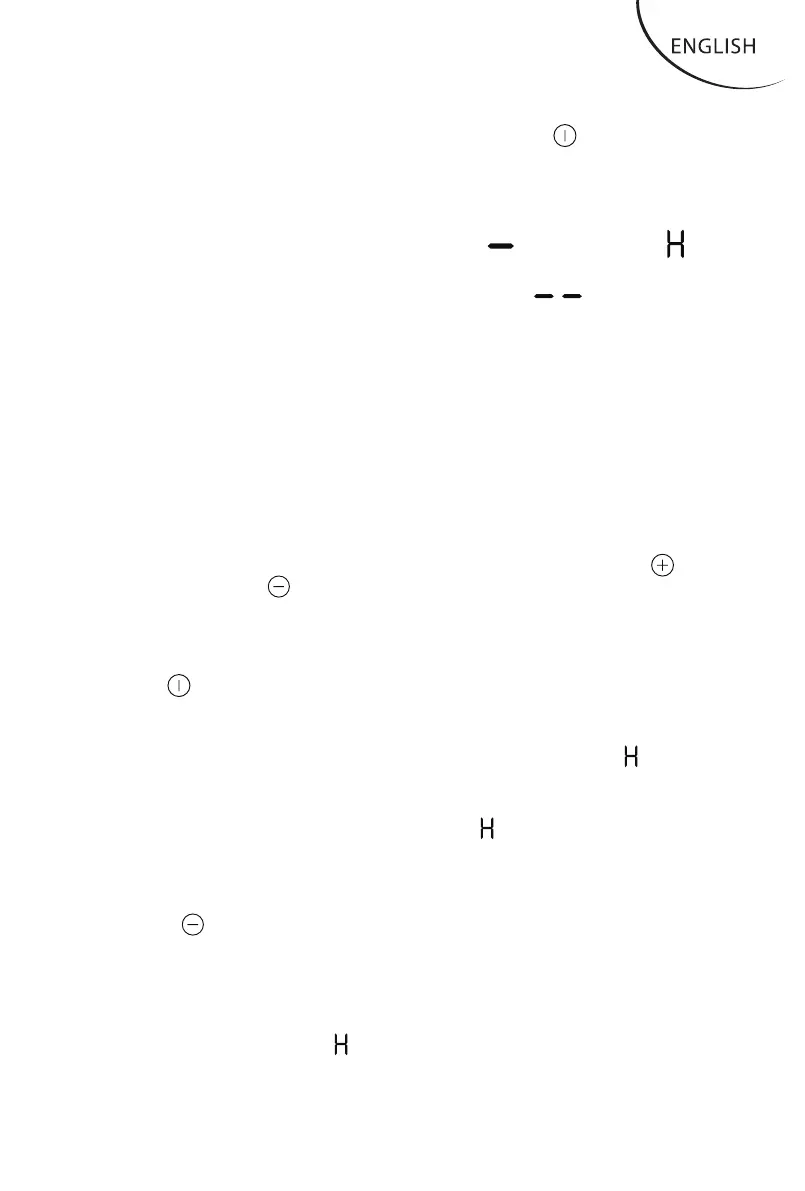
U
nder shutdo
wn status, press and hold " " button for
3s, the hob will beep for once and then enter standby
mode.
Under the standby status, all the indicator digital tubes
of the cooking zone will display " "(The symbol " "
will show in the cooking zone indicator if there is
residual heat), timer place will show " " as well,
it will not heat at this time.
Under standby mode, if no any cooking zone heating
operation, the appliance will go into shutdown status
automatically after 10s and beep once.
2. Standby mode
3. Heating control
Under standby mode, you can choose the cooking zone
by pressing the cooking zone select button, then press
plus or minus button or to adjust the power level of the
corresponding cooking zone. Press and hold plus " "
or minus " " buttons can continuously to increase or
decrease the power level.
When the hob top is in heating status, press and hold
" " power button for 3s to switch off, and stop all the
cooking zones to heat. The corresponding cooking
zone indicator of the hob top which has heated before
will display high temperature warning symbol " ".
Under standby mode, if some hob tops still exist
residual heat, display will show " ".
If needing to switch off one of the cooking zones, you
can select that zone first, then press the minus button
" "until “0” power level to switch off that zone,
and will not affect the heating of the other cooking
zones. When power level reaches “0”, the
corresponding cooking zone indicator of the hob top
which has heated before will display high temperature
warning symbol " ".
EN-17
Bekijk gratis de handleiding van FAR TVS 5200-B23, stel vragen en lees de antwoorden op veelvoorkomende problemen, of gebruik onze assistent om sneller informatie in de handleiding te vinden of uitleg te krijgen over specifieke functies.
Productinformatie
| Merk | FAR |
| Model | TVS 5200-B23 |
| Categorie | Fornuis |
| Taal | Nederlands |
| Grootte | 5912 MB |







