Handleiding
Je bekijkt pagina 18 van 76
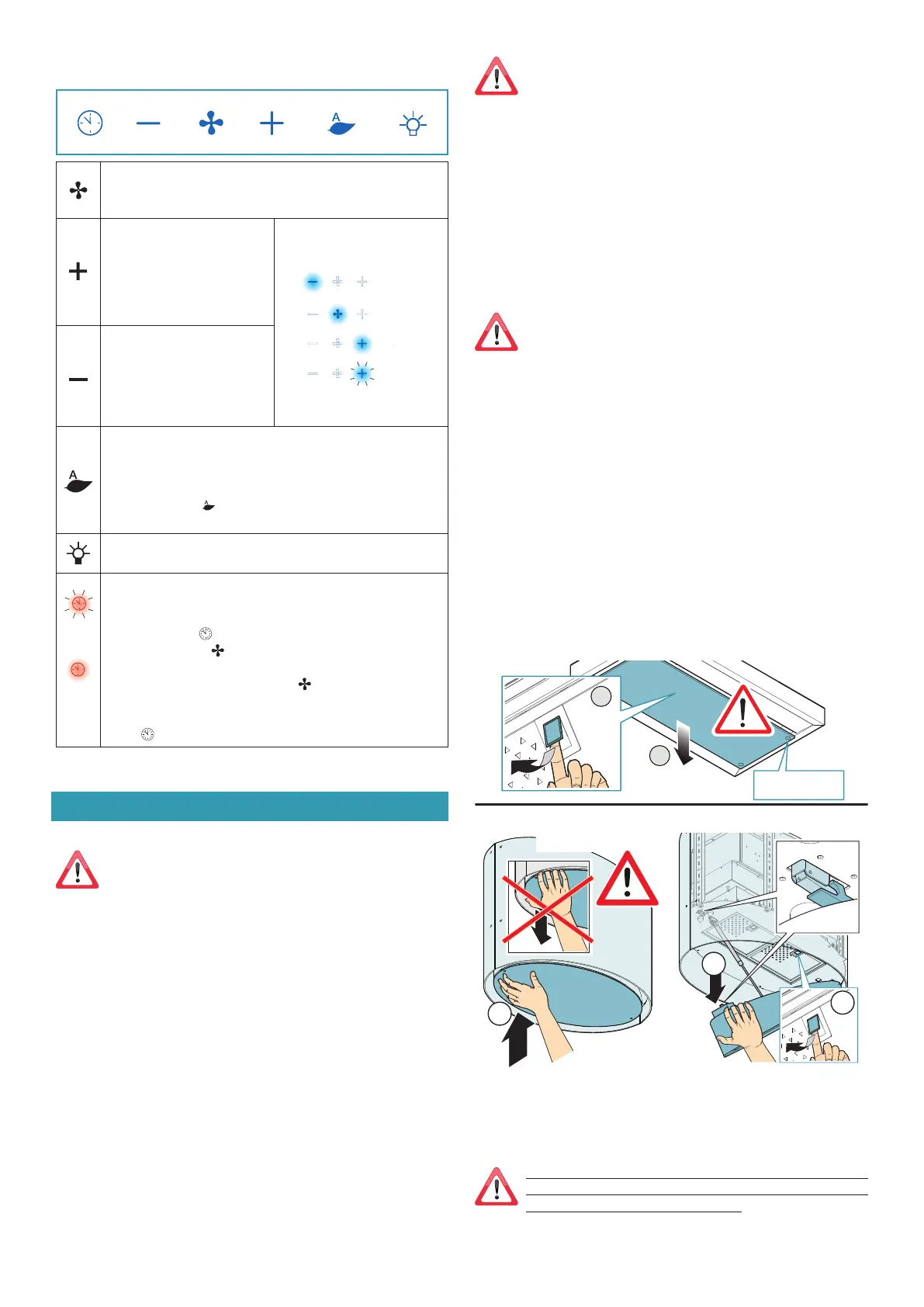
18
TOUCH PUSHBUTTON PANEL
Motor ON/OFF
Upon start-up, the speed is that stored at the previous opera-
tion.
Increase speed from 1 to 4
Speed 4 is only active for a
few minutes, then speed 3
activates.
NOTE: only 3 speeds for
SPRING and LYBRA
The speeds are indicated by
the LEDs on the keys:
Speed 1
Speed 2
Speed 3
Speed 4
("+" LED ashing)
Riduzione velocità da 4 a 1
Automatic cycle: the hood only activates when pollutant
agents are found.
The function deactivates if:
- no pollutant agents are found for 3 hours;
- The TIMER key (
) is pressed again.;
- keys + and - are pressed
Light on/o
TIMER (red LED ashing)
Auto switch-o after 15 min.
The function deactivates (red LED o) if:
- The TIMER key ( ) is pressed again.
- The ON/OFF key ( ) is pressed.
FILTER ALARM (Red LED on with (
) o)
Anti-grease lter maintenance after approximately 30 hours
of operation.
Press (
) for 3 seconds to reset.
MAINTENANCE
Before cleaning or carrying out maintenance operations,
disconnect the equipment by removing the plug or
switching o the main switch.
Do not use detergents containing abrasive, acidic or corrosive
substances or abrasive cloths.
Regular maintenance guarantees proper operation and performance
over time.
Special attention is to be paid to the metal anti-grease lters : fre-
quent cleaning of the lters and their supports ensures that no am-
mable grease is accumulated.
CLEANING OF EXTERNAL SURFACES
You are advised to clean the external surfaces of the hood at least once
every 15 days to prevent oily substances and grease from sticking to
them.
Alternatively and for all the other types of surfaces, it can be cleaned
using a damp cloth, slightly moistened with mild, liquid detergent or
denatured alcohol.
Finish o cleaning by rinsing well and drying with soft cloths.
METAL ANTI-GREASE FILTERS
It is advised to frequently wash the metal lters (at least once a
month) leaving them to soak in boiling water and washing up liquid
for 1 hour, taking care not to bend them.
Do not use corrosive, acid or alkaline detergents.
Rinse them well and wait for them to be completely dry before reas-
sembling them.
They are dishwasher safe.
To extract and insert the metal anti-grease lters see the picture.
Pull !
1
2
magnet
1
Push...pull !
2
SPRING
3
ZEOLITE-CARBON FILTERS
Before performing maintenance on zeolite-carbon lters
(FCZ), remove the lower dust lter (F) and vacuum any de-
posited dust with a vacuum cleaner.
In normal use conditions, we recommend regenerating the zeolite-car-
bon lter every 18 months and replacing it after 3 years. Simply place it
Do not use too much water next to the push button con-
trol panel and lighting devices in order to prevent humid-
ity from reaching electronic parts.
The glass panels can only be cleaned with specic, non-corrosive or
non-abrasive detergents using a soft cloth.
The Manufacturer declines all responsibility for failure to comply with
these instructions.
CLEANING OF INTERNAL SURFACES
It is forbidden to clean electrical parts, or parts related to
the motor inside the hood, with liquids or solvents.
For the internal metal parts, see the previous paragraph.
Bekijk gratis de handleiding van Falmec Zephiro E.Ion, stel vragen en lees de antwoorden op veelvoorkomende problemen, of gebruik onze assistent om sneller informatie in de handleiding te vinden of uitleg te krijgen over specifieke functies.
Productinformatie
| Merk | Falmec |
| Model | Zephiro E.Ion |
| Categorie | Afzuigkap |
| Taal | Nederlands |
| Grootte | 14077 MB |
Caratteristiche Prodotto
| Soort bediening | Touch |
| Kleur van het product | Wit |
| Ingebouwd display | Nee |
| Gewicht | 34000 g |
| Breedte | 660 mm |







