Handleiding
Je bekijkt pagina 45 van 52
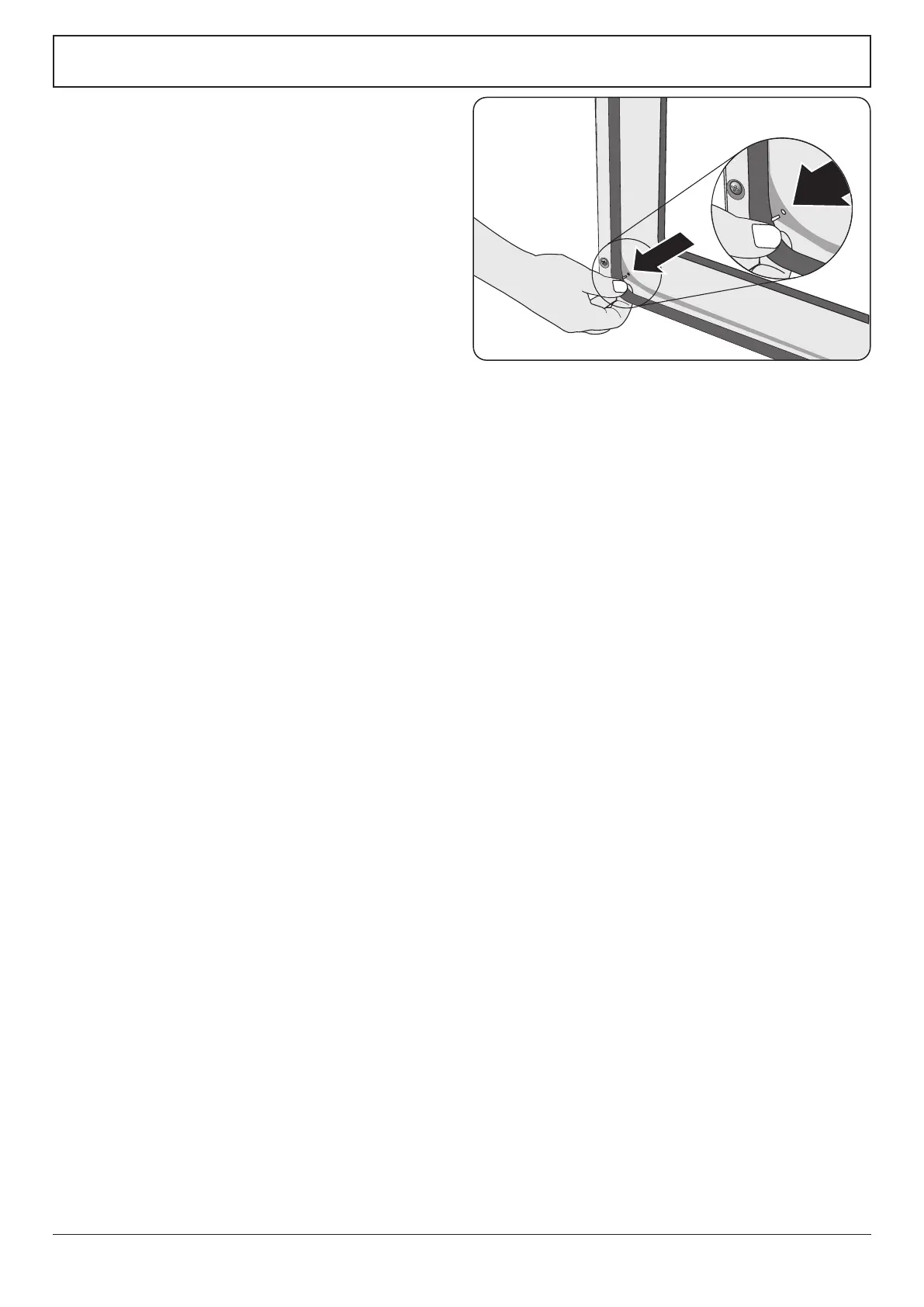
WARNING – SERVICING TO BE CARRIED OUT ONLY BY AN AUTHORISED PERSON
Disconnect from electricity before servicing. Check appliance is safe when you have nished.
41
6.6 To Adjust the Main Oven Door Catch Keep
Open the oven door, and slacken o the locknut at the base
of the keep (Fig. 11.9).
Screw in or out as required until the required t is obtained.
Retighten the locking nut.
6.7 To Replace an Oven Door Seal
Open the oven door. The seal has small hooks that hold it in
place by locating into holes in the rear door face on the main
oven and oven front face on tall oven. At the corner, pull the
seal diagonally away from the door centre until the hook is
released (Fig. 11.10). Proceed to the next hook and release it
in a similar way, and so on.
You can use force if the hooks are sti, as the old seal will be
discarded. Carefully lift away the inner back. Reassemble in
reverse order making sure that the four screws and washers
are fully tightened.
ArtNo.320-0005 Oven door rubber seal
Fig. 11.10
Bekijk gratis de handleiding van Falcon Nexus SE 110 Induction, stel vragen en lees de antwoorden op veelvoorkomende problemen, of gebruik onze assistent om sneller informatie in de handleiding te vinden of uitleg te krijgen over specifieke functies.
Productinformatie
| Merk | Falcon |
| Model | Nexus SE 110 Induction |
| Categorie | Fornuis |
| Taal | Nederlands |
| Grootte | 9201 MB |



