Handleiding
Je bekijkt pagina 10 van 44
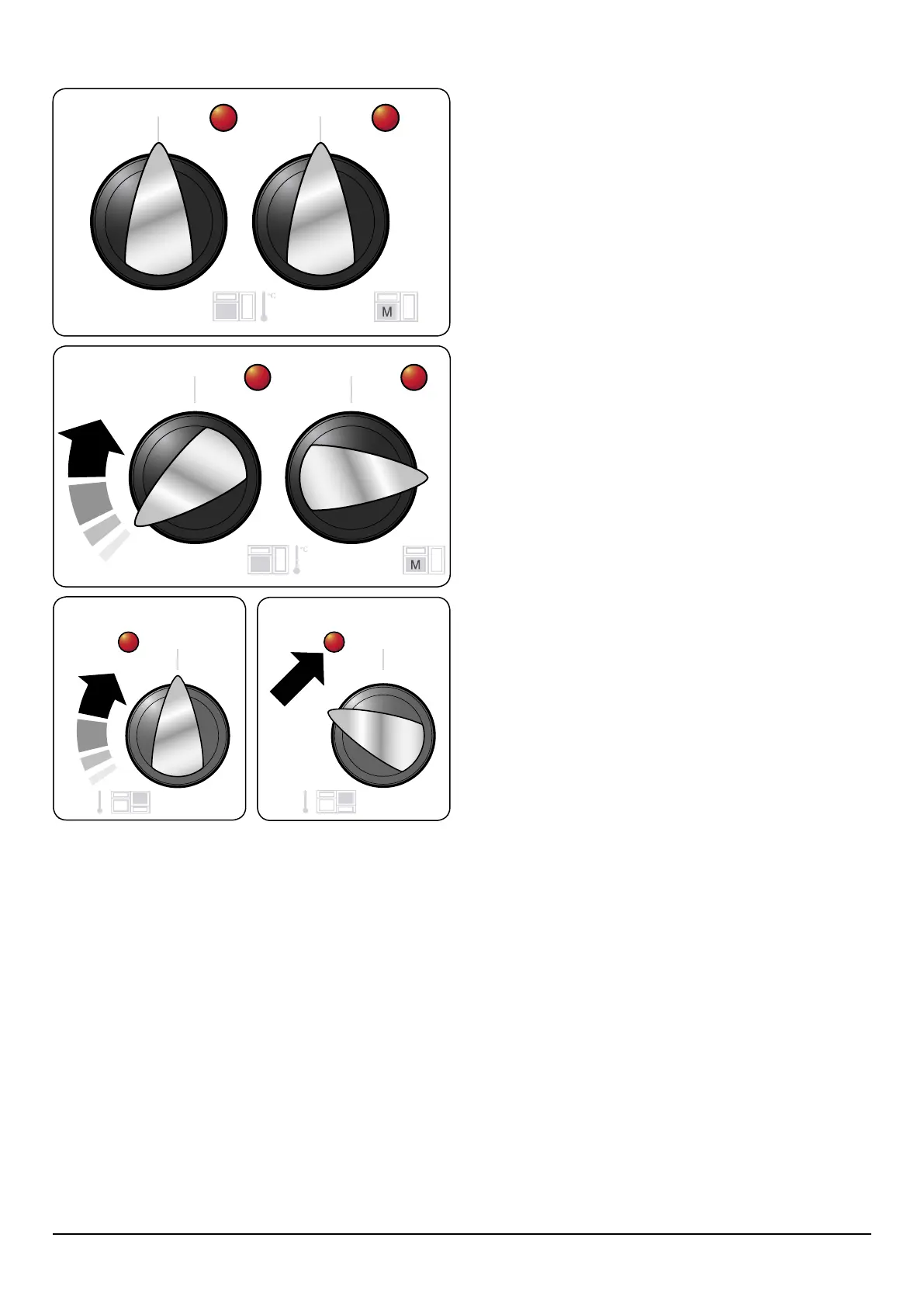
8
Australia
Operating the Ovens
Operating the left-hand multi-function oven
The multi-function oven has two controls: a function selector
and a temperature setting knob (Fig.2-18).
Turn the function selector control to a cooking function.
Fig.2-19 shows the control set for convectional oven cooking.
Turn the oven temperature knob to the temperature required
(Fig.2-20).
The oven heating light will glow until the oven has reached
the temperature you selected. It will then cycle on and
off during cooking as the oven maintains the selected
temperature (Fig.2-21).
Operating the right-hand fan oven
Turn the oven knob to the desired temperature (Fig.2-20).
The oven indicator light will glow until the oven has reached
the temperature selected. It will then cycle on and off during
cooking (Fig.2-21).
ArtNo.316-0007 - 110 Elan oven setting
0
Fig.2-20
ArtNo.316-0008 - Elan indicator light
0
Fig.2-21
ArtNo.216-0002 - MF controls
0
0
Fig.2-18
ArtNo.216-0005 - Elan setting the MF oven
0
0
Fig.2-19
Bekijk gratis de handleiding van Falcon Elan 110 Dual Fuel, stel vragen en lees de antwoorden op veelvoorkomende problemen, of gebruik onze assistent om sneller informatie in de handleiding te vinden of uitleg te krijgen over specifieke functies.
Productinformatie
| Merk | Falcon |
| Model | Elan 110 Dual Fuel |
| Categorie | Oven |
| Taal | Nederlands |
| Grootte | 6679 MB |




