Handleiding
Je bekijkt pagina 37 van 44
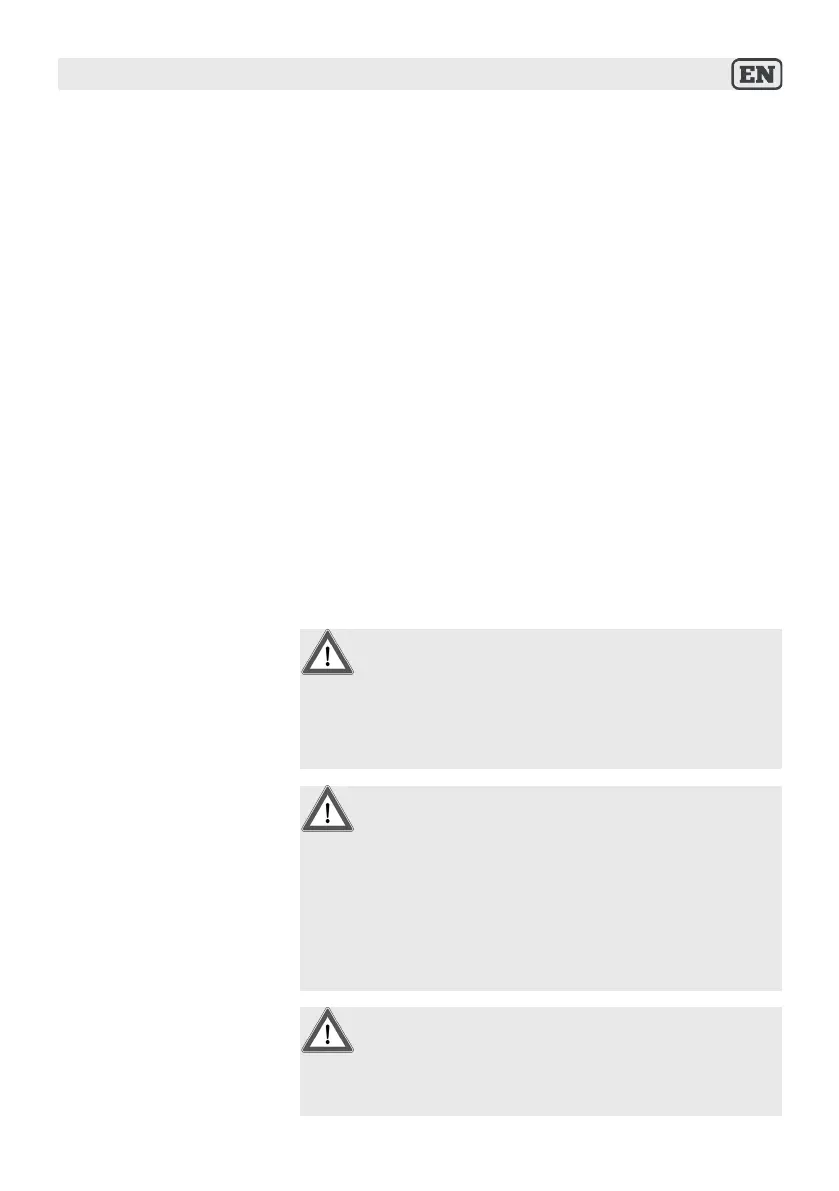
Security systems
Overheating protection
and tip over switch
ATTENTION!
Always ensure that there is adequate min-
imum distances. The outowing air must
not be obstructed by any object.
WARNING!
If you notice a defect several times, un-
plug the power cord from the wall outlet
and proceed in accordance with sec-
tion „Troubleshooting“ in the following
chapter.
WARNING! Do not cover!
In order to avoid overheating. do not co-
ver the heater.
15
The heater has a security system that in the cases
described below will automatically shutdown.
It is equipped with a tip over switch which switches o
the heating fan with a too big inclination, in every
direction. Should this be the case, put the device
again on a horizontal surface.
The heating fan begins immediately with the preset
heating settings to heat.
Also it is equipped with several overheat safety
cut-outs which turns o the appliance in the event
of a technical fault or if the heater is not being used
properly.
If the the cut-out has been activated, turn the function
selector [A] to position “0” position, unplug the power
cord from the wall outlet, and remedy the fault or en-
sure that the heater is being properly used.The over-
heat safety cut-out is reactivated after a short cooling
down period, and the heater can once again be opera-
ted. (see „Switching on / o“)
Bekijk gratis de handleiding van Fakir trend HL 100, stel vragen en lees de antwoorden op veelvoorkomende problemen, of gebruik onze assistent om sneller informatie in de handleiding te vinden of uitleg te krijgen over specifieke functies.
Productinformatie
| Merk | Fakir |
| Model | trend HL 100 |
| Categorie | Heater |
| Taal | Nederlands |
| Grootte | 3609 MB |
Caratteristiche Prodotto
| Soort bediening | Draaiknop |
| Kleur van het product | Grey, White |
| Aantal vermogenniveau's | 2 |
| Timer | Nee |
| Gewicht | 1000 g |







