Fakir Trend BL 141 handleiding
Handleiding
Je bekijkt pagina 40 van 48
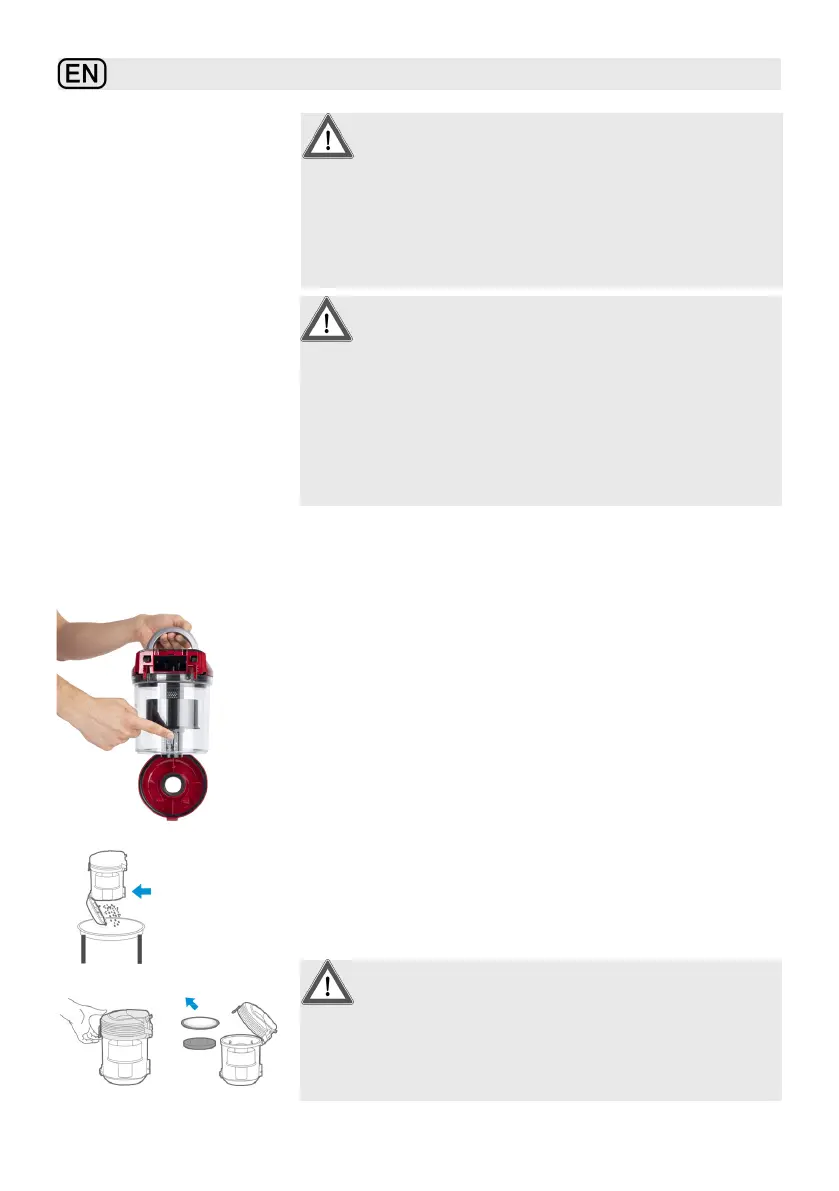
Cleaning an Maintenance
Cleaning
40
Cleaning dust cup
1. Pull out the dust cup at the handle.
2. Press the lower release button to empty the dust
cup.
3. Take out the foam lter and eece lter before
washing the container. The lters can be washed
with clear lukewarm water. We recommend to
change the lters after repeated washing or heavy
soiling.
4. Make sure the lters and dust cup are dry before
you reinsert them.
5. Close the lid and replace the dust cup until it is lo-
cked. The motor protection lter is tted between
dust cup and motor and can be washed as well, if
necessary.
Never wring out the lters. Always make
sure the lters are completely dry before
reinserting them.
ATTENTION!
Warning!
Turn o the vacuum cleaner and unplug it
before cleaning and maintenance. Thus,
you may prevent unintentional operation
of the appliance.
Do not use any cleaning agents, abra-
sives or alcohol. These may damage the
external housing. Clean the device only
with a dry or damp piece of cloth. Never
clean the electric parts with water.
Attention!
Bekijk gratis de handleiding van Fakir Trend BL 141, stel vragen en lees de antwoorden op veelvoorkomende problemen, of gebruik onze assistent om sneller informatie in de handleiding te vinden of uitleg te krijgen over specifieke functies.
Productinformatie
| Merk | Fakir |
| Model | Trend BL 141 |
| Categorie | Stofzuiger |
| Taal | Nederlands |
| Grootte | 4403 MB |







