Fakir Technosphere Smart handleiding
Handleiding
Je bekijkt pagina 42 van 128
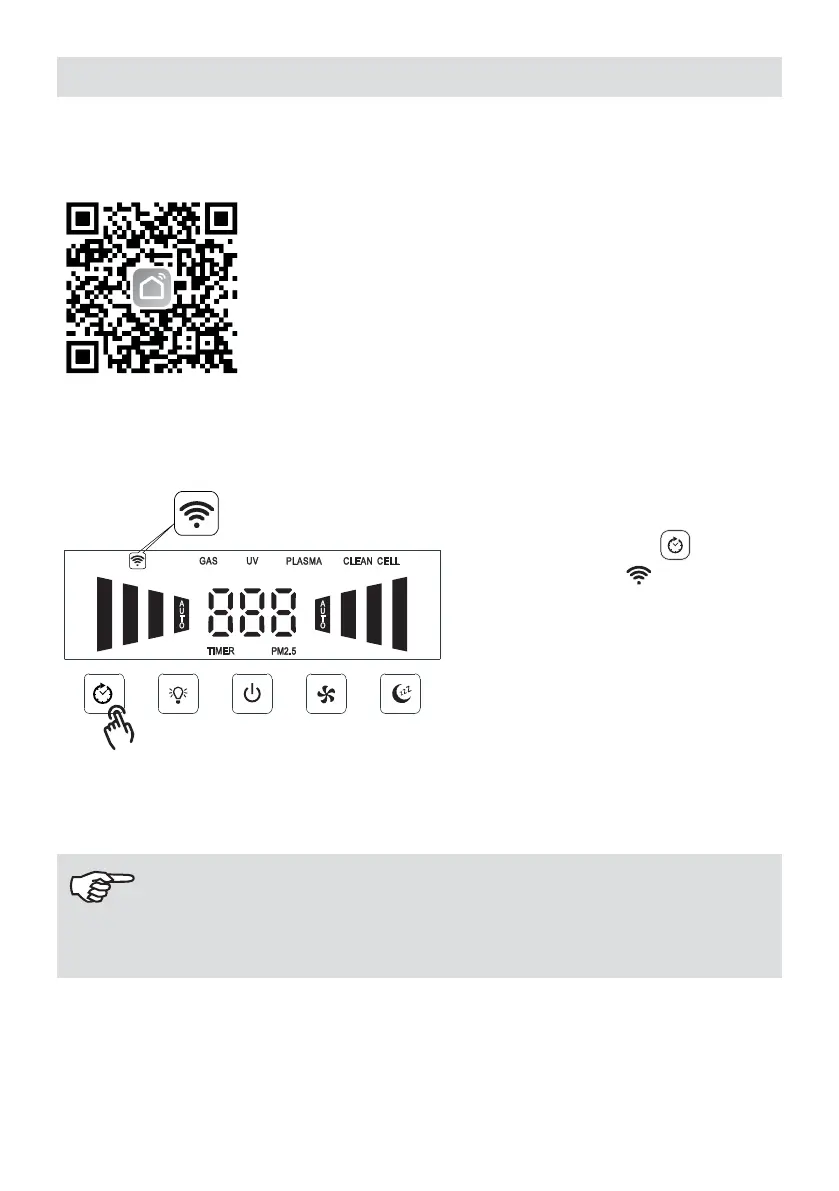
42
EN
9) Application Instructions for Wi-Fi Use
• Scan the Smart Life with your barcode reader that you
downloaded with your phone application or download the Smart
Life application.
• Sign up and sign in.
Network Connection
• Press and hold the D buttons for
3 seconds until the “
” symbol ashes
quickly, this means that it is ready for
connection to the network.
• In case the network connection is not
established within 3 minutes, repeat the
network connection
.
Add Appliance
NOTE!
Make sure to update your phone before adding your appliance to your phone, otherwise
the application may not work.
Bekijk gratis de handleiding van Fakir Technosphere Smart, stel vragen en lees de antwoorden op veelvoorkomende problemen, of gebruik onze assistent om sneller informatie in de handleiding te vinden of uitleg te krijgen over specifieke functies.
Productinformatie
| Merk | Fakir |
| Model | Technosphere Smart |
| Categorie | Luchtreiniger |
| Taal | Nederlands |
| Grootte | 10795 MB |



