Fakir Technosphere Smart handleiding
Handleiding
Je bekijkt pagina 39 van 128
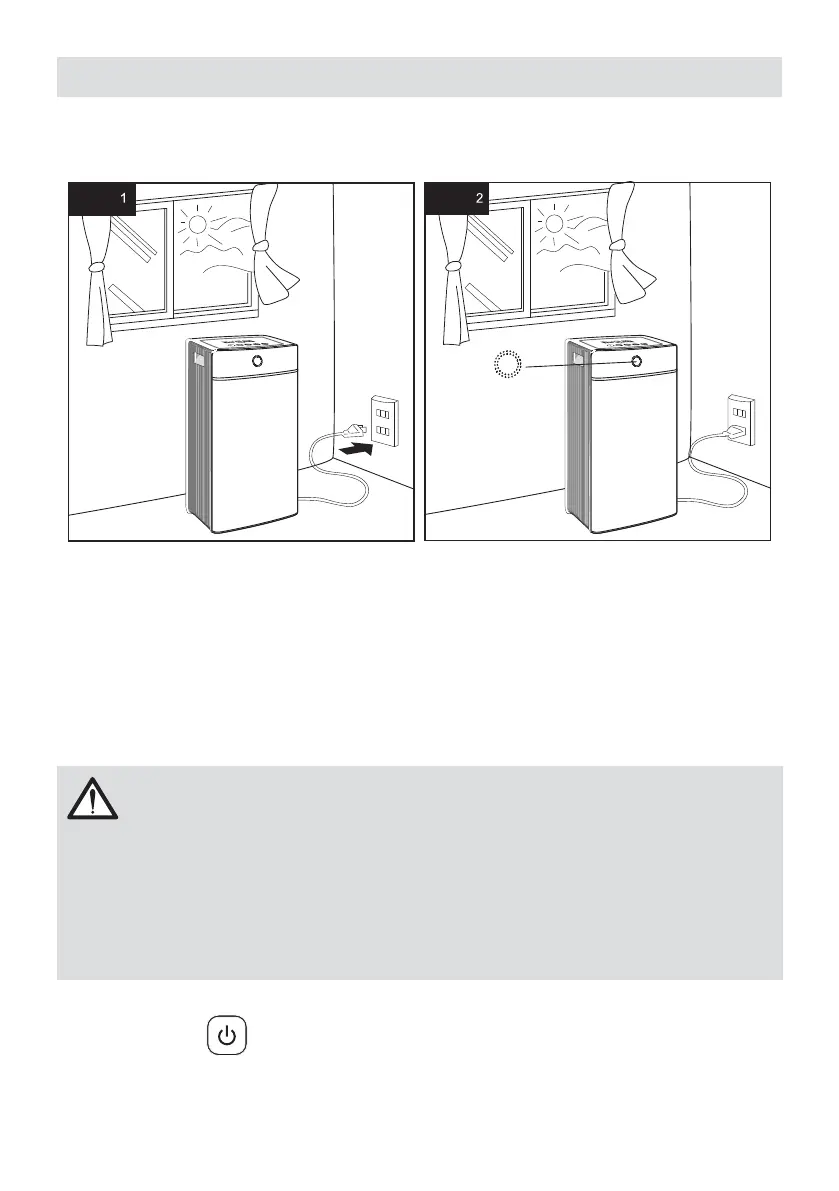
39
EN
Operation
* Place the appliance on a hard surface. Make sure that the ventilation parts are not blocked
by other objects and that there are no candles or ames near the unit.
* Before plugging the appliance, please open the windows in the room that you will use.
Ventilate the room that you will use for 2 or 3 hours if possible. After ventilating the room,
close the windows and plug the appliance (Figure 1).
* Plug the appliance to the nearest electrical outlet.
* When you press on the power button, the appliance will start in Automatic mode.
* The air cleaning indicator will change alternately for one minute and the clean sign will
return to the current air condition. (Figure 2).
CAUTION:
- Wait 3-5 minutes for the sensors to activate when you unplug the appliance and restart
it or when you use the device for the rst time. If the current air quality is not good, it is
recommended to correct the air quality manually and then switch to automatic mode.
Otherwise, the sensitivity of the sensor may decrease.
- The sensitivity of the sensor may decrease if you do not use the appliance for a long
period. It will return to normal within one or two days.
1. On / Off Button
Press the On/Off button, the appliance will start in automatic mode (AUTO).
Then it can be switched to the desired mode. The appliance turns off once the same button
is pressed.
Bekijk gratis de handleiding van Fakir Technosphere Smart, stel vragen en lees de antwoorden op veelvoorkomende problemen, of gebruik onze assistent om sneller informatie in de handleiding te vinden of uitleg te krijgen over specifieke functies.
Productinformatie
| Merk | Fakir |
| Model | Technosphere Smart |
| Categorie | Luchtreiniger |
| Taal | Nederlands |
| Grootte | 10795 MB |



