Fakir S 250 handleiding
Handleiding
Je bekijkt pagina 49 van 56
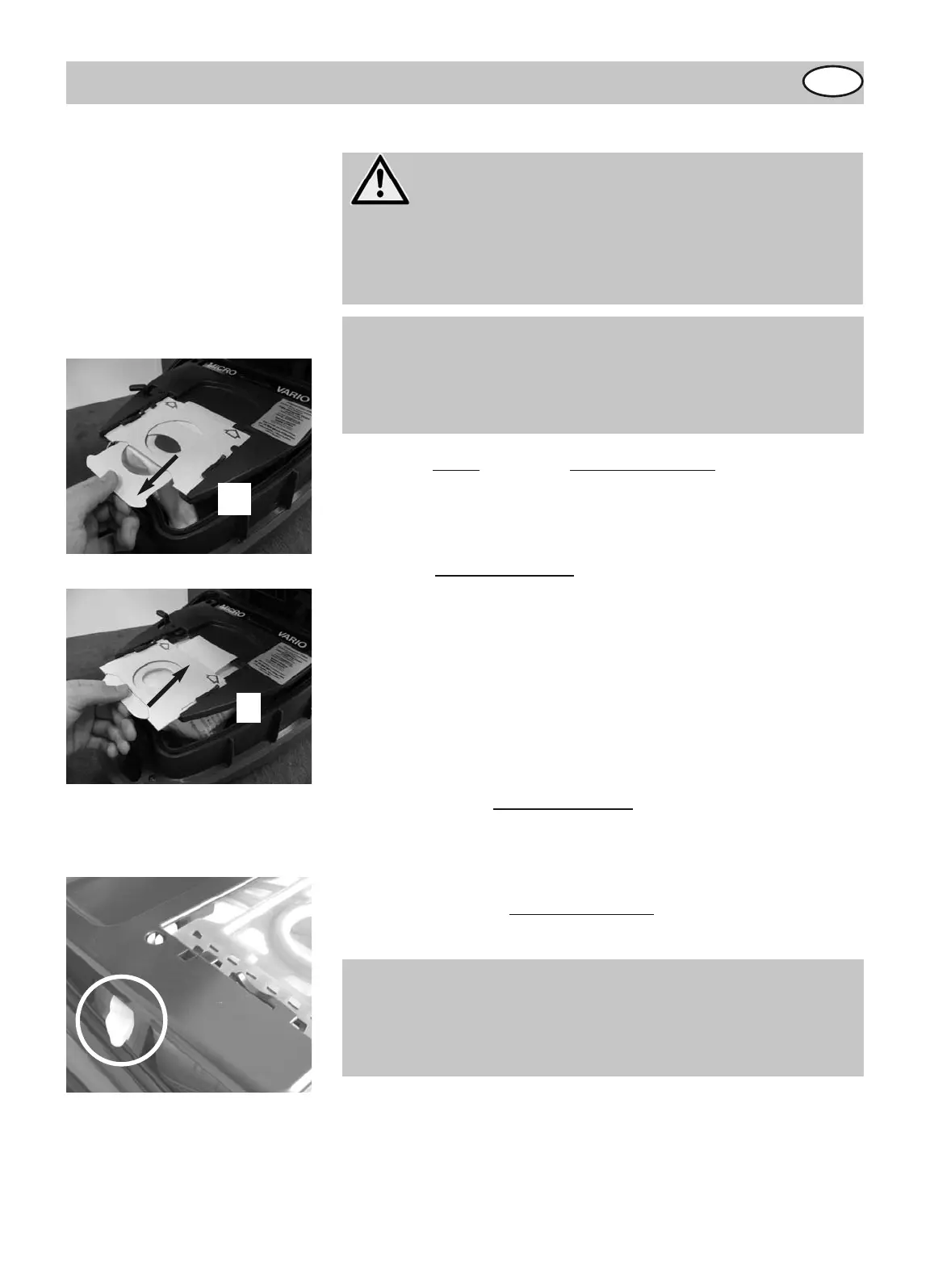
49
After use
49
● Lift the catch [1] of the filter chamber lid and open the lid
– you will hear it click into place.
● Lift the dust bag holder
[2] and remove the dust bag by
means of the hygiene closure part (pull out in the directi-
on shown by the arrow) – the opening on the bag is auto-
matically closed.
● Insert the new bag in fully and close the filter chamber.
● Then fold the dust bag holder
[2] together with the dust
bag back down again.
● Press down the filter chamber lid
again until it clicks into
place.
WARNING!
Before starting to service or clean the appliance,
switch it off and disconnect the mains plug. If the mains
plug is connected, the appliance could be switched on ac-
cidentally and cause injury.
Only use original Fakir filters.
This is the only way to maintain the excellent filter proper-
ties of the floor vacuum cleaners.
NOTE!
The filter chamber lid lock prevents the appliance from
being used if there is no bag inside or the bag has been in-
serted incorrectly.
NOTE!
Changing the bag
1
2
Filter chamber lid lock
GB
Bekijk gratis de handleiding van Fakir S 250, stel vragen en lees de antwoorden op veelvoorkomende problemen, of gebruik onze assistent om sneller informatie in de handleiding te vinden of uitleg te krijgen over specifieke functies.
Productinformatie
| Merk | Fakir |
| Model | S 250 |
| Categorie | Stofzuiger |
| Taal | Nederlands |
| Grootte | 11946 MB |
Caratteristiche Prodotto
| Kleur van het product | Anthracite, Silver |
| Gewicht | 8700 g |
| Stofzuiger luchtfiltering | HEPA, Micro |
| Vuilafscheidingsmethode | Filtrerend |
| Soort reiniging | Droog |







