Fakir Prestige VC 360° Rotating handleiding
Handleiding
Je bekijkt pagina 29 van 36
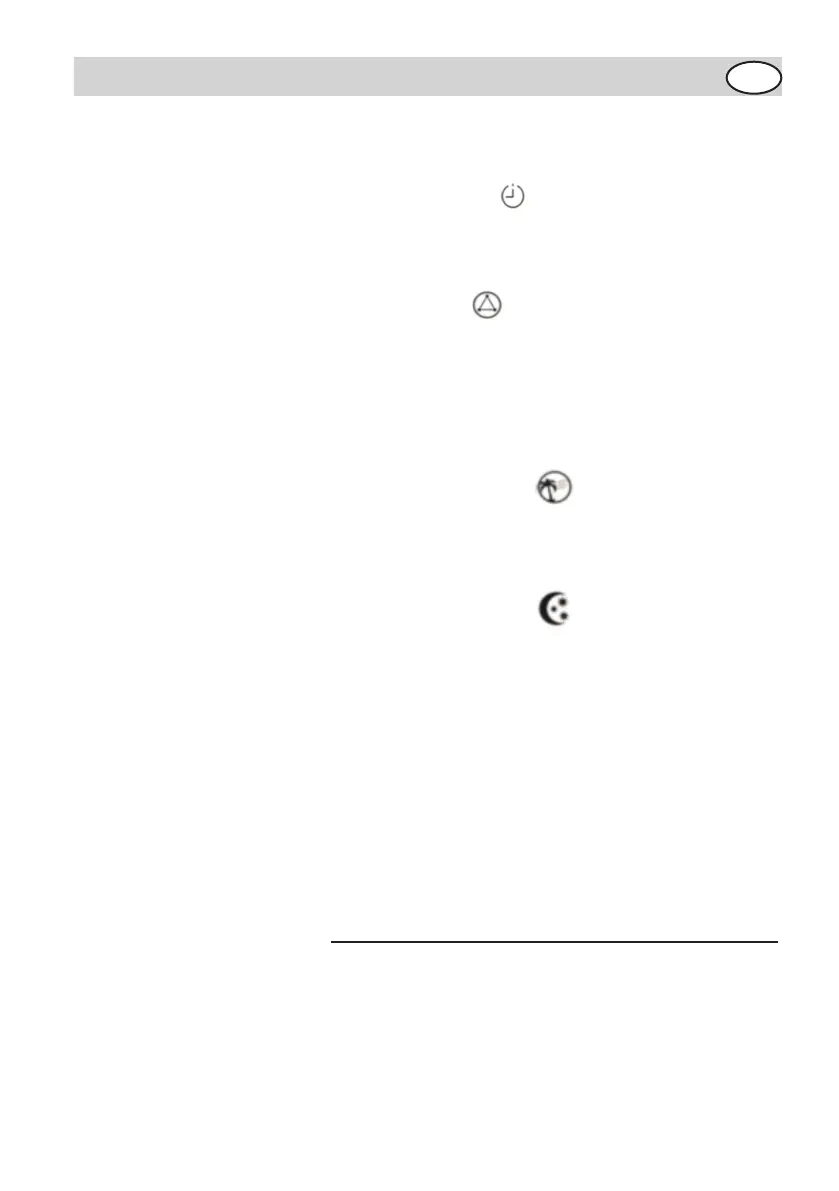
11
The timer mode can be used to select 15 stages of
30 minutes each > 0.5 / 1.0 / 1.5 etc. by repeatedly
pressing the TIMER button:
After the selected time displayed by the corresponding
LED on the appliance has expired, the cooling fan auto-
matically switches off.
Press the MODE button to select from three
different function modes, which are displayed by
a corresponding LED [NORMAL, NATURAL,
SLEEPING] on the appliance.
LED NORMAL Normal operation.
LED NATURAL
Depending on the selected speed, the speed changes
at different intervals. After switching off natural mode,
the appliance returns to the previously selected speed.
LED SLEEPING
The speed is reduced by one setting after every
30 minutes and
a) if the timer is off, remains on the lowest speed setting
or
b) if the timer is on, remains at high, medium or low
speed until the selected time has expired.
Inserting / replacing the battery:
Open the battery compartment on the back:
insert 1xCR2025 battery, and close the battery
compartment.
Please observe the disposal instructions on page 14!
Timer
Mode functions
Remote control
Operation
en
Bekijk gratis de handleiding van Fakir Prestige VC 360° Rotating, stel vragen en lees de antwoorden op veelvoorkomende problemen, of gebruik onze assistent om sneller informatie in de handleiding te vinden of uitleg te krijgen over specifieke functies.
Productinformatie
| Merk | Fakir |
| Model | Prestige VC 360° Rotating |
| Categorie | Ventilator |
| Taal | Nederlands |
| Grootte | 3334 MB |







