Fakir Prestige TVL 30 handleiding
Handleiding
Je bekijkt pagina 28 van 36
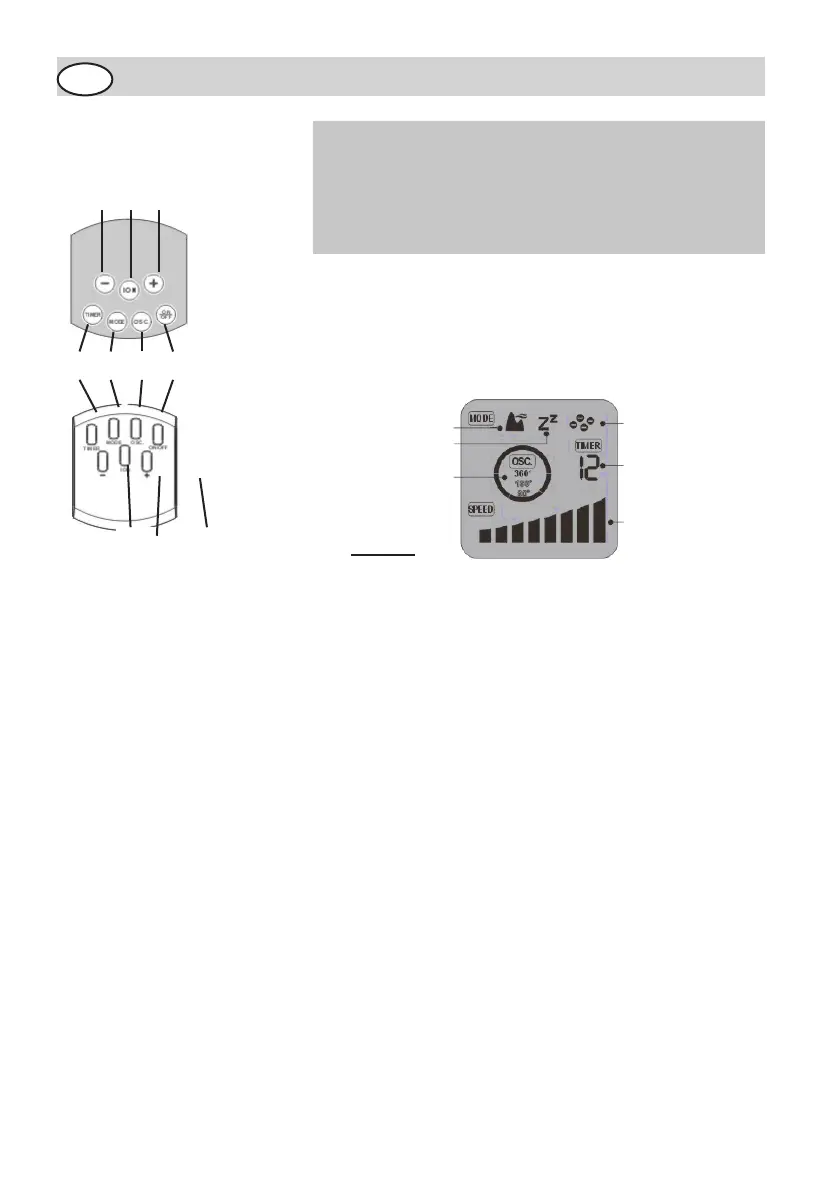
10
a b
c
d gfe
ab
c
Operation
en
• Push the ON / OFF button [g], a double beep
confirms the entry.
> the display on the device lights up.
• Select the desired fan speed, which can be set to
8 levels, by repeatedly pressing the + button [c] or
the –button [a].
> The bars in the display light up in accordance
with the speed selected:
1 bar = minimum speed
8 bars = maximum speed
• Push the ON / OFF button [g], a beep confirms
the entry.
> Display lighting and readouts go out.
Natural mode
Sleep mode
Ionization
Timer
Oscillation
Fan revolutions
Display
Switch on
Fan revolutions
Power off
Parts and functions
Operating
panel on
the device
Remote
control
operating
panel
a - d TIMER
b ION e MODE
c + f OSC.
g ON / OFF
All operating functions can be selected with the
remote control or with the buttons on the device
(under the operating panel flap).
The selected function is shown in the display.
NOTICE!
Bekijk gratis de handleiding van Fakir Prestige TVL 30, stel vragen en lees de antwoorden op veelvoorkomende problemen, of gebruik onze assistent om sneller informatie in de handleiding te vinden of uitleg te krijgen over specifieke functies.
Productinformatie
| Merk | Fakir |
| Model | Prestige TVL 30 |
| Categorie | Ventilator |
| Taal | Nederlands |
| Grootte | 3185 MB |







