Fakir IC 1035 handleiding
Handleiding
Je bekijkt pagina 9 van 28
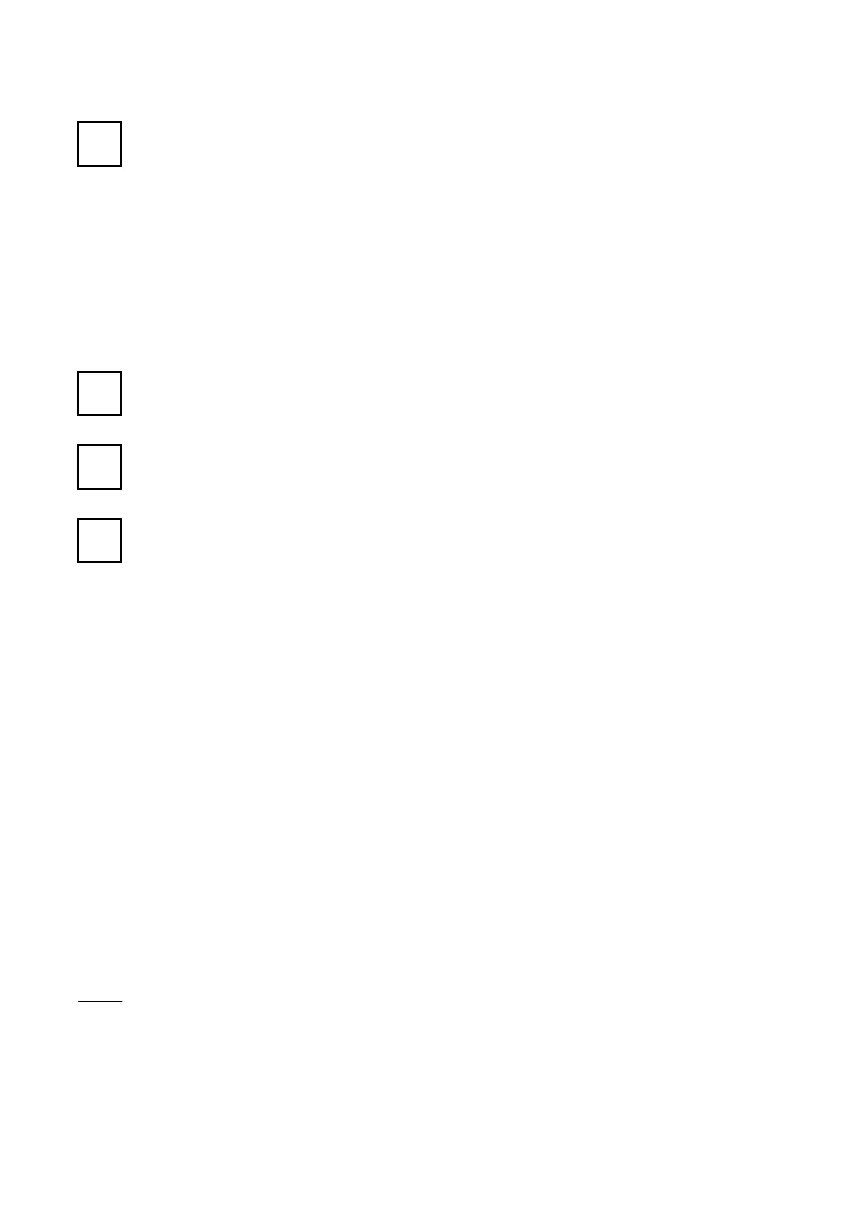
9
Product description
A Power supply/charger I Suspension loop
B Charging plug K Handle, height-adjustable
C Charging socket L Vacuum cleaner release button
D ON/OFF switch M Basic unit
E Release button for suction nozzle N Battery vacuum cleaner
F Suction nozzle O Crevice nozzle
G Electric suction brush, large P Wet nozzle
H Cover, removable Q Wet nozzle, large
Before use
Push the electric suction brush into the basic unit until the release buttons on
the side snaps in audibly. To remove it press the release buttons and pull the elec-
tric suction brush downwards
The handle can now be set to the required working height.
Loosen the handle by turning to the left (counter-clockwise), pull it to the required
length and secure it again by turning to the right (clockwise).
Insert the battery vacuum cleaner in the basic unit with the suction nozzle
downwards and push it to the back until it snaps in audibly. To remove it press the
release button and using the handle remove the battery vacuum cleaner.
The basic unit can be maneuvered easily with the handle pulled out, while the electric
suction brush remains firmly on the floor. The battery vacuum cleaner remains standing
independently in the upright position and thus makes working breaks or charging the bat-
tery possible without having to place the appliance against a wall or similar.
Charging
The lead-acid battery ( nominal voltage 6 V – charging capacity max. 4.5 Ah ) of the bat-
tery vacuum cleaner is charged only partially and must be recharged approx. 24 hours
before use.
Plug the charging plug into the charging socket on the battery vacuum cleaner and the
power supply/charger into a socket. It is normal for the unit to become warm during char-
ging.
It is advisable to recharge the battery vacuum cleaner after each time it is used so that it
is fully charged and ready for the next use.
Avoid a total discharge of the batterry. This could damage it and reduce the maximum
charging capacity, i.e. shorten the running time.
Note:
The ON / OFF switch must be switched off while charging.
1
3
4
2
Bekijk gratis de handleiding van Fakir IC 1035, stel vragen en lees de antwoorden op veelvoorkomende problemen, of gebruik onze assistent om sneller informatie in de handleiding te vinden of uitleg te krijgen over specifieke functies.
Productinformatie
| Merk | Fakir |
| Model | IC 1035 |
| Categorie | Stofzuiger |
| Taal | Nederlands |
| Grootte | 2016 MB |







