Fakir AS Premium 1108 T-CBC handleiding
Handleiding
Je bekijkt pagina 27 van 30
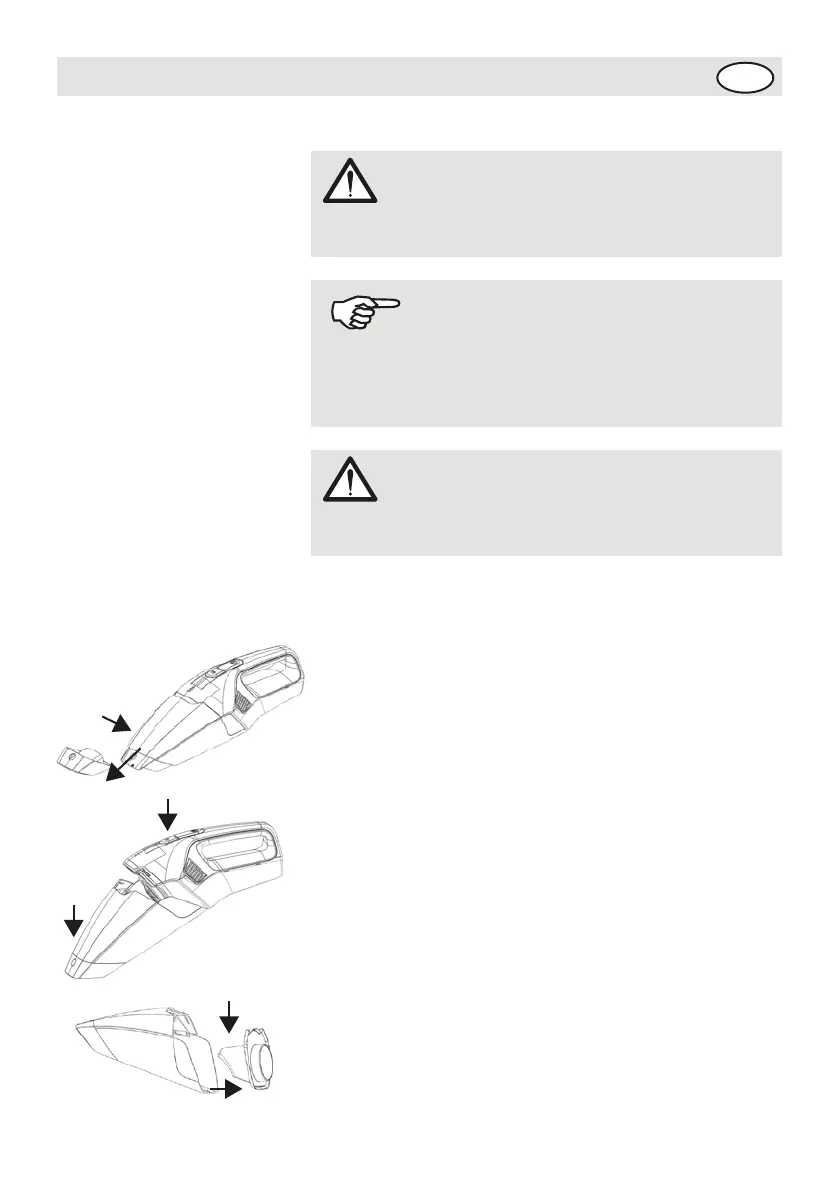
GB
AFTER USE
27
Cleaning and care
Cleaning the dust
container and filter
Clean the appliance only with a dry or moist cloth.
If necessary, you can also clean the dust container with a
damp cloth.
1. To empty the dust container, press the release button
(2) and remove the suction nozzle. Then you can easily
empty the container into the household trash. If the
vacuum power decreases, you should clean the dust filter
(4).
2. To open the dust container, press the release button
(6) and remove the dust container by swinging it downward
and away from the motor housing.
3. Wash the filter with warm soapy water.
4. Clean the inside of the dust container with a damp
cloth.
5. Before you insert the filter in the dust container, make
sure that the filter and dust container are completely dry.
Dry the filter and dust container with using heat, for
example with a hair dryer.
6. Now connect the dust container (with the filter inserted)
with the motor housing.
WARNING!
Switch the rechargeable vacuum cleaner off prior to
cleaning and care.
ATTENTION!
Do not use cleaning solutions, abrasive cleaners or
alcohol. This would damage the housing.
NOTICE!
The suction power of the appliance depends on how
full the dust container is and how dirty the filter is. We
recommend emptying the dust container and cleaning
the filter after each use.
6
1
4
2
Bekijk gratis de handleiding van Fakir AS Premium 1108 T-CBC, stel vragen en lees de antwoorden op veelvoorkomende problemen, of gebruik onze assistent om sneller informatie in de handleiding te vinden of uitleg te krijgen over specifieke functies.
Productinformatie
| Merk | Fakir |
| Model | AS Premium 1108 T-CBC |
| Categorie | Stofzuiger |
| Taal | Nederlands |
| Grootte | 2802 MB |







