Handleiding
Je bekijkt pagina 61 van 80
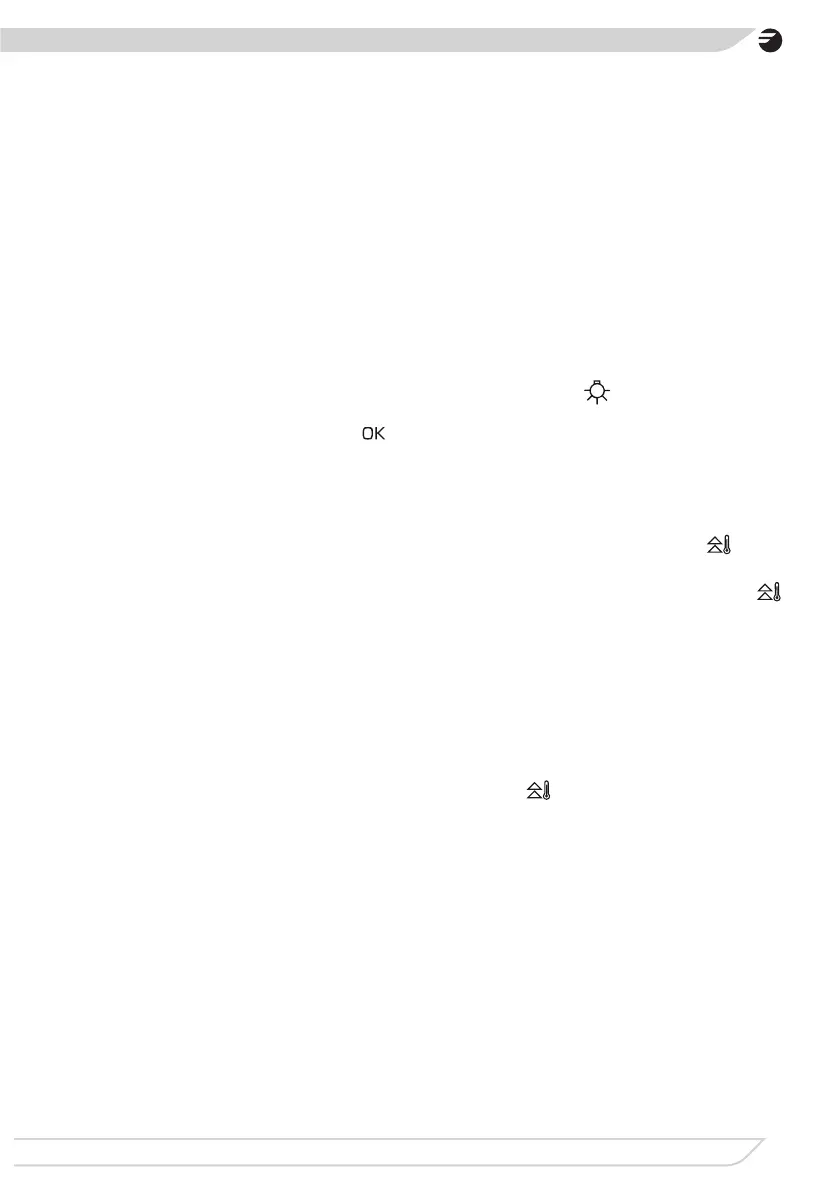
OPERATION
All pre-set programmes can be freely modi-
ed – you can adjust temperature or duration.
To do this, follow the relevant instructions
(“Preview and modify settings during oven
operation” and “Timed operation”). When you
make any adjustments, the stored pre-set
programme is not aected and the original
settings will be restored the next time you
select a pre-set programme.
Pre-set programmes with quick pre-heat
Some pre-set programmes require the oven to
be pre-heated. They are marked accordingly
in the above table. When you select a pre-set
programme with pre-heating and touch to
conrm, the current oven cavity temperature
will be displayed. When the set temperature is
reached, you will hear beeping, which will turn
o when you open the oven door. Place the
food in the oven and close the door, at which
point the actual pre-set programme will start.
Note: It is inadvisable to modify a pre-set
programme during the quick pre-heat phase
as this will cancel the pre-set programme and
the appliance will operate with the currently
set function, duration and temperature.
Pre-set programme with meat probe.
Plug in the meat probe before you select and
start a pre-set programme.
All settings such as the function, oven tem-
perature, probe target temperature will be set
automatically.
If you modify the heating function, oven cav-
ity temperature or meat probe temperature,
the pre-set programme indicator will be o
and appliance will operate a regular heating
function.
If you run a pre-set programme that requires a
meat probe and you do not plug it in, the meat
target temperature will be converted
Duration and a “Pre-set programme without
quick pre-heat: will be started.
End a pre-set programme.
When a pre-set programme ends, you will
hear beeping.
ECO function
When you select the ECO programme, the
ECO indicator is on. During ECO operation,
the oven lighting is switched o by default,
but you can touch
to turn lighting on for
10 seconds. It is not possible to turn on the
lighting permanently.
Quick pre-heat
You can use the quick pre-heat function to
quickly pre-heat the oven. Touch
when
the appliance is on. When quick pre-heat is
on, the heating function sensors and the
sensor are illuminated. The oven heats at its
maximum power. The quick pre-heat function
is available with all heating functions except
the Defrost and Cleaning functions — for
these functions, you will only hear a beep.
When the set temperature is reached, you
will hear a beep. The temperature will be
maintained according to the selected func-
tion. Touch
to deactivate the function at
any time.
61
Bekijk gratis de handleiding van Fagor 8H-893 TEN, stel vragen en lees de antwoorden op veelvoorkomende problemen, of gebruik onze assistent om sneller informatie in de handleiding te vinden of uitleg te krijgen over specifieke functies.
Productinformatie
| Merk | Fagor |
| Model | 8H-893 TEN |
| Categorie | Oven |
| Taal | Nederlands |
| Grootte | 6919 MB |







