Handleiding
Je bekijkt pagina 57 van 80
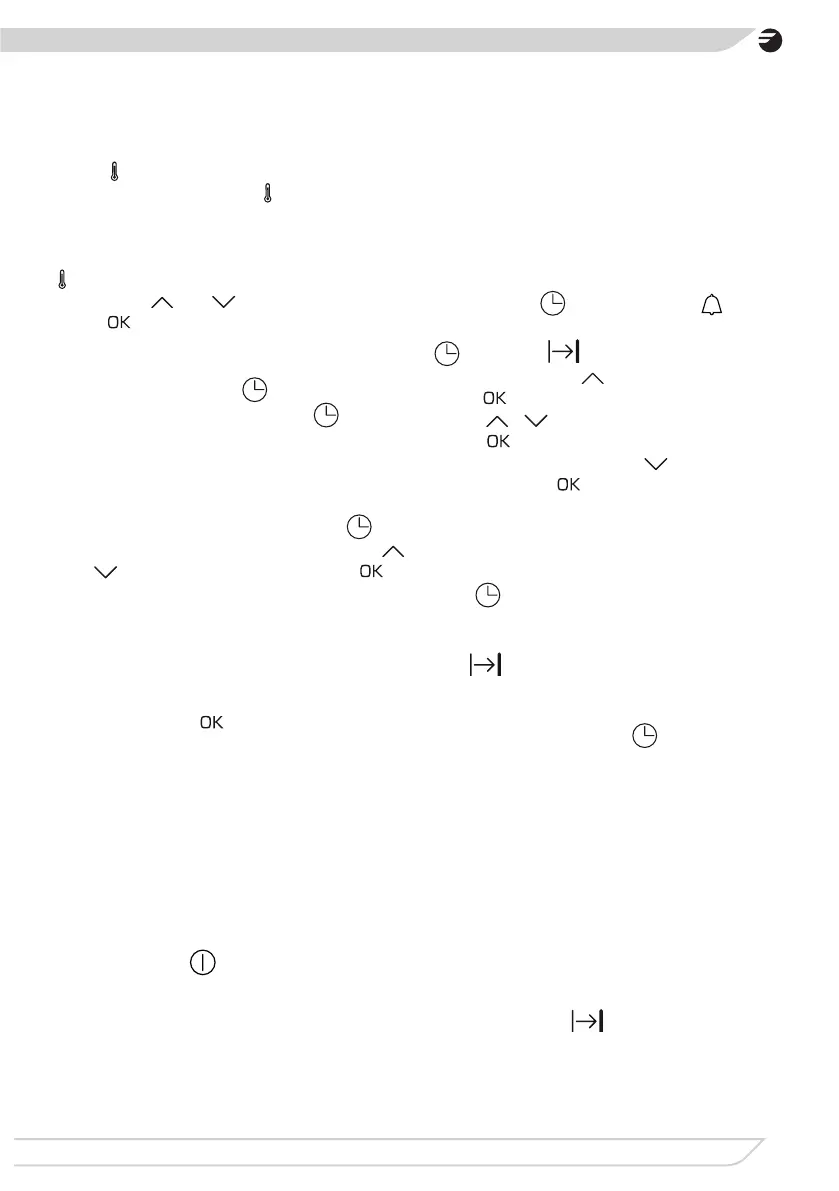
OPERATION
Preview and modify settings during oven
operation
Touch briey to display the temperature in-
side the oven cavity. Touch again to disaplay
the set temperature. Touch again to displaying
the current time.
To adjust the set temperature, touch and hold
and the currently set temperature will be dis-
played. Use and to adjust it as needed.
Touch to conrm the new temperature. The
new value is not set until conrmed.
You can check the set times much the same
as temperature. Touch
briey to display
the minute minder setting. Touch
again to
display the Duration. Touch again to display
the End Time. Touch again to displaying the
current time.
To adjust the set time, touch and hold
and
the currently set time will be displayed. Use
and to adjust it as needed. Touch to
conrm the setting. The new value is not set
until conrmed.
To change the heating function during oven
operation simply select a new function The
newly selected function indicator starts ash-
ing while the currently running function does
not change. Touch to conrm the selection
of a new function. The new function indica-
tor stops ashing and remains on while the
previous function indicator goes o. If you do
not conrm the new selection, the previous
function will continue.
When you change a function, the set tempera-
ture remains the same.
End a heating function
Touch and hold
to end a heating func-
tion. By default the oven functions operate
indenitely, but you can set the oven to turn
o using a timed operation function or delayed
timed operation function. The only exception is
the pyrolytic cleaning function, which cannot
be modied.
Duration (automatic o)
You can programme the oven to turn o au-
tomatically after a certain time. You can set
the duration from 1 minute to 10 hours. To set
timed operation for any oven function, touch
and hold the
sensor, and the minute
minder symbol will ash on the display. Touch
again, the symbol will appear on the
display. Now touch
to set the Duration and
touch to conrm.
Touch
/ to adjust Duration as needed.
Touch to conrm the adjusted setting.
To clear the Duration touch until you reach
0:00 and touch
to conrm.
Turning o the oven interrupts the active oven
function. When the set Duration has elapsed,
you will hear beeping. Touch any sensor ex-
cept
to mute the beeping. The beeping
stops, the function settings and temperature
are cleared and lighting will turn on for 30 s.
The symbol will go out. The appliance will
turn o after another 60 seconds.
Note: When you use the
sensor to mute
the beeping, the appliance will allow you to
adjust the delayed start time.
Delayed start (automatic on and o)
You can set the appliance to a delayed start
and turn o when the Duration has elapsed.
The appliance will automatically turn on and
o.
You can delay the oven start from 1 minute
to 10 hours, and set the Duration for up to 10
hours. You rst need to set the Duration. The
display will show . Then touch and hold
57
Bekijk gratis de handleiding van Fagor 8H-893 TEN, stel vragen en lees de antwoorden op veelvoorkomende problemen, of gebruik onze assistent om sneller informatie in de handleiding te vinden of uitleg te krijgen over specifieke functies.
Productinformatie
| Merk | Fagor |
| Model | 8H-893 TEN |
| Categorie | Oven |
| Taal | Nederlands |
| Grootte | 6919 MB |







