Handleiding
Je bekijkt pagina 55 van 80
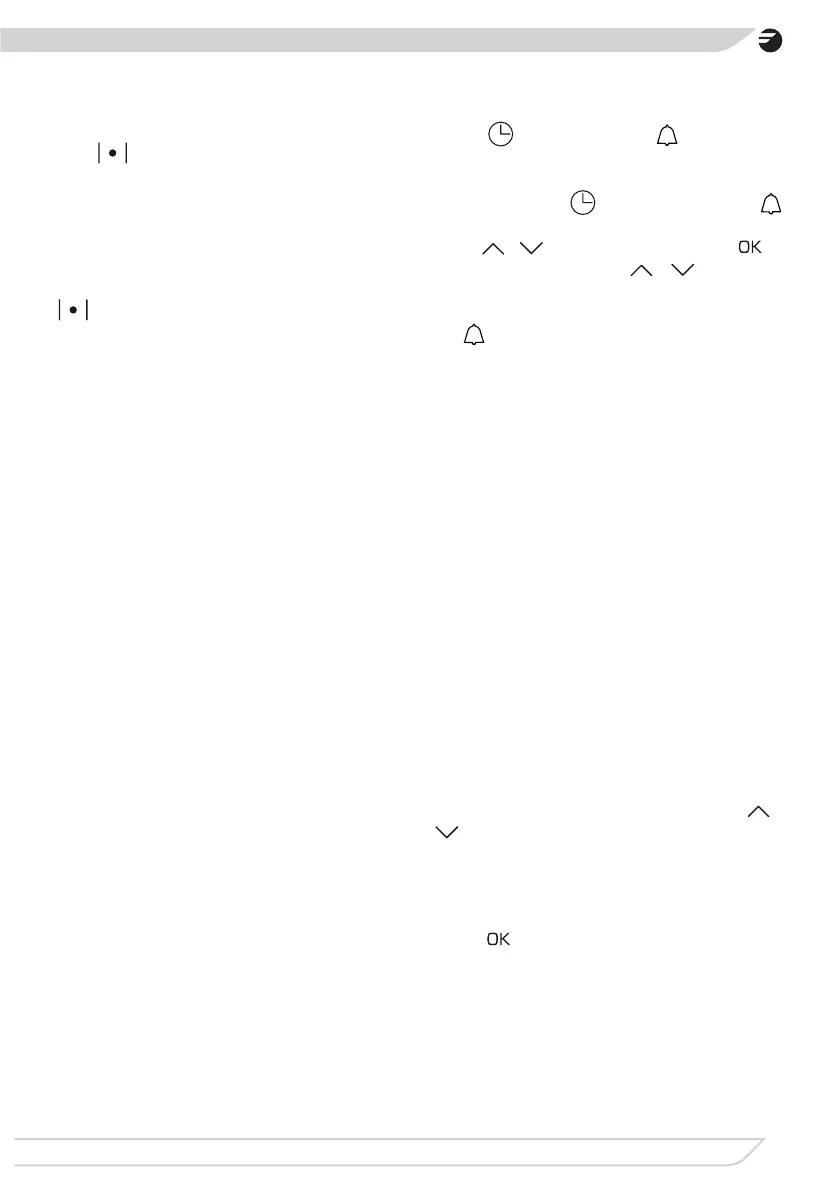
OPERATION
Oven pre-heat (thermostat symbol)
The
pictogram indicates that at least
one of the heaters in the oven operates. This
pictogram goes out when the set tempera-
ture in the oven cavity is reached. Then the
pictogram will be on and o periodically. This
indicates that the set temperature is main-
tained. If you lower the set temperature, the
pictogram will only light up when the
oven cavity cools below the newly set tem-
perature.
Oven door
Oven door must be closed during operation.
When you open the door you will interrupt
the active oven function. If the door remains
open for more than 90 seconds, you will hear
a beep to prompt you to close the oven door.
Touch any sensor or close the oven door to
mute the beeping.
If you open the door for less than 5 minutes
the active settings are unaected. For safety
reasons, after this time, the oven enters the
standby mode (all settings are cleared).
Limit the operating time
If the oven operates any heating function for a
long time, heating elements are disconnected
to ensure safety as shown on the example
below. The appliance switches to standby
when programme is completed.
Example: If oven cavity temperature is 200°C,
heating elements are turned o after about 3
hours. At a temperature of 100°C after about
10 hours.
This prevents overheating.
Minute Minder
When the appliance is on or in Operation
mode you can only set minute minder.
Touch
briey to display and the cur-
rent progress of the minute minder count-
down.
Touch and hold
to display ashing
and to adjust minute minder setting. Then
touch / to adjust the setting and to
conrm. Touch and hold / simultane-
ously to clear the minute minder setting.
When the minute minder is counting down,
the
indicator lights up on the display.
You can set the minute minder for a maxi-
mum of 120 minutes.
The Minute Minder operates independently of
any active oven functions. When the set time
has elapsed, you will hear beeping. Touch any
sensor to mute the beeping.
Activate a heating function
When the appliance is on touch the desired
heating function symbol on the left side of the
display. The backlight of the selected function
is at full brightness while backlight of other
functions will be reduced to half brightness.
The symbols on the right side of the display
that are not available for a given heating func-
tion go our and their sensors become inactive.
When the heating function is selected now
you need to set the temperature. The tem-
perature and the °C symbol are displayed at
full brightness. The default temperature for
the heating function is displayed. Use /
to adjust temperature in steps of 5°C in
a loop. The minimum, maximum and default
temperature is individually dened for each
heating function. The --- symbol means that
the heaters are o.
Touch to conrm the set temperature.
The temperature display brightness is reduced
to normal level, the current time appears on
the display and the oven starts the selected
heating function at the set temperature.
55
Bekijk gratis de handleiding van Fagor 8H-893 TEN, stel vragen en lees de antwoorden op veelvoorkomende problemen, of gebruik onze assistent om sneller informatie in de handleiding te vinden of uitleg te krijgen over specifieke functies.
Productinformatie
| Merk | Fagor |
| Model | 8H-893 TEN |
| Categorie | Oven |
| Taal | Nederlands |
| Grootte | 6919 MB |







