Handleiding
Je bekijkt pagina 53 van 80
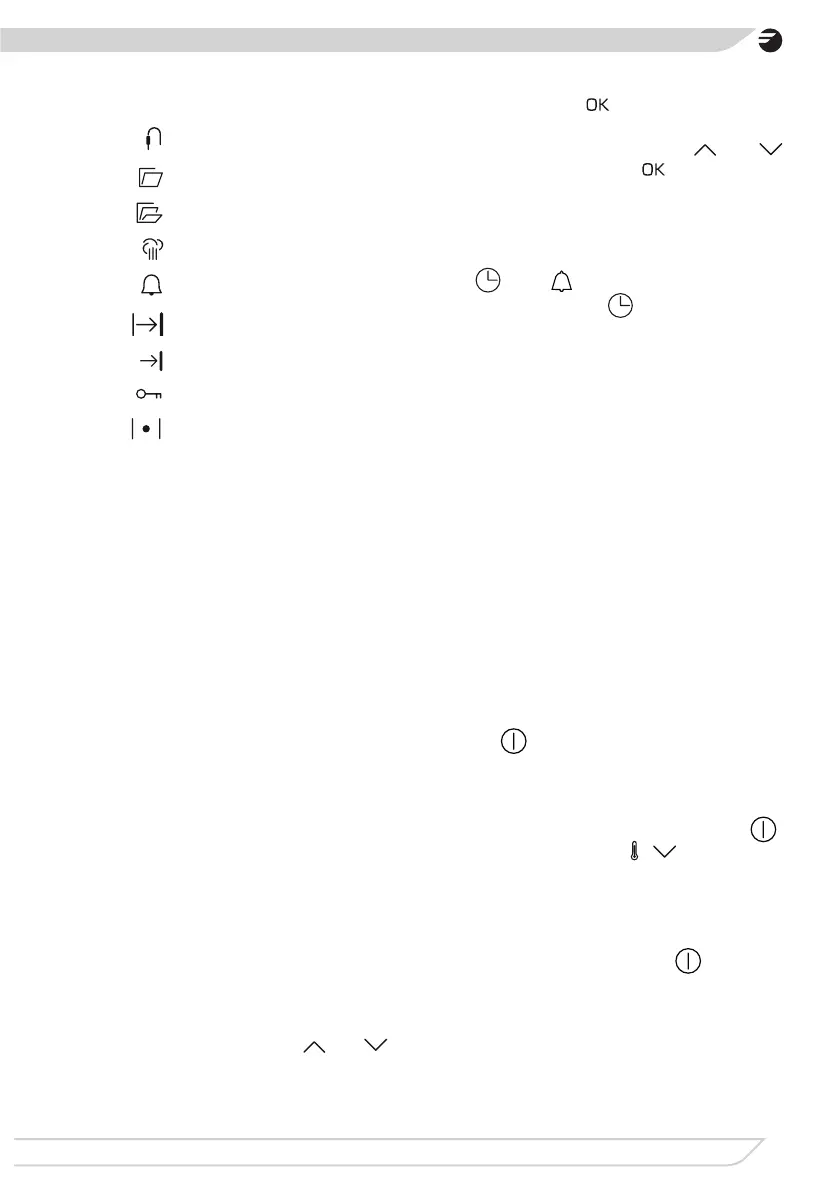
OPERATION
Meat probe connected*
OpenUp! (One-time mode)*
OpenUp! (Always mode)*
Steam programme active *
Minute Minder active
Duration
Programme end
Child Lock Active
Oven pre-heat active
* availability depending on the model
Connect the power supply
When you connect the appliance to power (or
when power is restored after an outage), the
display will show 00:00 and you will need to
set the current time. You must set the current
time to use the appliance.
Note: In the event of a power outage, all
settings such as Duration, Temperature and
Heating Function will be lost. You will need
to re-enter the settings to continue cooking.
If the pyrolytic cleaning is interrupted (or the
door is locked for any other reason), the
oven will start the cooling and door opening
procedure before you can set the time. An
interruption in the power supply does not
cancel the parental lock, but its activation
occurs only after setting the current time and
going to standby.
Set the current time
When you connect the appliance to power the
display will show ashing hour digits 00: (the
minutes digits do not ash). Use and to
set the hour. Touch
to conrm the setting.
The minutes digits :00 are now ashing on the
display: (hour do not ash). Use and
to set the minutes. Touch to conrm the
setting. The appliance enters standby mode.
You will hear a beep when the current time is
stored in the appliance. To change the cur-
rent time in the Operation mode, touch and
hold
. The symbol will be shown on
the display. Touch the
sensor once again
and the digits will start to ash. Now you can
proceed to set the current time.
The display brightness.
The LED display brightness varies depending
on the time of day. The display is dimmed
during 22:00 to 06:00 and its brightness is
normal during 06:00 to 22:00. Also, the dis-
play is brighter when active than when the
appliance is in Standby mode.
Standby mode
Switch the appliance to standby mode to
reset all function settings, times, tempera-
ture and automatic programmes. All heating
elements are disconnected. The display is
dimmed except for the clock. In this mode,
only the
on/o sensor is available on the
display. The sensor has reduced brightness.
The display is dimmed in this mode.
When Child Lock is on and you touch
,
the LOC message and , symbols will
be displayed for 5 seconds instead of current
time/temperature.
To turn o the appliance and put it in standby.
• when you touch and hold
for 3 sec-
onds at any time (you can turn OFF the
appliance even when Child Lock is on),
you will hear a beep;
53
Bekijk gratis de handleiding van Fagor 8H-893 TEN, stel vragen en lees de antwoorden op veelvoorkomende problemen, of gebruik onze assistent om sneller informatie in de handleiding te vinden of uitleg te krijgen over specifieke functies.
Productinformatie
| Merk | Fagor |
| Model | 8H-893 TEN |
| Categorie | Oven |
| Taal | Nederlands |
| Grootte | 6919 MB |







