Handleiding
Je bekijkt pagina 9 van 200
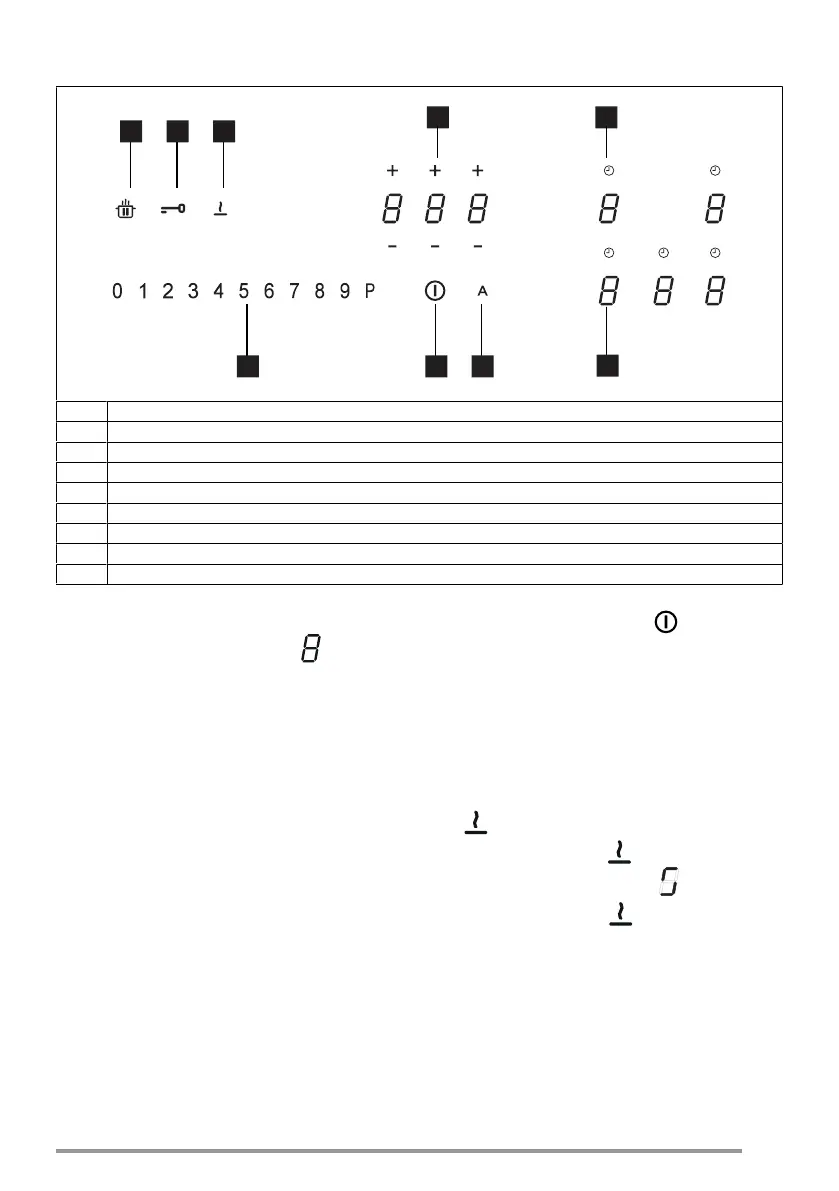
6. CONTROL PANEL
1
5
4
2
8
67
3
A
1 On/Off
2 Power level indicator
3 Timer symbol
4 Timer control and cooking time indicator
5 Defrost key
6 Lock key
7 Pause key
8 Swipe keyboard
A Auto key
The cooking areas can be activated by
pressing the reference digit . The digit
becomes brighter to confirm the opera-
tion.
When a pan is placed on one of the 4
cooking areas, the hob automatically de-
tects its presence and lights up the cor-
responding digit to activate it.
If there are no pans or other objects on
the hob, the digits are not visible.
The functions which can be selected are
always visible on the control panel, but
with a dimmed light. Select the functions
by touching the corresponding symbol.
7. POWER LIMITATION
When connecting to the domestic power
supply for the first time, the installer must
set the power of the cooking areas based
on the actual capacity of the domestic
power supply.
If this is not necessary, the hob can be
turned on directly using
, otherwise,
follow the operations below to access the
menu.
Before carrying out the procedure it is
advisable to read the entire paragraph.
Connect the hob to the domestic mains
power.
1. All the digits light up for a few
seconds, then switch off and only
keeps flashing.
2. Press and hold
: the digits in the
cooking area indicate
.
3. Press and hold
and start press-
ing the digits of the cooking areas
in clockwise order starting from the
central one.
9
Bekijk gratis de handleiding van Faber Galileo 95 BK, stel vragen en lees de antwoorden op veelvoorkomende problemen, of gebruik onze assistent om sneller informatie in de handleiding te vinden of uitleg te krijgen over specifieke functies.
Productinformatie
| Merk | Faber |
| Model | Galileo 95 BK |
| Categorie | Fornuis |
| Taal | Nederlands |
| Grootte | 21048 MB |

