Extron VSW 2VGA A handleiding
Handleiding
Je bekijkt pagina 7 van 12
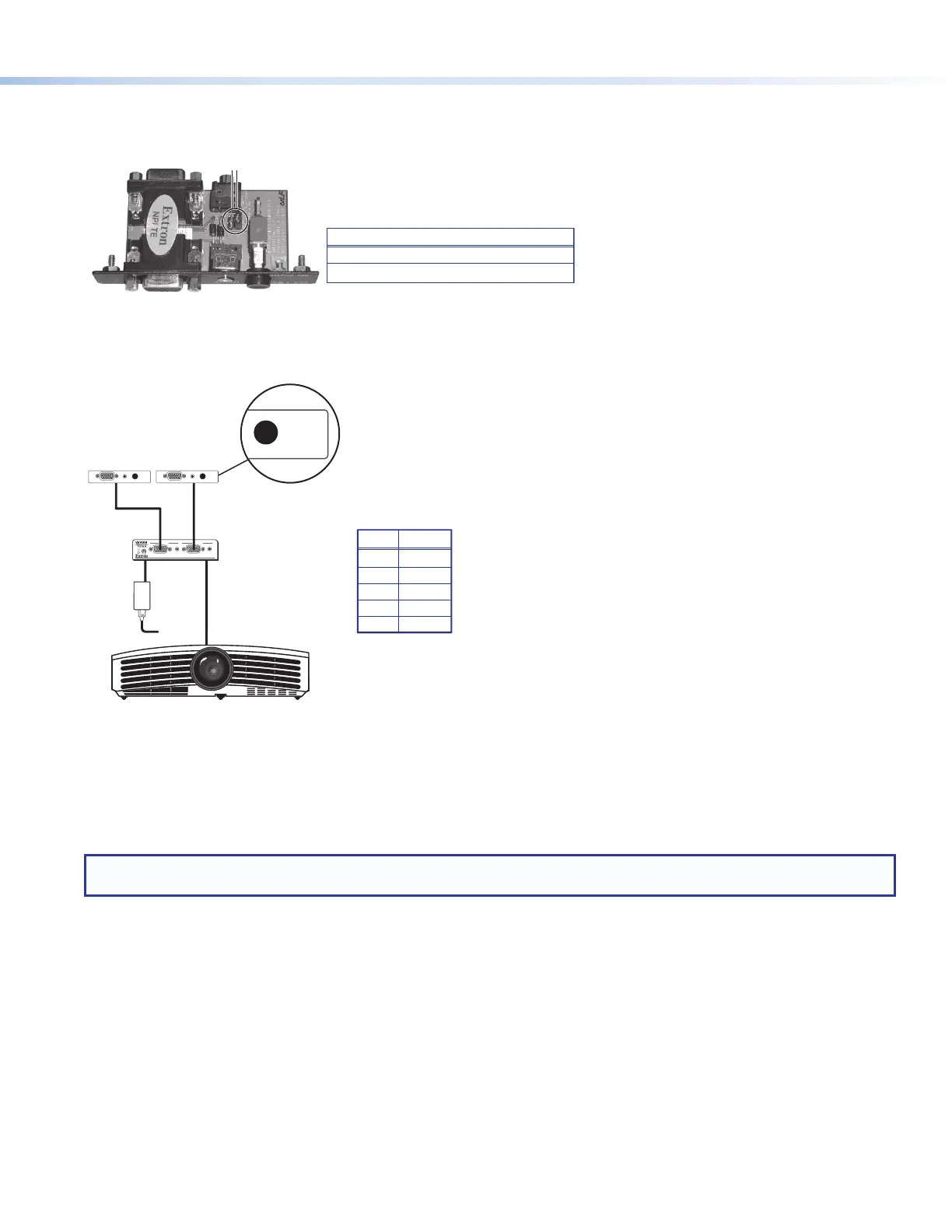
7
VSW2VGAA • User Guide (Continued)
Setting the VSWIAAP jumpers
A jumper on the VSWIAAP may need to be shifted from jumper J6 (the default position) to J5, depending on the application (see
figure10).
J5
J6
Jumper installed
J6
J5
Switcher compatibility
VSW 2VGA A (Input 1)
VSW 2VGA A (Input 2)
Figure 10. VSWIAAP Jumpers
Single switcher example
Figure 11 shows an example of a single switcher conguration.
VSW 2VGA A
Projector
VSW 2VGA A
INPUT 1
2
1
INPUT 2
12
Out
VSW I AAP
VSW I AAP
COMPUTER
AUDIO
SHOW ME
VSW I AAP
VSW I AAP
COMPUTER
AUDIO
SHOW ME
Out
Internal Jumper Settings
Jumper
JMP1
JMP3
JMP4
JMP5
JMP6
Setting
Closed
Closed
Closed
Open
Open
12 V Power
Supply
Input 1
Input 2
VSW I AAP
SHOW ME
Figure 11. Single Switcher Configuration
Press the Show Me button on the VSWIAAP to select the corresponding input on the VSW2VGAA.
Daisy Chain Configuration
Multiple VSW2VGAA switchers can be daisy chained together in a loop conguration or a tree conguration.
NOTE: Daisy chaining uses all pins and wires of a standard VGA cable. Not all VGA cables include all pins and wires. Ensure
the VGA cable that you use has all 15 pins connected.
Loop configuration
In a loop conguration, the output of each VSW2VGAA is connected to Input 2 of the next VSW2VGAA switcher. This repetition
of one switcher output to another switcher input can be repeated for up to a maximum of 10 switchers in a daisy chain. The
output of the rst switcher is connected to a display.
Source signals are connected to Input 1 of each VSW2VGAA switcher either directly or through the VSWIAAP interface. Select
the source by toggling to Input 1 on the VSW2VGAA front panel (or through contact closure on the rear panel) or by pressing the
VSWIAAP Show Me button for the corresponding switcher.
• Up to 10 switchers can be daisy chained in this conguration without any signal degradation.
• A power supply is required for every 5 switchers.
• Congure the jumpers on each VSW2VGAA according to the example in figure12 on the next page.
• The VSWIAAP is congured for a loop conguration by default.
10
11
Bekijk gratis de handleiding van Extron VSW 2VGA A, stel vragen en lees de antwoorden op veelvoorkomende problemen, of gebruik onze assistent om sneller informatie in de handleiding te vinden of uitleg te krijgen over specifieke functies.
Productinformatie
| Merk | Extron |
| Model | VSW 2VGA A |
| Categorie | Niet gecategoriseerd |
| Taal | Nederlands |
| Grootte | 2286 MB |
Caratteristiche Prodotto
| Kleur van het product | Zwart |
| Gewicht | 300 g |
| Breedte | 109 mm |
| Diepte | 76 mm |
| Hoogte | 25 mm |







